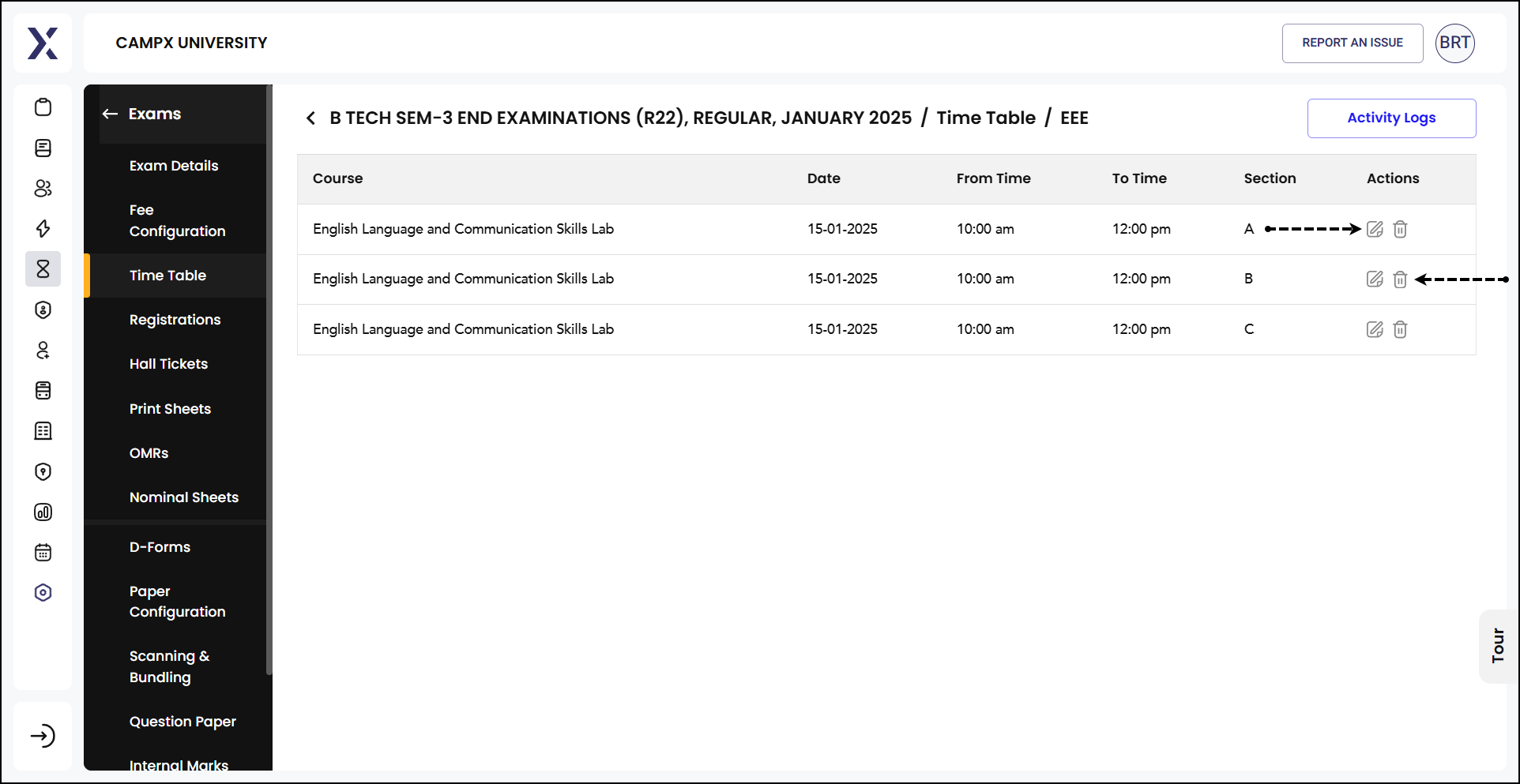Time Table
A time table is a schedule that outlines the specific times at which events, activities, or classes will occur. In the context of academic institutions, a time table typically includes details of the schedule for exams, classes, or other academic activities. It ensures that all stakeholders — students, teachers, and administrators — are aware of when and where each event will take place, facilitating organization and smooth operation of the academic calendar.
Time Table setup ensures efficient management of exam papers within the timetable, allowing you to keep track of schedules and make necessary adjustments.
-
Adding: Click
Add New Paper.-
Paper: Choose the course(s) to which the paper belongs
-
Date: Select the date on which the paper will be conducted (e.g., 15-01-2025)
-
Time Slot: Specify the time slot for the exam (e.g., 10:00 am - 12:00 pm)
-
Programs: Choose the relevant program(s) (e.g., All)
-
Sections: Select the relevant section(s) (e.g., All)
-
-
Viewing: Click the "eye" icon corresponding to an exam paper entry for detailed information about that specific exam paper.
-
Editing: You can edit the details of the exam paper by clicking the pencil icon.
-
Deleting: Click on the trash can icon to delete.