Print Sheets
Print Sheets has been designed for generating and printing various documents related to exams.
-
Attendance Sheets: To track which students are present during exams.
-
Mark Sheets: To record the marks or grades obtained by students.
-
OMR Sheets: Optical Mark Recognition sheets used for marking multiple-choice questions.
-
Nominal Rolls: Lists of students registered for each exam.
-
Filters:
-
Date: Select the date for which you need to generate sheets.
-
Program: Filter by the specific academic program.
-
Course: Choose the course for which you need to print sheets.
-
Exam Type: Specify whether the sheets are for Regular or Supplementary exams.
-
Click on
Get Data. A table columns for Roll No., Course Name, and OMR Serial No. is displayed on the right side.
-
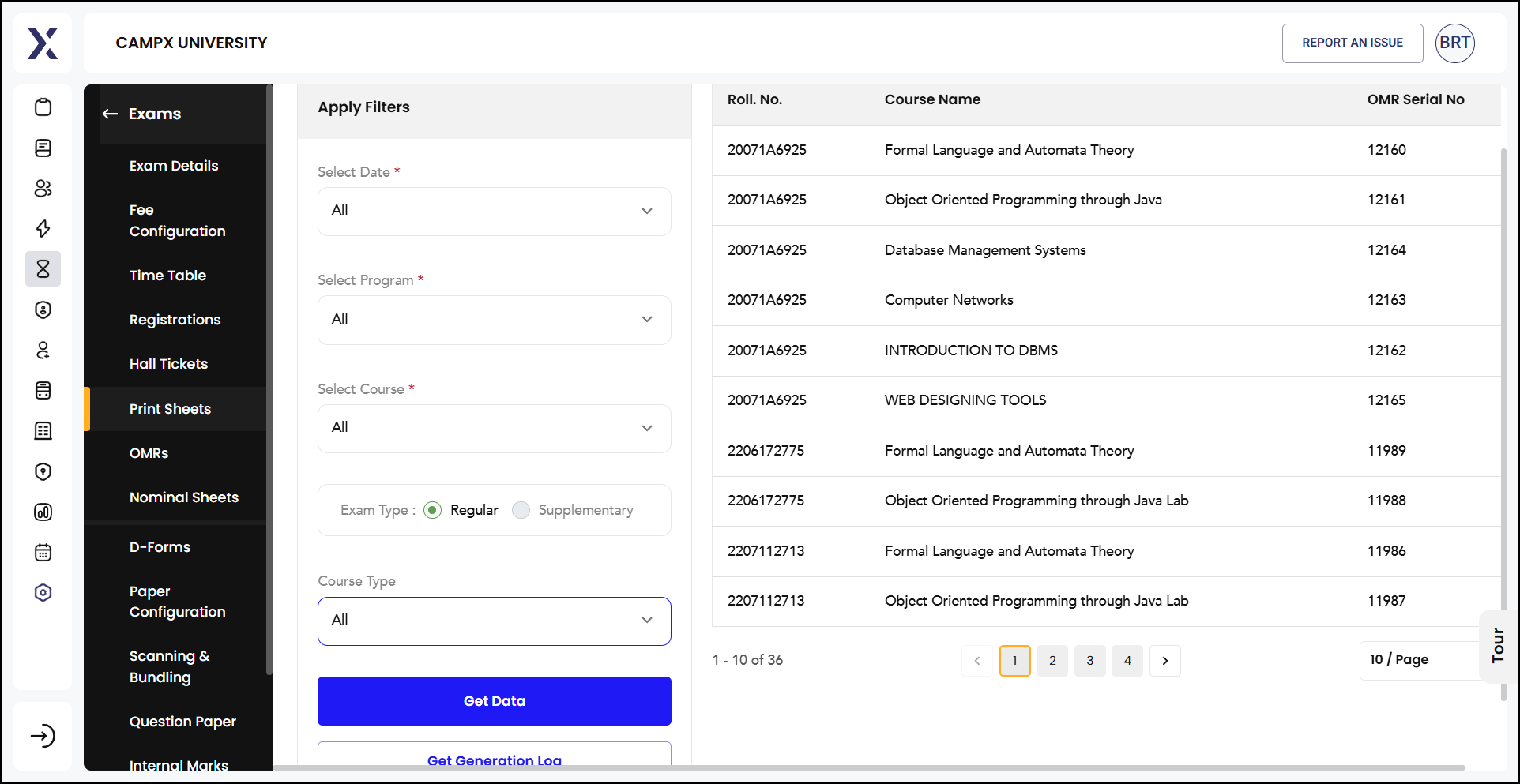
-
Get Generation Log: The Print Sheet Generation Logs section will track and manage the status of print sheet generation processes. This feature ensures that administrators can efficiently monitor and retrieve necessary documents such as attendance sheets, mark sheets, OMR sheets, and nominal rolls for examination purposes.
-
Click
Get Generation Log. -
Check the Current Status: When initiating the print sheet generation, observe the status displayed in the logs. If the status is "In Progress," it indicates that the generation process is currently ongoing.
-
Refresh the Logs: Click the refresh button to update the status logs. This action allows you to see the latest status of the generation process, ensuring you know when it is complete.
-
Generate and Download: Once the status changes from "In Progress" to "Completed," the
Generatebutton will become active. After the generation is complete, download the ZIP file containing all the generated sheets.
-
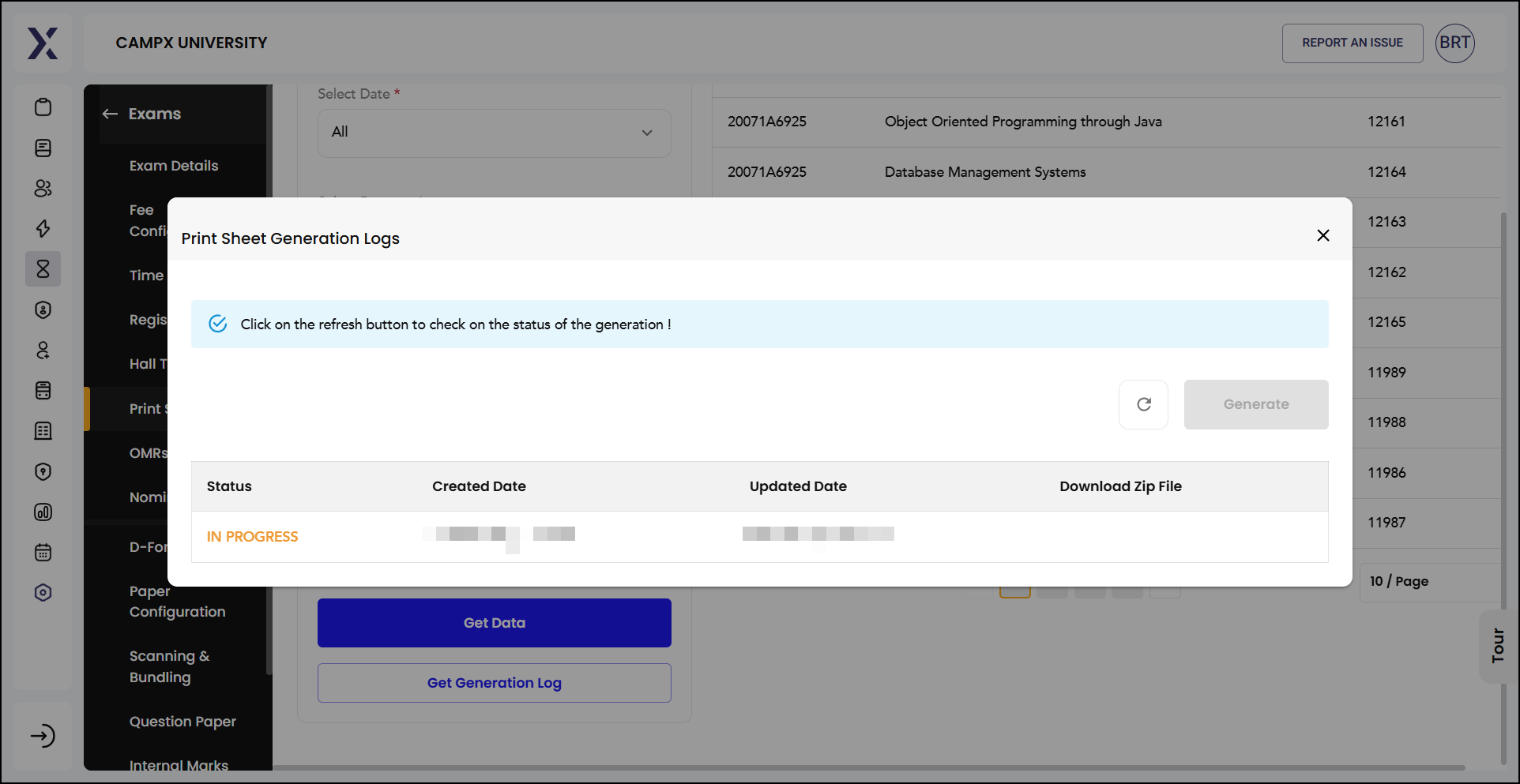
If the print sheet generation process does not complete within a reasonable time, it may require troubleshooting or assistance from technical support.