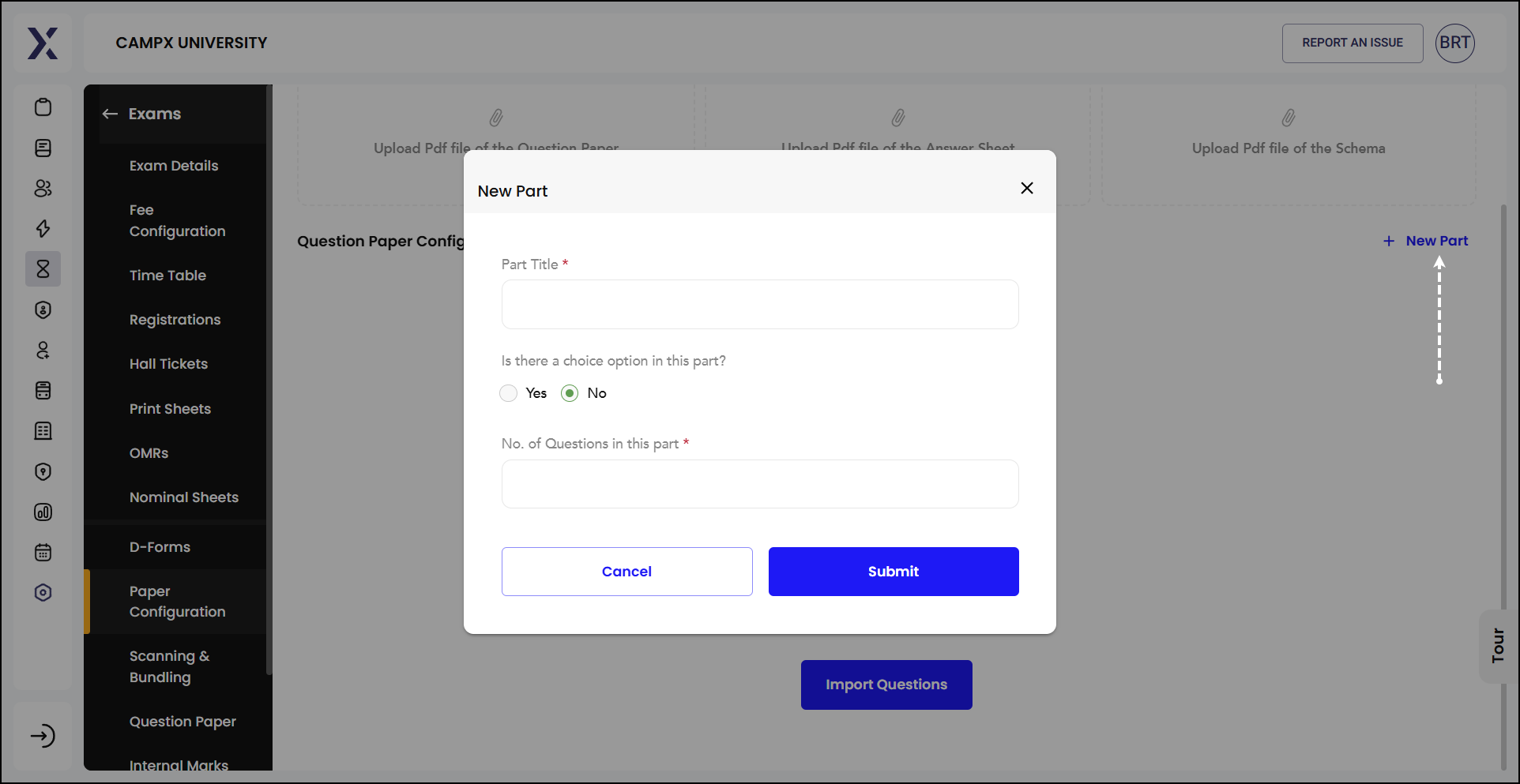Paper Configuration
Paper Configuration refers to the process of setting up and organizing the details of examination papers for academic courses. This includes specifying the course code, course name, date, time, and other relevant details necessary for the administration of exams. The configuration ensures that all logistical aspects of the exam are properly arranged and communicated to students and faculty. Each exam is associated with a specific course, identified by a unique course code and name; this helps in distinguishing between different subjects and their respective exams.
Date and Time
The date and time of the exam are crucial for scheduling purposes. This information ensures that students know when to appear for their exams and helps in avoiding scheduling conflicts.
Actions
This typically includes options for viewing, editing, or managing the exam details. It allows administrators to make necessary adjustments or provide additional information as needed.
-
When the
eye iconis clicked next to a course, it opens a detailed view of the exam schedule and management options for that specific course. This view includes:- Barcode Status: Options to mark bar codes as "Absent" or "Malpractice."
- Scan Barcode Field: A field to scan the barcode of students.
- Exam Schedule Table: Displays a table with columns for "Roll No," "Status," and "Action."
-
Click on
Import QuestionsThis modal provides instructions for importing questions by downloading a sample CSV or XLSX file, comparing it with the user's sheet, or editing the sample sheet. The modal includes options to:- Choose a File: Select a file from the user's device.
- Upload a File: Upload the selected file.
- Download Sample File: Download a sample CSV or XLSX file for reference.
-
There is option to edit and delete the question paper, the question paper schema sheet or the uploaded answer sheet.
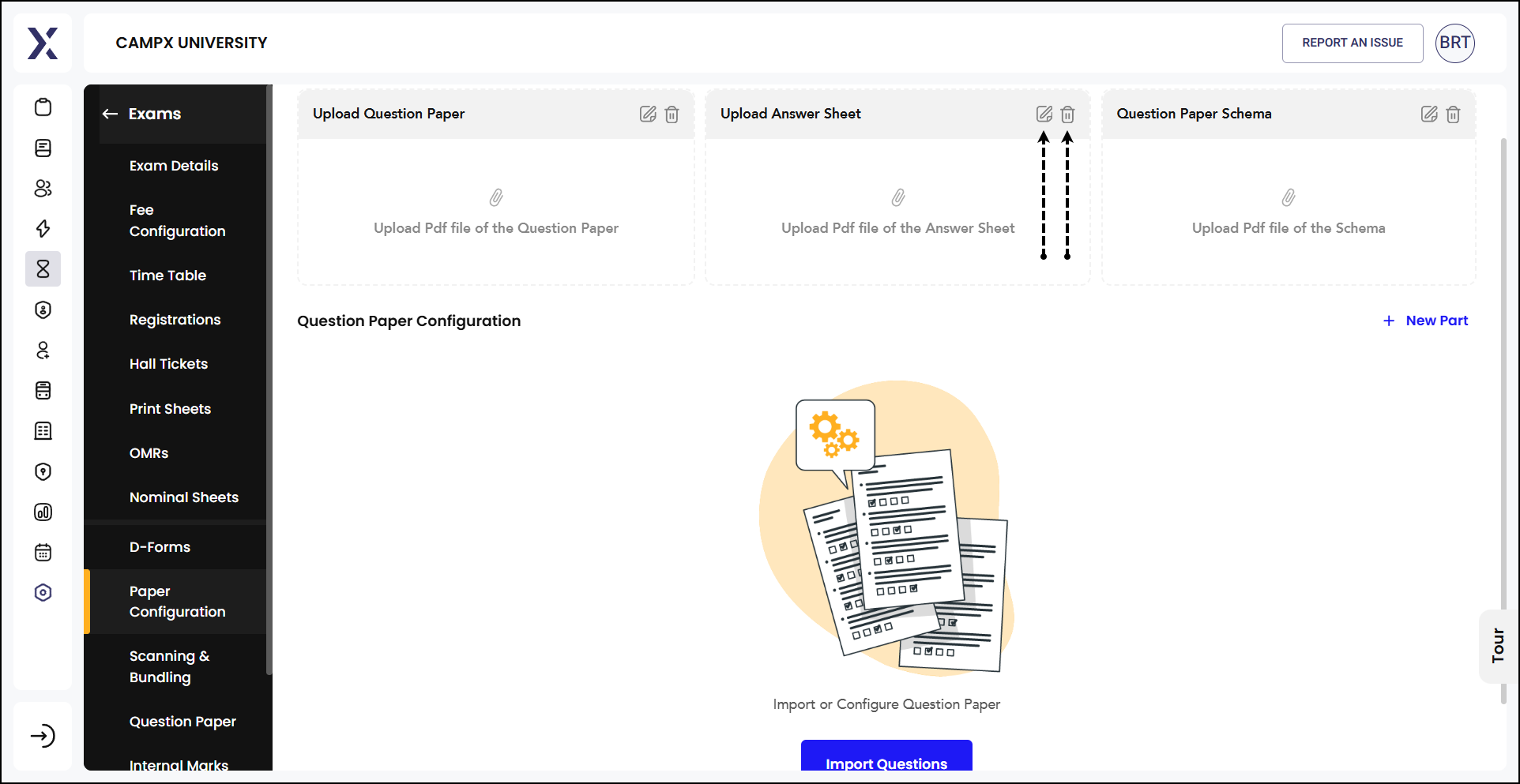
Add New Part
Add New Part allows users to add a new part to a question paper. The modal contains the following fields:
- Part Title: An input field to enter the title of the new part.
- Choice Option: Radio buttons to select whether there is a choice option in this part ("Yes" or "No").
- No. of Questions: An input field to specify the number of questions in this part.