Nominal Sheets
In the context of university examinations, Nominal Sheets are official documents that list the names and details of students who are eligible to appear for a particular exam. These sheets are crucial for maintaining the integrity and organization of the examination process. They ensure that only registered and eligible students are allowed to take the exams, thereby preventing any unauthorized individuals from participating. By following the below-mentioned steps and using the provided filters, administrators can efficiently generate, customize, and manage nominal sheets and award lists for examination purposes, ensuring smooth and organized exam management.
Purpose of Nominal Sheets
- Verification: Nominal sheets are used to verify the identity and eligibility of students appearing for exams.
- Attendance: They help in recording the attendance of students during the examination.
- Organization: They assist in organizing and managing the examination process efficiently.
Components of Nominal Sheets
- Student Details: Includes the name, roll number, registration number, and other relevant details of the students.
- Course Information: Specifies the course name, code, and other related information.
- Exam Details: Contains information about the exam type (Regular or Supplementary), date, and time.
Process of Generating Nominal Sheets
- Selection of Program and Course: The user selects the program (e.g., CSE) and the course (e.g., Global Education & Professional Career) from the dropdown menus.
- Exam Type Selection: The user chooses the exam type, either regular or supplementary.
- Generation: The user clicks on the "Get Nominal Sheets" button to generate the nominal sheets.
Usage in Examination
- Distribution: Nominal sheets are distributed to the examination centers.
- Verification: Invigilators use these sheets to verify the identity of students.
- Attendance Marking: Students' attendance is marked on these sheets during the exam.
Upon clicking the Get Nominal Sheets button, the system generates an attendance sheet for the selected course and exam type. The generated sheet includes the following details:
- B Tech SEM-3 End Examinations (R22), Regular, January 2025: Indicates the examination details.
- Course: R20A0008 - Global Education & Professional Career.
- Program and Section: CSE - A.
- Details Included:
- Hall Ticket Number: Unique identifier for each student.
- Name of the Student: Full name of the student.
- Answer Book Serial Number: Serial number of the answer book assigned to the student.
- Photo Placeholder: Space for the student's photograph.
- Question No.: Column for recording the questions attempted.
- No. of Additional Sheets: Column for the number of additional sheets used.
Additional sections include:
- No. of Candidates Allotted: Total number of students allotted for the exam.
- No. of Candidates Present: Number of students present during the exam.
- No. of Candidates Absent: Number of students absent during the exam.
- Examiner Information: Name and signature of the examiner(s).
- Principal's Signature: Space for the principal's signature to authenticate the sheet.
This detailed attendance sheet ensures accurate record-keeping and verification during the examination process.
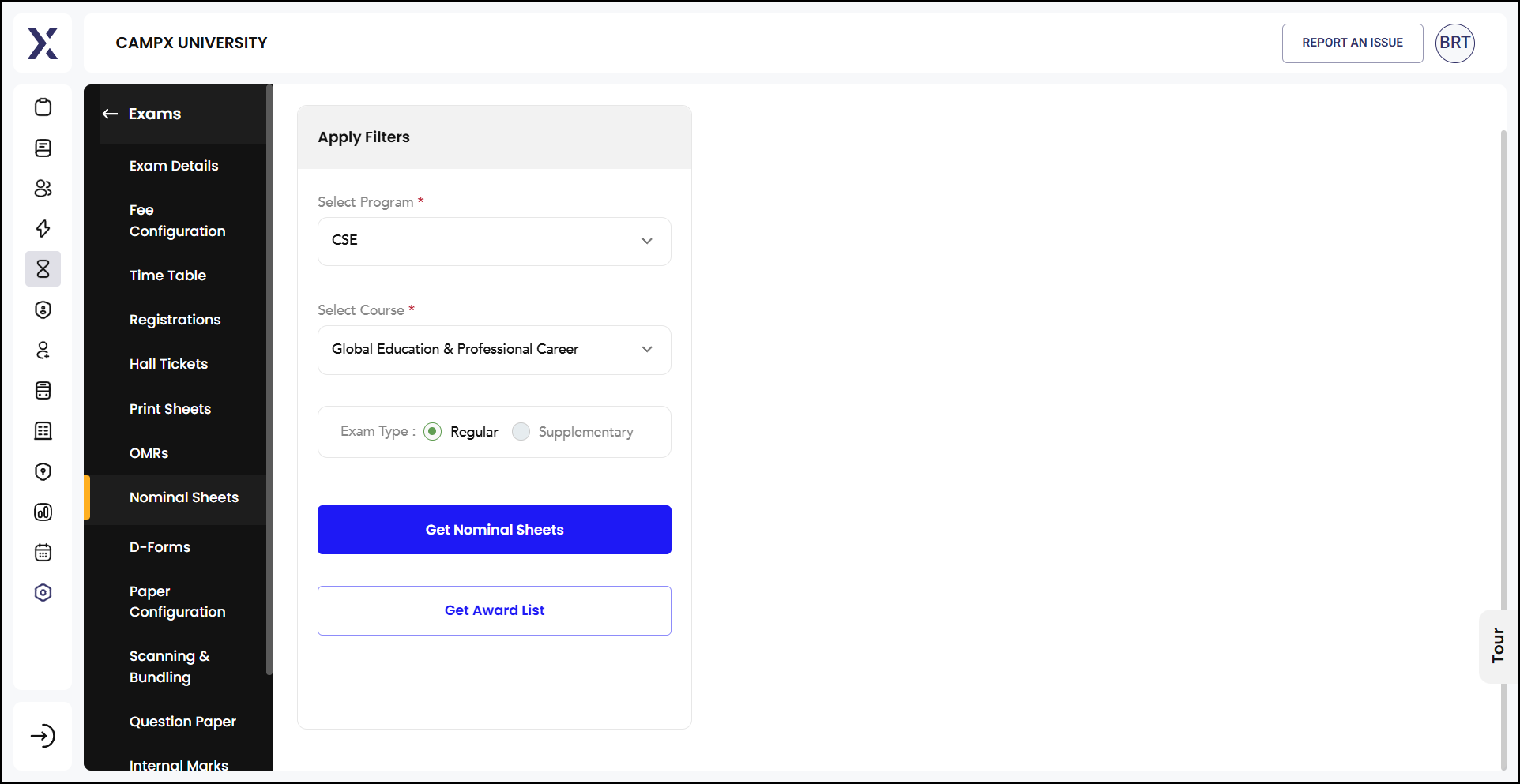
Customizing Report
The Customize Report interface allows users to tailor the attendance sheet to their specific needs. Here are the features provided:
- Set Report Title: Input a custom title for the report.
- Records Per Page: Specify the number of records to be displayed on each page.
- Customize Columns:
- Choose the columns to be included in the report, such as Hall Ticket Number, Name of the Student, Answer Book S. No., Photo, Question No., No. of Additional Sheets, and Signature of the Student.
- Options to delete or hide specific columns to fit the requirements.
- Actions:
- Cancel: Cancel the customization process.
- Generate: Finalize and generate the customized report.
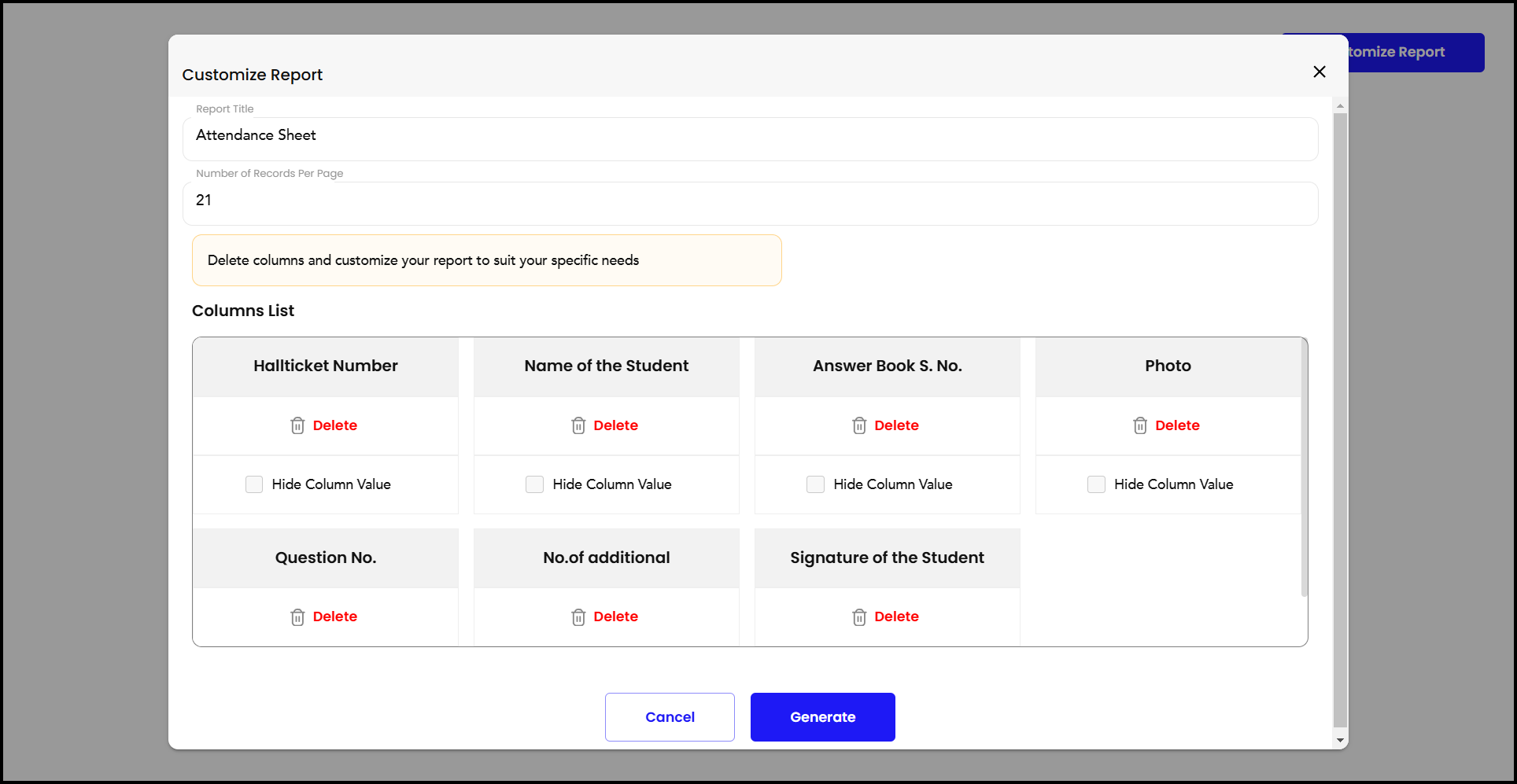
By using the Customize Report button, administrators can create detailed and specific reports that meet their examination management needs.
Award List
Upon clicking the Award List button, the system generates an award list for the selected course and exam type. The award list includes:
The award list for the B Tech SEM-3 End Examinations (R22), Regular, January 2025 includes:
- Course Code: R20A0008 - Global Education & Professional Career.
- Month and Year: January 2025.
- Maximum Marks: 70.
- Student Details:
- Hall Ticket Number: Unique identifier for each student.
- Name: Full name of the student.
- Attendance Information:
- No. of Candidates Allotted: Total number of students allotted for the exam.
- No. of Candidates Present: Number of students present during the exam.
- No. of Candidates Absent: Number of students absent during the exam.
- Examiner Information: Name and signature of the examiner(s).
- Principal's Signature: Space for the principal's signature to authenticate the sheet.
Customizing Award List
The Customize Award List interface allows users to tailor the award list to their specific needs. Here are the features provided:
- Set Report Title: Input a custom title for the award list.
- Number of Records Per Page: Specify the number of records to be displayed on each page (default is 21).
- Customize Columns:
- Choose the columns to be included in the award list, such as Hall Ticket Number, Name of the Student, Photo, No. of Additional Sheets, Marks, and Marks in Words.
- Options to delete or hide specific columns to fit the requirements.
- Actions:
- Cancel: Cancel the customization process.
- Generate: Finalize and generate the customized award list.
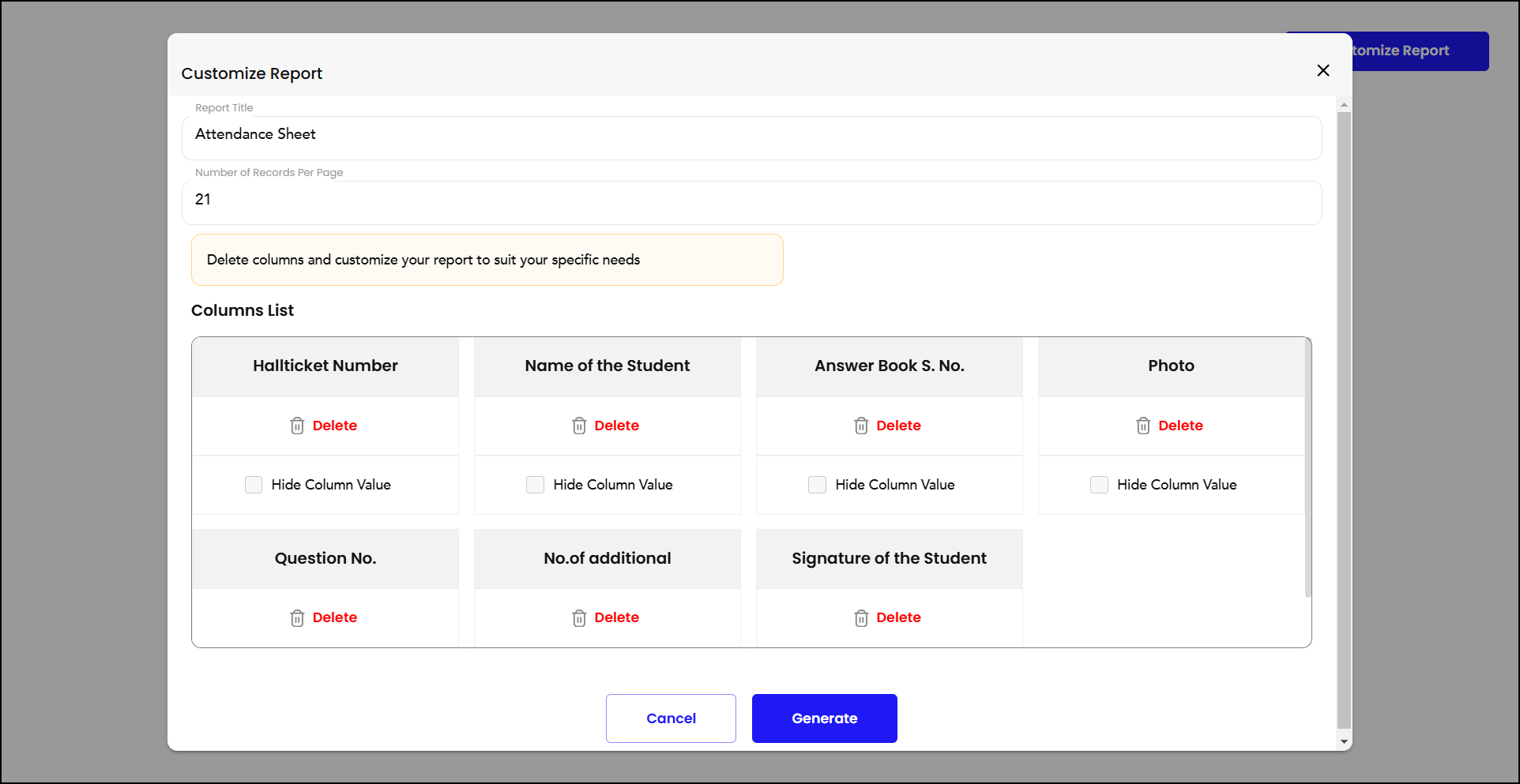
By using the Customize Award List button, administrators can create detailed and specific award lists that meet their examination management needs.