Reports
Reports are structured documents that compile data and information in an organized manner, often used for analysis, decision-making, and record-keeping. Reports cover a wide range of data related to exams, student performance, moderation processes, and other administrative activities.
The different reports available w.r.t. Exams are:
| Category | Report Name | Description |
|---|---|---|
| Moderation Reports | Pre-Moderation Results | Reports before moderation adjustments. |
| Pre-Moderation Program Summary | Summary reports of programs before moderation. | |
| Pre-Moderation Section Summary | Summary reports of sections before moderation. | |
| Moderation Overview | Overview of the moderation process. | |
| Moderation Impact | Reports on the impact of moderation. | |
| Special Moderation | Reports on special moderation cases. | |
| Post-Moderation Program Summary | Summary reports of programs after moderation. | |
| Post-Moderation Section Summary | Summary reports of sections after moderation. | |
| Grafting Reports | Grafting Overview | Overview of grafting processes. |
| Grafting Impact | Reports on the impact of grafting. | |
| TR Reports | TR Pre-Processing | Reports before TR (Transcript) processing. |
| TR Post-Processing | Reports after TR processing. | |
| TR After Reval Processing | Reports after re-evaluation processing. | |
| Marks Adjustment Detail | Details on marks adjustments. | |
| Memos | Generate Memos | Tool for generating student memos. |
| Memos | Access to existing memos. | |
| Honor/Minor Memos | Memos for honor or minor subjects. | |
| Overall Memos | Comprehensive memos for all students. | |
| Transcripts | Detailed transcripts of student performance. | |
| Student Performance Reports | T-sheet | Detailed performance sheets. |
| GPA Report | Reports on students' Grade Point Average. | |
| Grade Report | Detailed reports on students' grades. | |
| Toppers List | List of top-performing students. | |
| Course Performance Details | Performance details for individual courses. | |
| Pass/Fail List | List of students who passed or failed. | |
| Backlog Reports | Backlog Report | General backlog reports. |
| Semester Backlog Report | Backlog reports by semester. | |
| Student Backlog Report | Backlog reports for individual students. |
Search
Search for a Report by its Name in the search box.
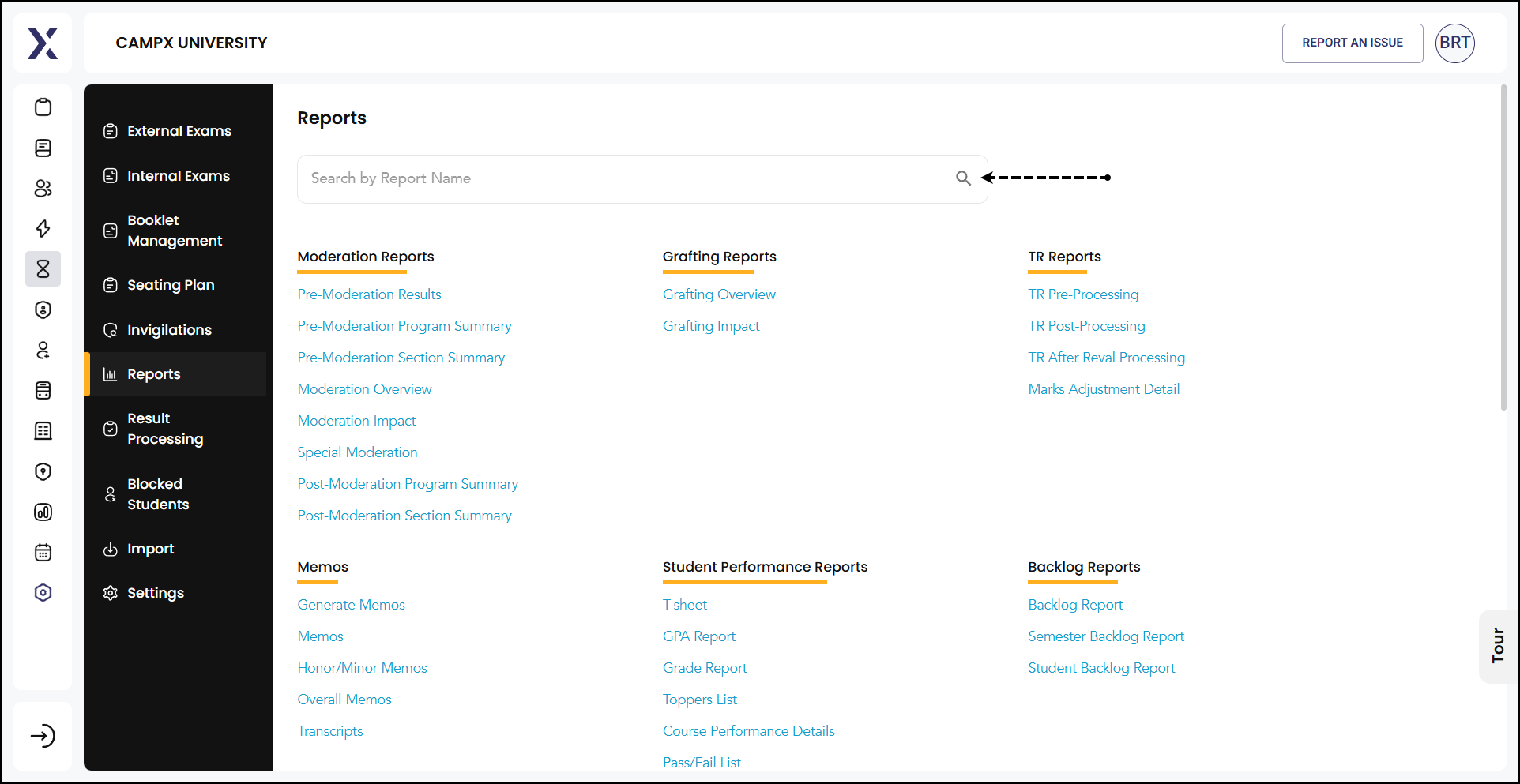
Report Generation
How to generate a report is explained with the help of an example:
-
Select the report you want to generate; for example, Memos > Transcripts
-
Apply Filters. Fields marked "*" are mandatory to be chosen.
-
Click 'View Transcripts.'
-
Transcript for each student is generated.
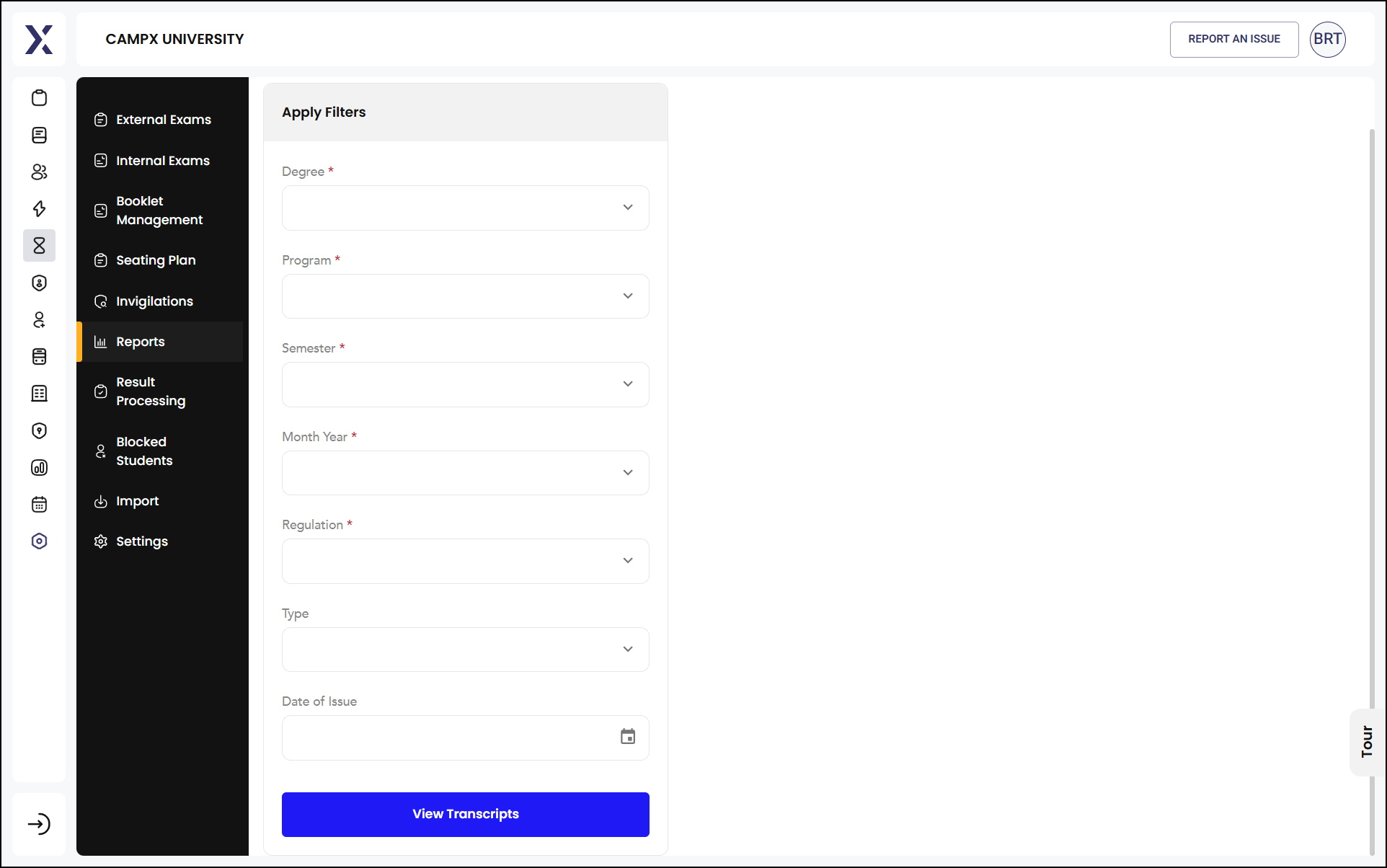
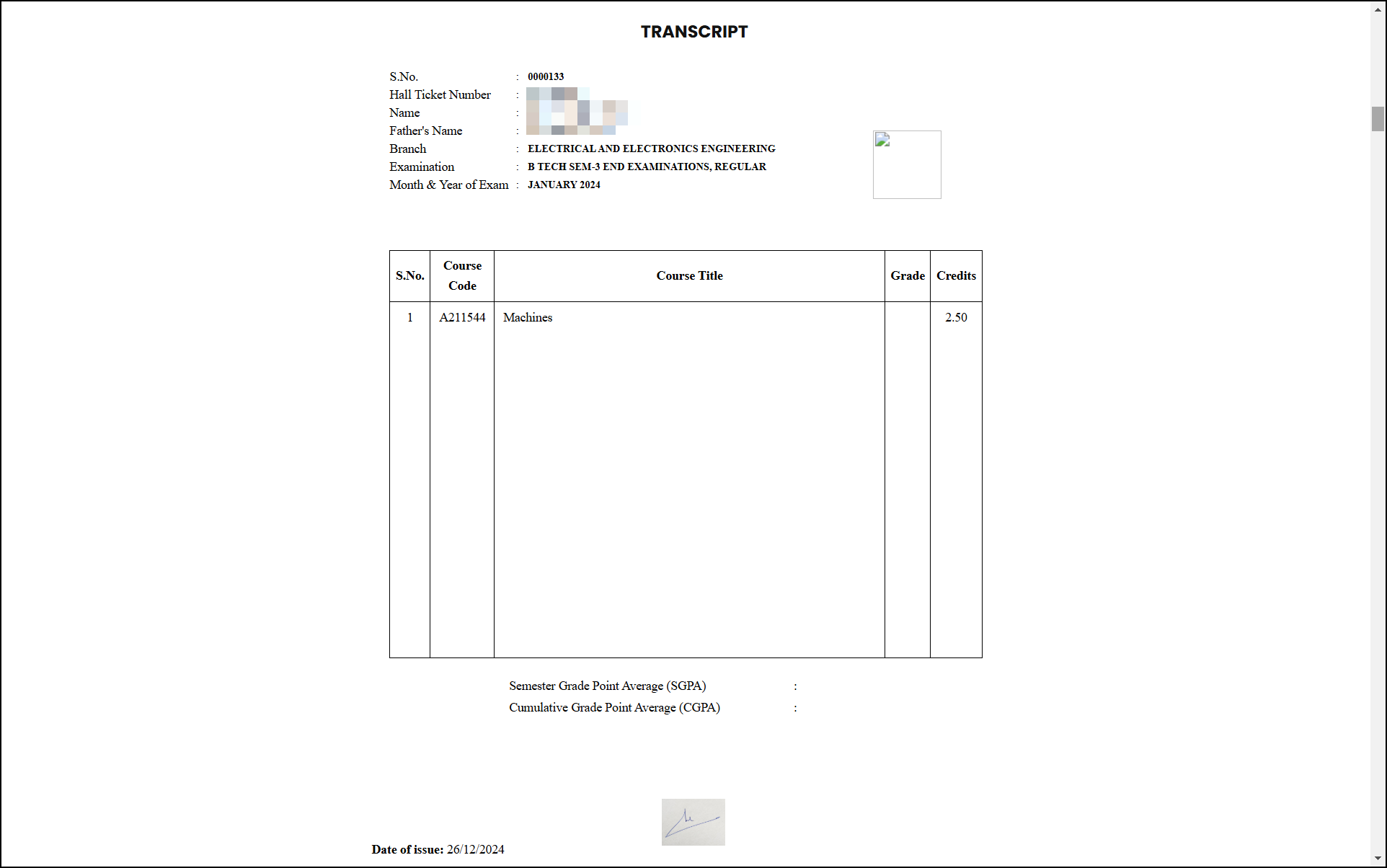
Reports are a very important and integral part of an educational institution, serving academic and administrative purposes.