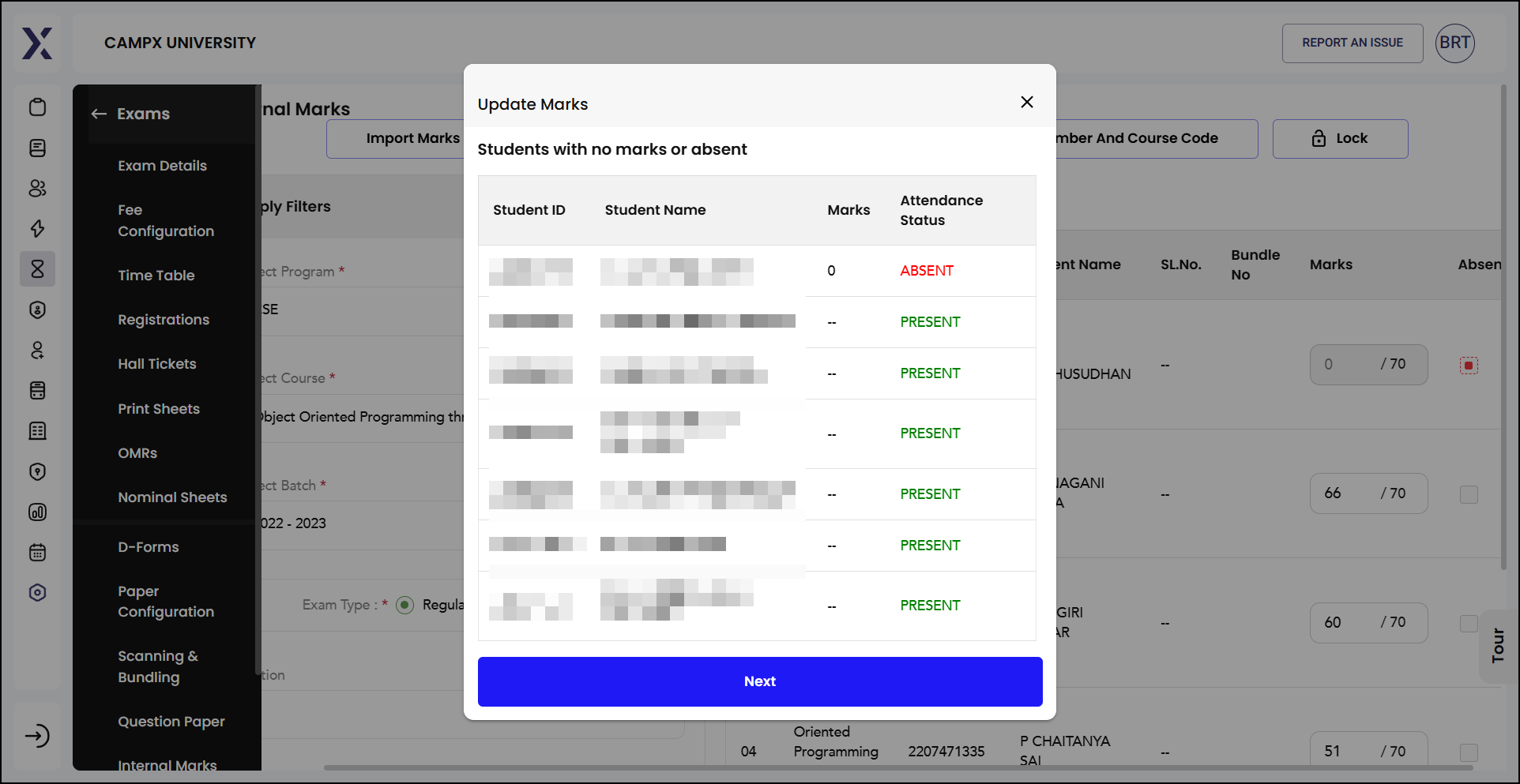External Marks
External Marks refer to the scores or grades that students receive from assessments conducted by an external body or organization. Unlike internal marks, which are given based on evaluations done within the student's own institution (such as class tests, assignments, and projects), external marks come from standardized exams or assessments designed and administered by external agencies. External marks ensure a fair and consistent measurement of student performance across different institutions and geographic locations. This process helps maintain the integrity and standardization of educational assessments, providing a reliable measure of student performance across different learning environments.
External marks typically involve the following steps:
- Examination: Students take standardized exams created and supervised by an external organization.
- Marking: The answer sheets are evaluated by qualified examiners from the external body, ensuring impartiality.
- Submission: The marks are then submitted to the university or educational institution.
- Recording: The university updates its records with these external marks, often integrating them with internal marks for final assessments.
- Reporting: The combined results (including both internal and external marks) are then communicated to students and relevant stakeholders.
Select the Program, the Course, the Batch. Select Exam Type Regular or Supplementary (as the case may be). Click Get Marks. The list is displayed in the right pane.
Lock/Unlock Option
The lock/unlock option in the context of external marks management allows administrators or faculty members to control the editing of marks. When the marks are locked, they cannot be altered, ensuring the integrity and finality of the recorded scores. Unlocking the marks allows for modifications, which can be necessary for correcting errors or updating scores based on re-evaluations.
Tick "Absent" if the candidate did not appear for the internal exam. Ticking absent will automatically render it uneditable.
Actions
The actions dropdown menu provides several options for managing internal marks:
-
Update Reasons: This option allows you to enter or modify the reasons for changes or adjustments in external marking.
-
Submit Marks: This option is used to finalize and submit the external marks for a course, making them official.
~ Marks can be printed as well as exported locally for easy viewing.
Import Marks Sheet
This feature allows you to upload a file containing students' marks for various assessments. The file should be in a specific format, typically CSV or XLSX, that matches the system's requirements.
-
Import Marks by Barcode: Facilitates quick mark entry using bar codes.
-
Import Marks by Roll Number: Allows mark entry by student roll numbers.
-
Import Marks by Roll Number and Course Code: Enables detailed mark entry using both roll numbers and course codes.
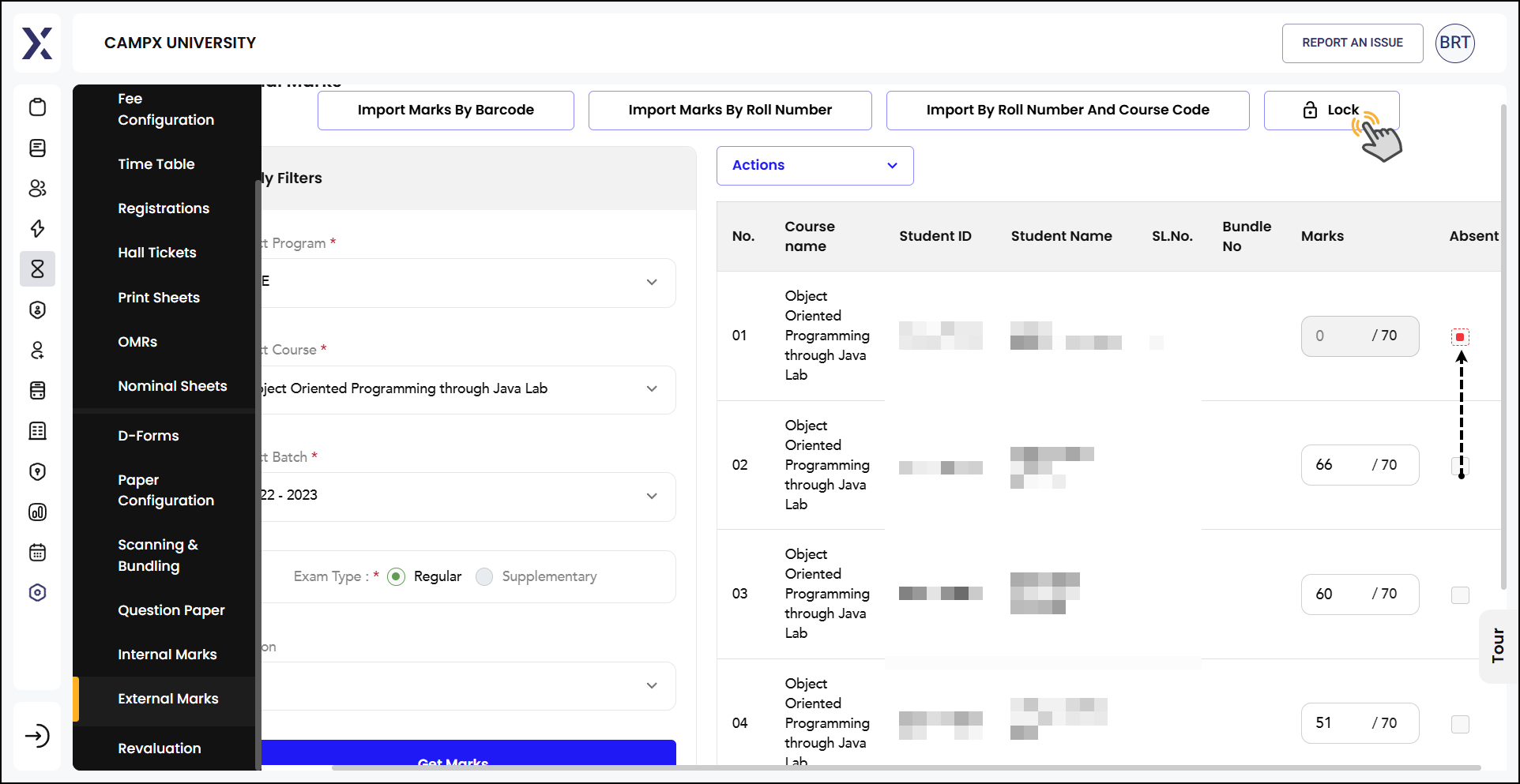
Submit Marks
Upon performing Submit Marks action,
-
the list of students with no marks or absent is sent to repository.
-
Next, justify reason and then Submit.