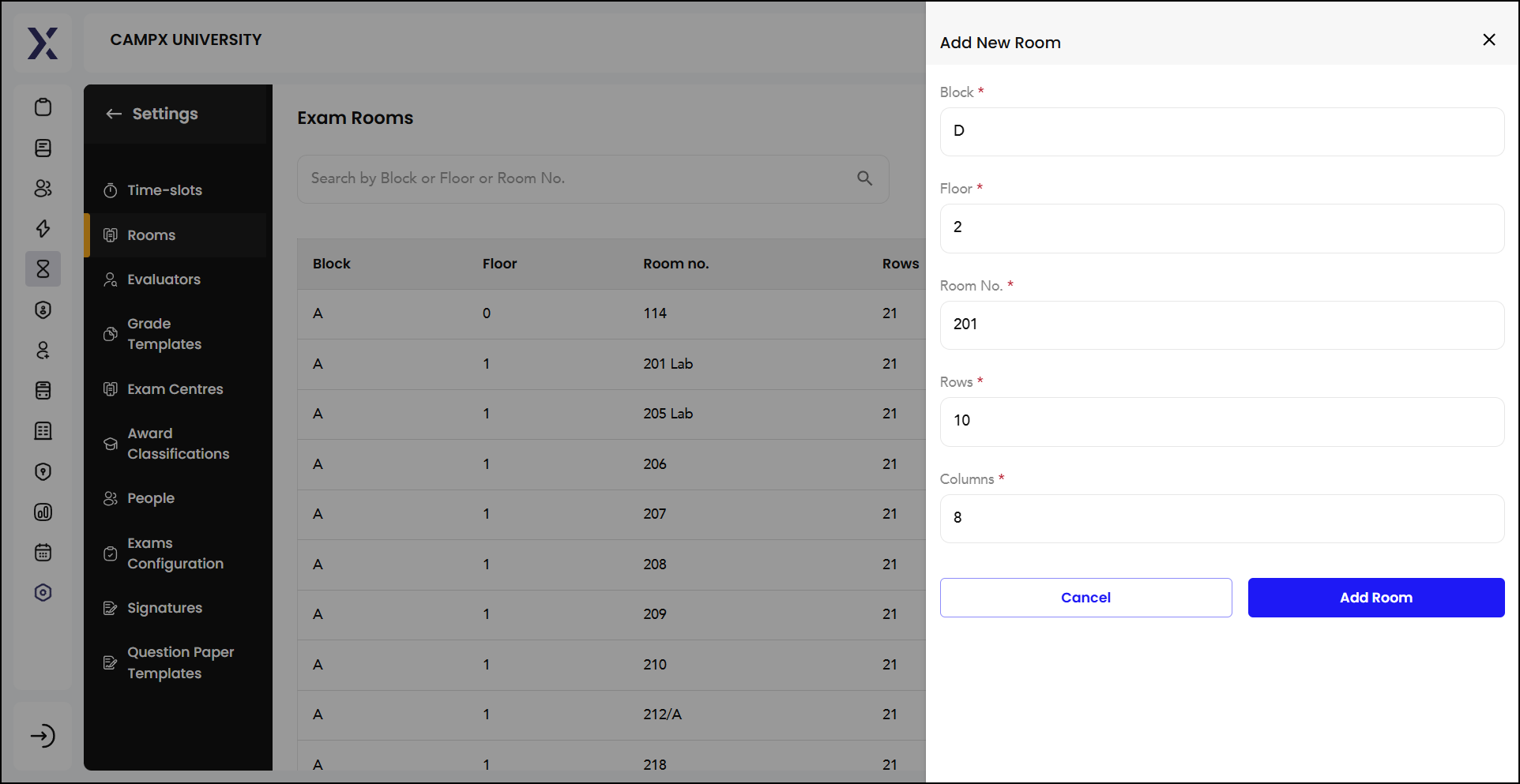Room Allotment
A Room refers to a designated physical space within an educational institution where exams are conducted. These rooms are specifically arranged and equipped to facilitate the orderly and fair administration of exams. Each room typically has a unique identifier, such as a room number, and is organized to accommodate a certain number of students, often arranged in rows and columns to ensure adequate spacing and minimize opportunities for academic dishonesty. The rooms are assigned based on various factors, including the number of students taking the exam, the type of exam, and the specific requirements of the examination process.
The Rooms section allows you to manage and organize the various rooms used for conducting exams.
-
Block: The building or section of the campus where the room is located.
-
Floor: The specific floor within the block where the room is situated.
-
Room No.: The unique number assigned to the room.
-
Rows: The number of rows of seating available in the room.
-
Columns: The number of columns of seating available in the room.
-
Actions: Options to edit or delete the room details.
Print
Use the Print option to make a hard copy of the current list of exam rooms. This is useful for record-keeping, sharing with faculty members, or posting in common areas for students and staff to reference.
Activity Logs
Activity Logs is a pop-up window displaying a log of recent activities related to the creation, modification, and management of exam rooms.
Log is crucial for:
-
Tracking Changes: Keeping a record of all modifications made to exam rooms.
-
Accountability: Ensuring that all actions are documented and attributed to specific users.
-
Audit Trail: Providing a clear audit trail for administrative and compliance purposes.
Each entry in the activity log provides the following details:
-
Timestamp: The date and time when the activity occurred.
-
Action Description: A brief description of the activity, including the specific room that was created or modified and its location.
-
User: The name of the user who performed the action.
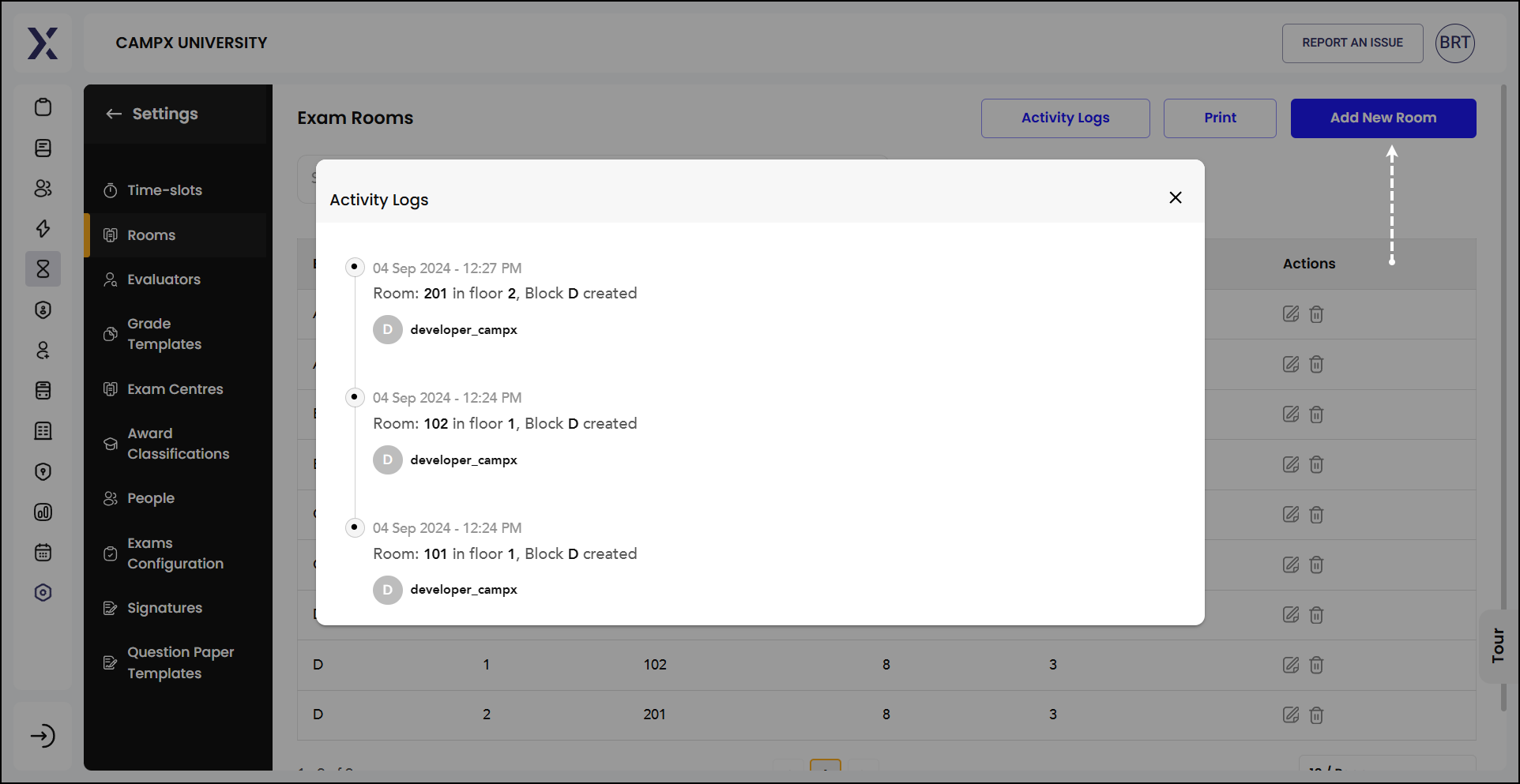
Add New Room
Add New Room [see 'Activity Logs' screenshot] allows you to efficiently add and manage exam rooms, ensuring that all necessary details are recorded for proper exam logistics.
In the form, fill out the details:
-
Enter the name or identifier of the Block where the room is located (e.g., Block D).
-
Specify the Floor within the block where the room is situated (e.g., Floor 2).
-
Enter the unique room number for identification (e.g., Room 201).
-
Provide the number of rows of seating available in the room (e.g., 10 rows).
-
Indicate the number of columns of seating available in the room (e.g., 8 columns).
-
Click 'Add Room' to save the new room details.