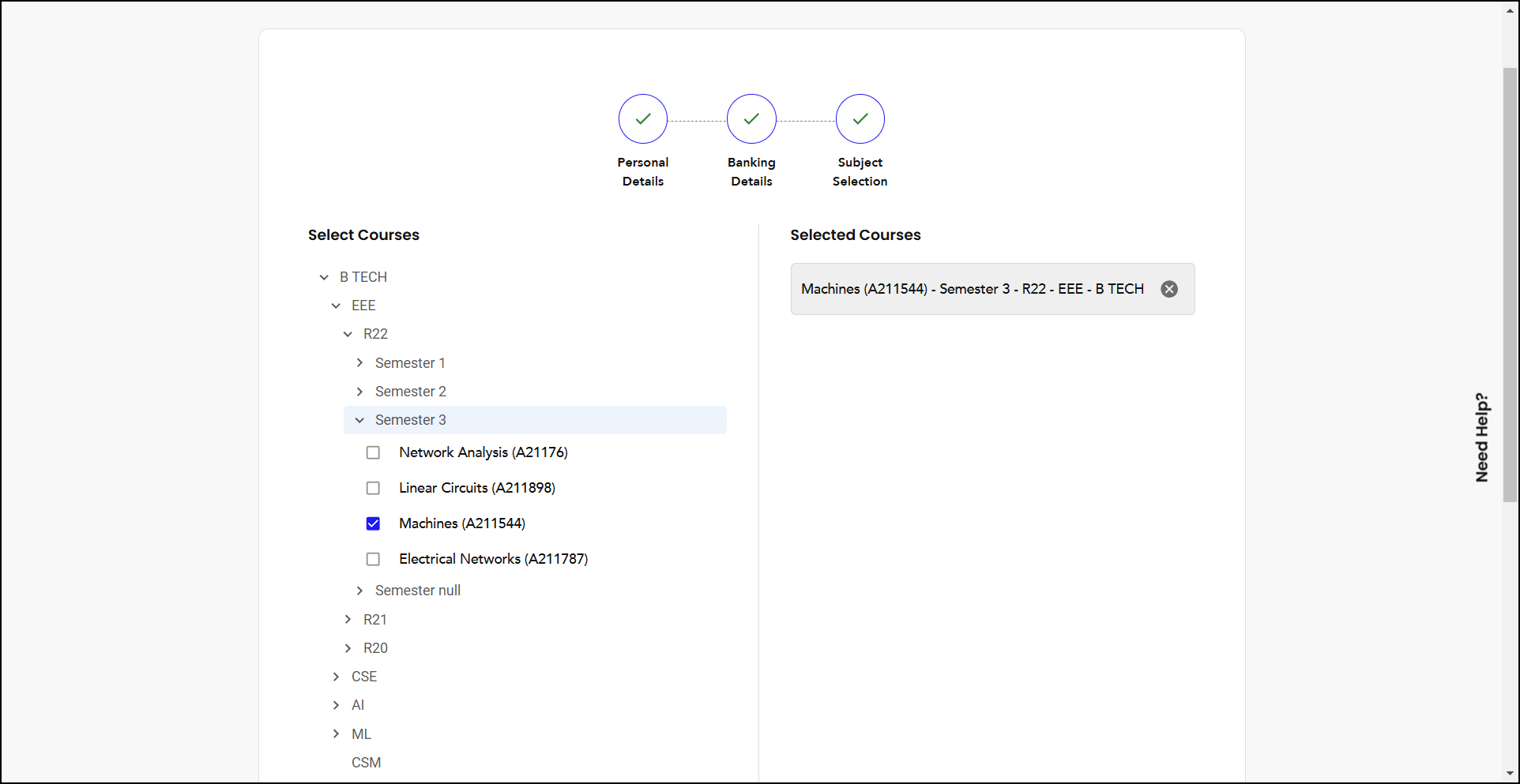Evaluators
Evaluators in educational institutions are individuals who assess and grade students' academic performance. They are pivotal in ensuring that students meet the required academic standards and learning outcomes.
Evaluators can be:
-
Teachers or Professors: Regularly assess students through exams, assignments, projects, and other academic work.
-
External Examiners: Sometimes institutions bring in outside experts to provide an unbiased evaluation.
Evaluators' roles include:
-
Grading: Assigning grades based on students' performance.
-
Providing Feedback: Offering constructive feedback to help students improve.
-
Guiding Academic Progress: Helping students understand their strengths and areas for improvement.
This is where information about evaluators is managed. Administrative tasks such as Activity Logs, downloading data into MS Excel, taking printout, adding an evaluator, and registration form are available to be performed.
Viewing
Evaluators' ID, Full Name, Mobile number, Alternate Mobile number, E-mail, and Edit Action are displayed in grid form. Select the evaluator and click Edit icon to update details; upload photo from here.
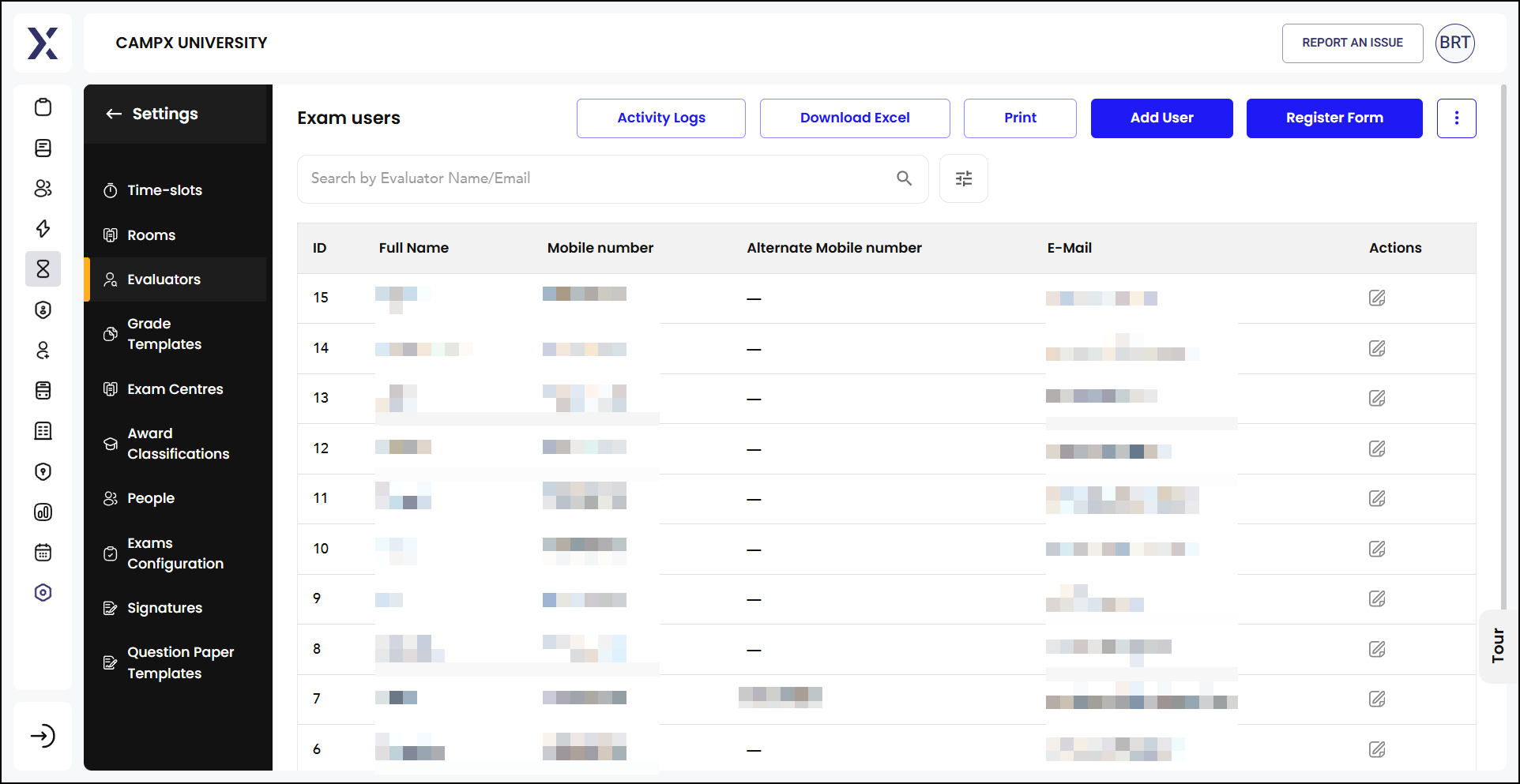
Bulk Cost Update
Kebab menu (three vertical dots) enables updating the cost per paper for multiple evaluators. Once done, click on 'Update Cost per Paper' button.
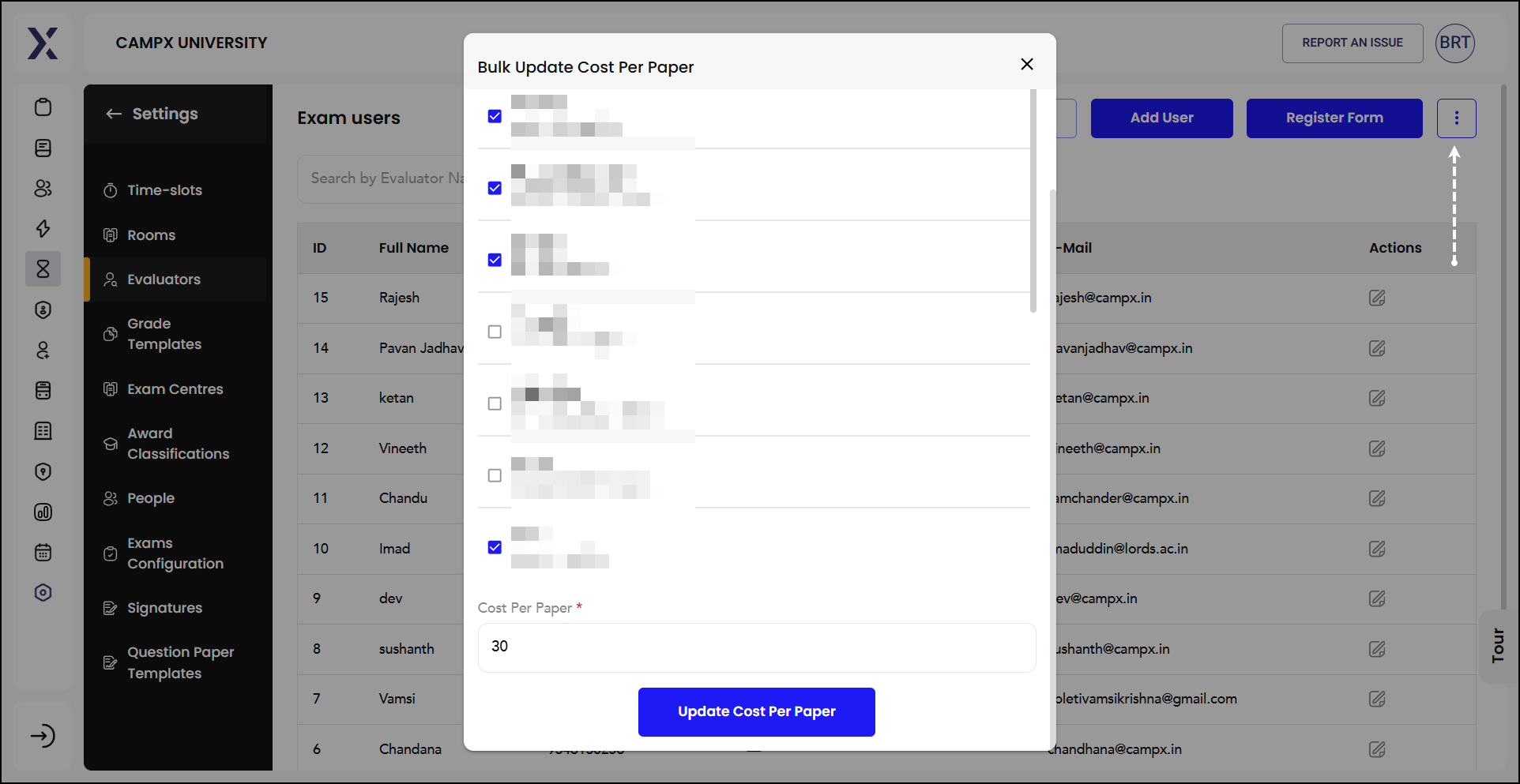
View Activity Log
Access logs to see recent activities related to cost updates or evaluator management.
Export List
Export the list of evaluators, possibly including current cost per paper details, to a CSV or Excel file for offline use or further analysis.
Register Form
Use the Register Form to add a new evaluator. Filling up this form involves entering personal details, banking details, and subject selection.
-
Step 1: Personal Details: Fill in your personal details
-
Upload Photo: Add a photo for identification.
-
Full Name & E-mail Id: Enter your name and provide a valid email address.
-
Mobile Number: Enter your primary mobile number.
-
City: Enter the city you reside in.
-
College Name, Code and Institution: Enter your college name and the unique code associated with your college. Specify the institution to which your college is affiliated.
-
Department: Enter the name of your department.
-
Designation: State your current designation within the institution.
-
-
Step 2: Banking Details: Give your bank details
-
Bank Name, Branch and IFSC Code: The name of your bank, the branch of your bank where your account is held and the unique code identifying your bank branch.
-
Account No.: Your bank account number.
-
PAN: Your Permanent Account Number for tax purposes.
-
Full Address: Your complete residential address.
-
ID Proof: Upload a photo of your identification document.
-
-
Step 3: Subject Selection: Choose the courses you are qualified to evaluate. Find the list of available courses organized by degree programs, academic regulations, and semesters.
-
Choose Degree Program: Start by selecting the relevant degree program (e.g., B.TECH).
-
Select Department: Next, choose the department (e.g., EEE).
-
Choose Academic Regulation: Select the academic regulation (e.g., R22).
-
Select Semester: Choose the semester (e.g., Semester 3).
-
Select Course: Finally, select the course(s) you are qualified to evaluate (e.g., Machines (A211544)).
-
Each selected course will appear in the "Selected Courses" section on the right.
Selected Courses: Once you've chosen a course, it will appear here on the right; listing the course details such as the course name, semester, regulation, department, and degree program.