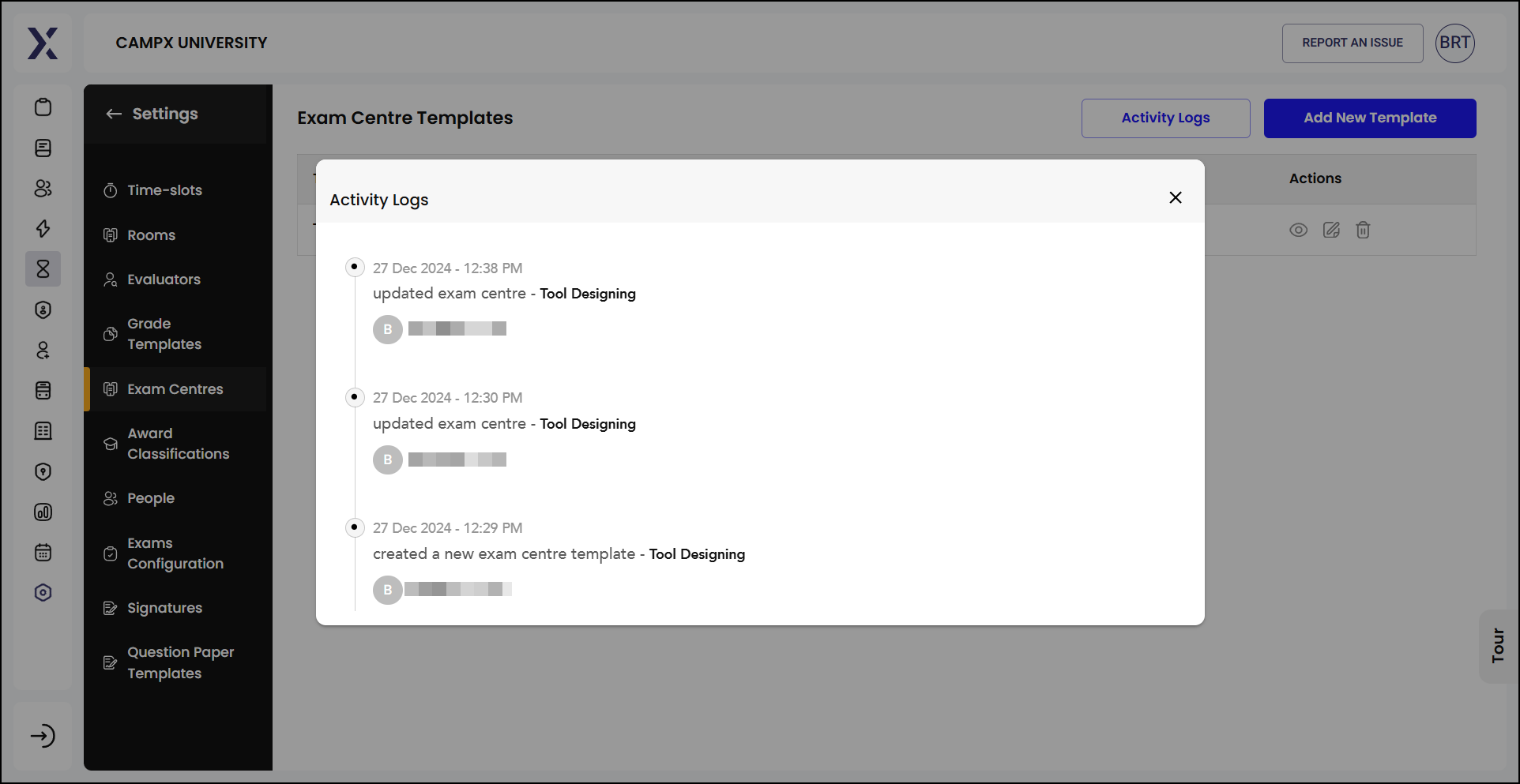Exam Centres
The Exam Centres section is designed to manage and organize various exam center templates. This section is essential for ensuring exams are conducted smoothly across multiple locations.
'Status' indicates whether the template is published, unpublished, or archived.
Viewing
For detailed view of that particular template, click the View (eye) icon:
-
S.No.: Serial number of the exam center in the list.
-
College Code: A unique code assigned to the college.
-
College Name: The name of the college.
-
Exam Centre Code: The code assigned to the exam center.
-
Exam Centre Name: The name of the exam center.
-
Action Buttons:
-
Archive: Allows you to archive the template if it's no longer needed.
-
Publish: Publishes the template to make it active.
-
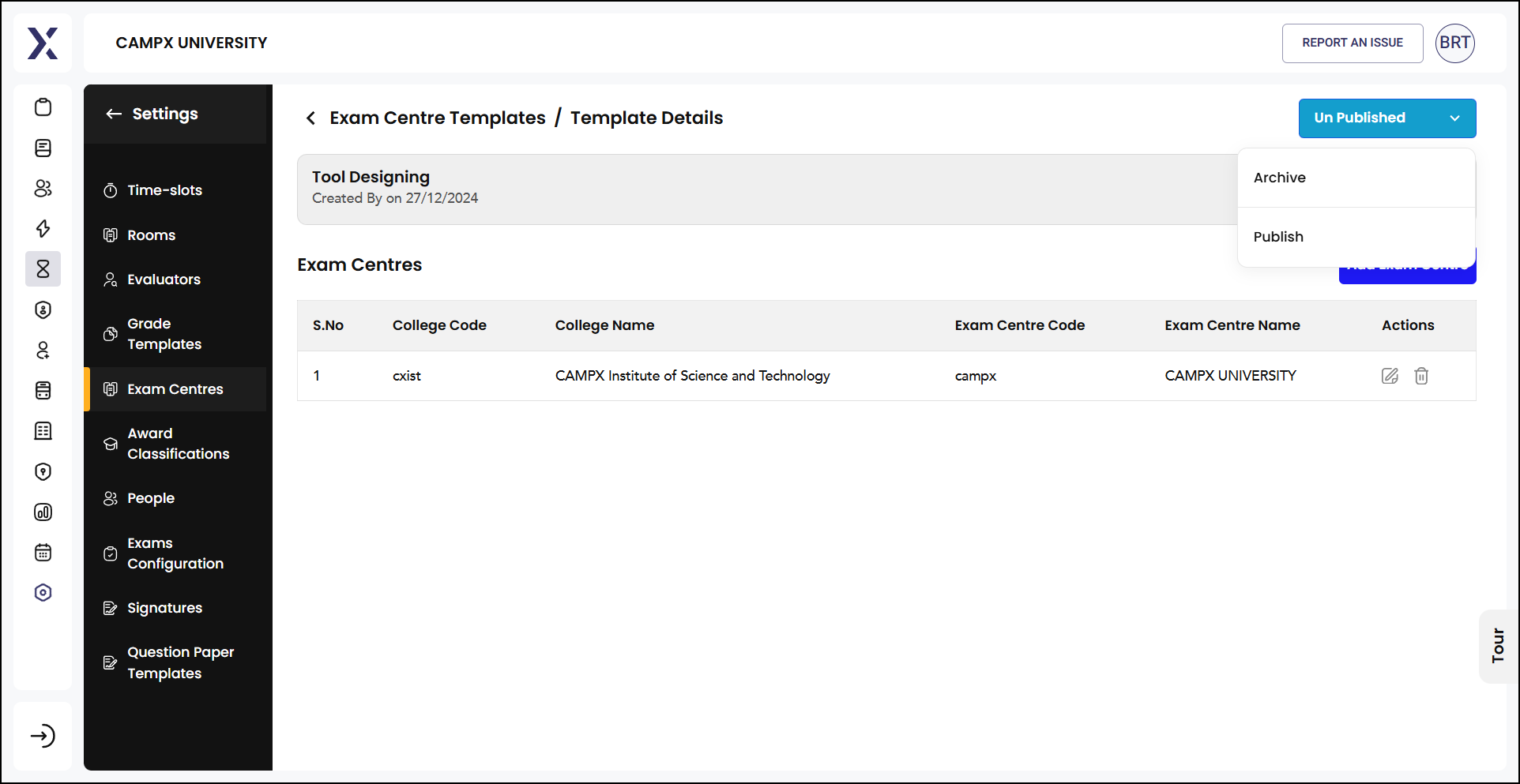
Adding an Exam Centre
Add Exam Centre allows you to add details for a new exam centre.
In the form,
-
Enter the name of the exam center.
-
Select the colleges associated with this exam center.
-
Click 'Submit' to save the new exam center information.
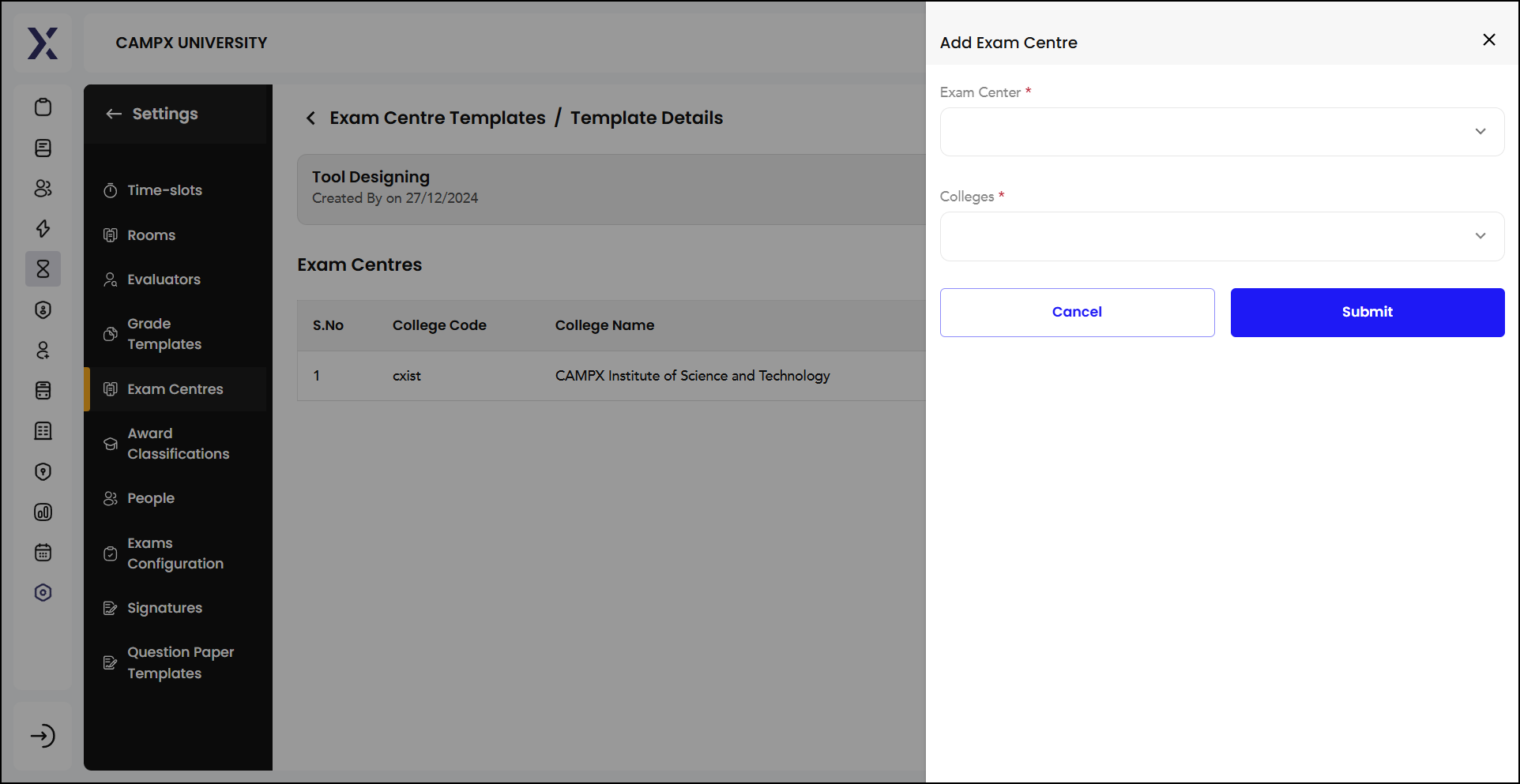
Adding Template
Add New Template allows you to create a new exam centre template.
In the form,
-
Enter a unique name for the new exam centre template.
-
Click 'Submit' button to save the new template with the name you have provided.
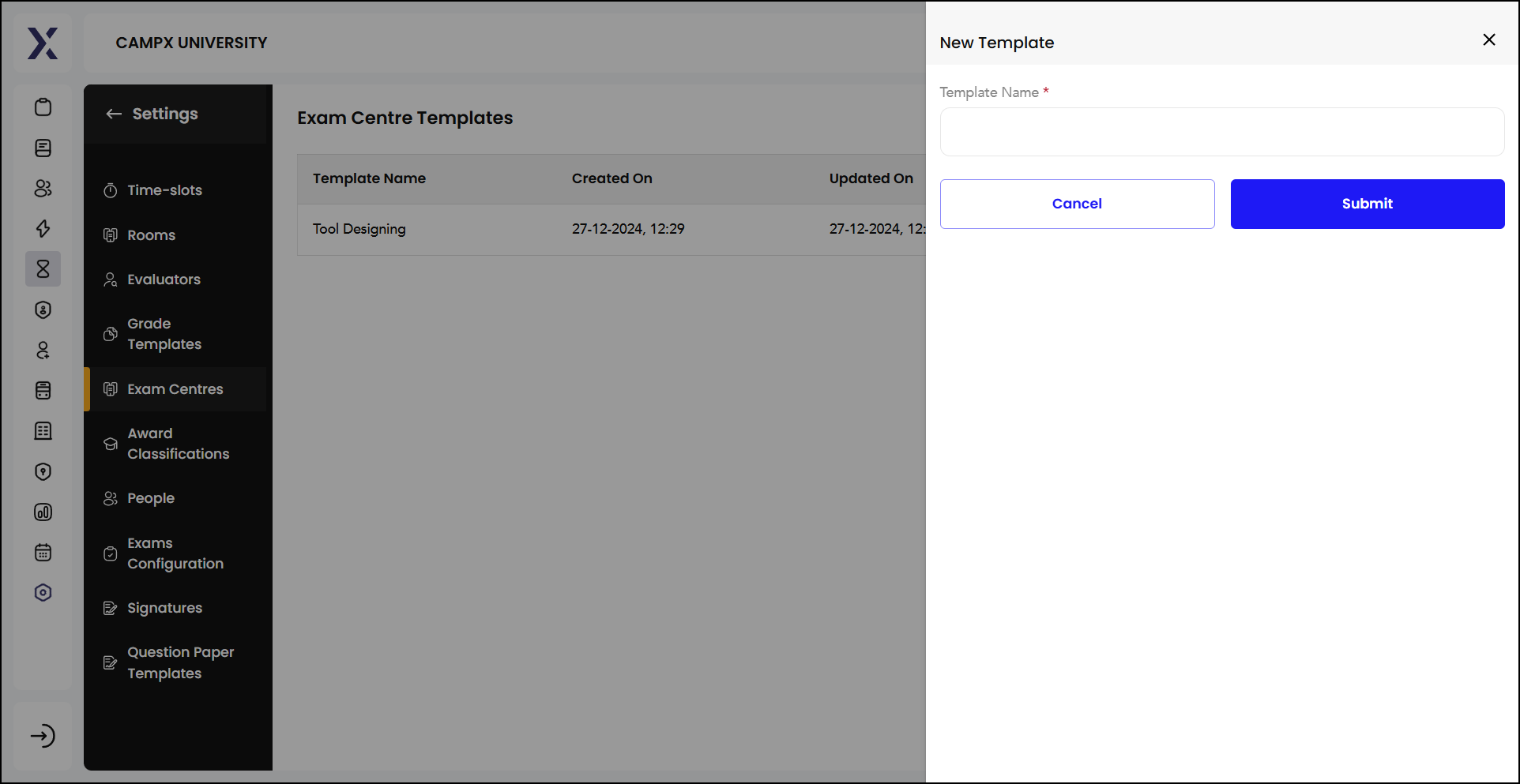
Activity Log
A log is a list of recent activities related to exam centre templates. The log provides details about changes made, including timestamps and the name of the user who performed each action. Logs are crucial for maintaining a transparent and accountable record of all changes made within the system. It allows administrators to track modifications and ensure that all actions are properly documented.