Mentorship - Mentor
Mentorship in educational institutions is a powerful tool for shaping future leaders, fostering academic excellence, and supporting personal development. It creates a supportive, nurturing environment where mentees can thrive and achieve their full potential.
Importance
This relationship is crucial in fostering academic and personal growth, by way of:
-
Guidance and Support:
- Academic Guidance: Mentors help mentees navigate their academic journey, including course selection, study strategies, and career advice.
- Personal Support: They offer emotional support, helping mentees manage stress and build confidence.
-
Fostering Growth:
- Skill Development: Mentors help mentees develop essential skills, such as critical thinking, time management, and communication.
- Networking: They introduce mentees to professional networks and opportunities, broadening their horizons.
-
Role Modeling:
- Inspiration and Motivation: Mentors serve as role models, inspiring mentees to set and achieve high goals.
- Ethical Guidance: They promote integrity and ethical behavior.
-
Feedback and Evaluation:
- Constructive Criticism: Mentors provide constructive feedback, helping mentees improve and grow.
- Goal Setting: They assist mentees in setting and achieving realistic goals.
Guidance
How Mentors Foster and Guide Mentees?
-
Regular Meetings: Scheduled sessions for discussing progress, challenges, and plans.
-
Personalized Advice: Tailored guidance based on the mentee’s unique strengths, weaknesses, and aspirations.
-
Resource Sharing: Providing access to educational resources, such as books, articles, and workshops.
-
Encouragement and Motivation: Offering words of encouragement and celebrating successes, no matter how small.
-
Problem Solving: Helping mentees navigate obstacles and find solutions to academic and personal challenges.
Types of Mentorship
-
Formal: Formal mentorship is organized, structured, and goal-oriented, with assigned pairings, scheduled meetings, and official evaluations. It's institution-driven and resource-supported.
-
Informal: Informal mentorship is spontaneous, flexible, and self-initiated, with voluntary pairings, casual interactions, and a focus on personal connections. There is no formal documentation or evaluation.
Mentor
A Mentor is an experienced and trusted advisor who provides guidance, support, and encouragement to a less experienced individual (i.e., a student), referred to as a mentee.
View
All mentors with their details are displayed, including: The name of the mentor, the department which the mentor belongs to, the number of students assigned to the mentor, the total number of mentoring sessions conducted by the mentor, the mentor's rating (if available), and an action eye icon for viewing more details about the mentor.
When you click the View icon next to a mentor's name, you will be taken to a detailed view of that mentor's profile.
There are two main tabs for organizing information, viz.,
-
Mentees Tab: Shows his/her mentees' details such as roll number, name, batch, degree, program, classroom, number of sessions, and next follow-up date.
- You may choose to remove that mentee by clicking on 'Delete' icon.
- You may 'Assign Mentees' too by picking them up from the list (including those already taken by other mentors).
- You may dwell deep into each mentee's detailed sessions by clicking on 'View' icon where you get a comprehensive overview of the mentoring process for the mentee w.r.t. session schedule; session details including mode of interaction, special points for the mentee, further progress, observations & reflections, and plan of action.
- To log a new monitoring session, click on 'Add Session' button and entering details.
- Additionally, you can also get the mentee's performance report.
-
Sessions Tab: Provides detailed information about the mentoring sessions, including dates, topics covered, and feedback for all mentees under him/her. This section is crucial for tracking and managing the mentoring sessions conducted by a mentor, ensuring that each session's details are recorded and accessible for review.
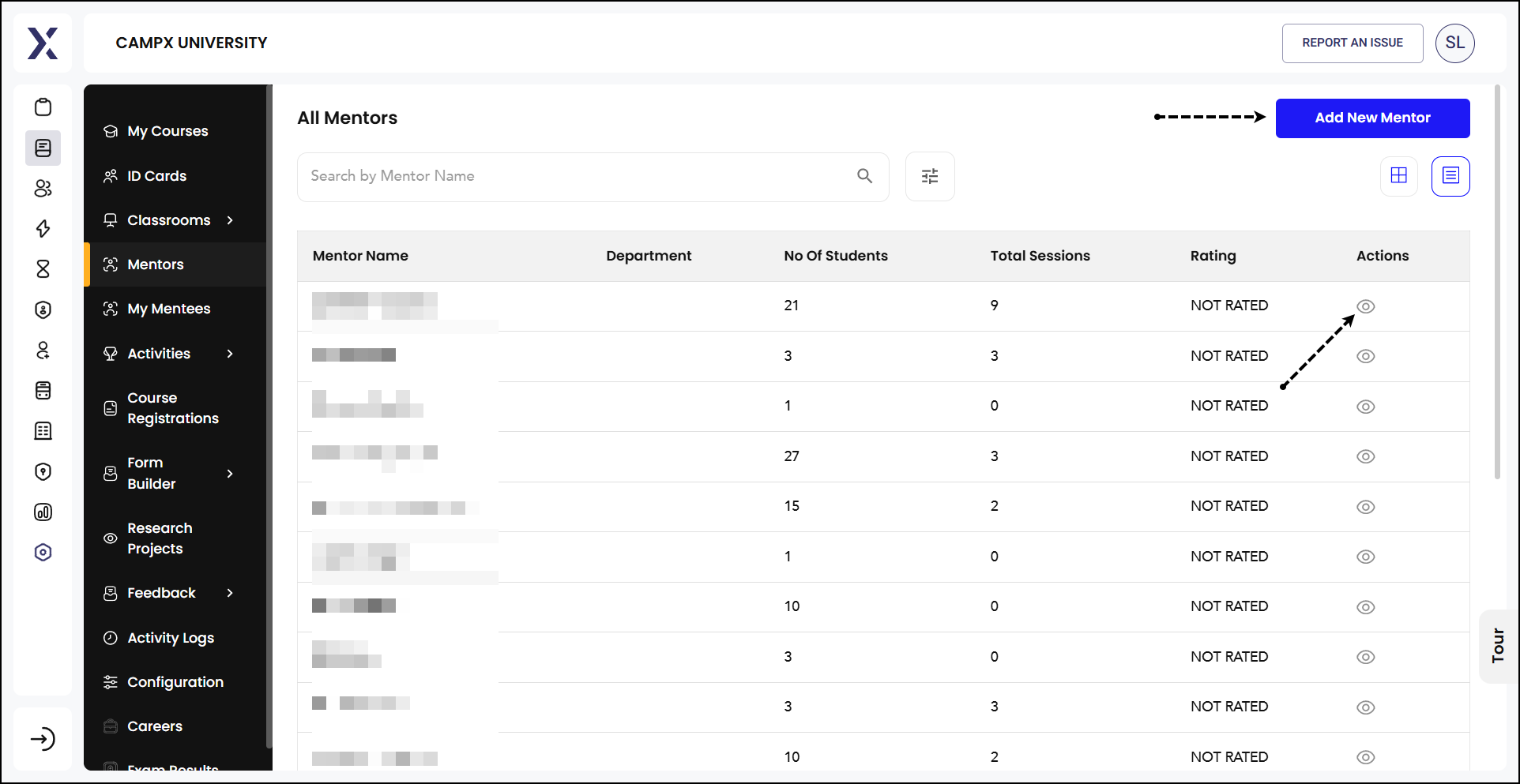
Add
Suppose you want to add a new mentor. Click on Add New Mentor, which will add a new mentor attached to a specific department.
After adding the mentor, the updated list of mentors will include the new mentor with their associated department. Originally, there would not be any mentees assigned directly; follow the steps as above, add mentees and continue mentoring them.
The Mentors submodule is accessible only to the Head of Department (HoD), while the My Mentees submodule is specific to the faculty member. This ensures that faculty members have access to information relevant to their specific mentoring responsibilities, while the HoD can oversee and manage the broader mentorship program.
This detailed view provides a comprehensive overview of the mentoring process, helping track progress, plan future actions, and ensure effective mentoring.