Form Builder - Validation
Form Validation is a crucial process used to ensure that the data entered into a form by a user meets specific criteria before it is submitted. Form validation prevents errors and ensures that the data collected is accurate and useful.
This process helps to:
- Check Required Fields: Ensure all mandatory fields are filled out.
- Verify Data Formats: Confirm that the data entered follows the correct format (e.g., email address, phone number, etc.).
- Enforce Specific Requirements: Make sure that the data adheres to specific rules (e.g., passwords being a certain length).
Create
The Create button is designed to add new validation rules within the form validation section. When you click on this button, it uses the inputs you've entered in the fields to create a new rule that will be applied to the form fields.
Enter:
- Validation Name: Specify a name for the validation rule. This helps to identify the rule easily.
- Validation Format: Define the format that the data must follow. For example, a phone number might require a specific pattern of digits.
- Validation Message: Provide a message that will be displayed if the data entered does not meet the validation criteria. This message helps users understand what they need to correct.
- Once filled out, click on the 'Create Validation' button to save the new validation rule and apply it to the specified form fields.
Edit and Delete
Click on the corresponding kebab menu to 'Edit' or 'Delete' the validation builder form.
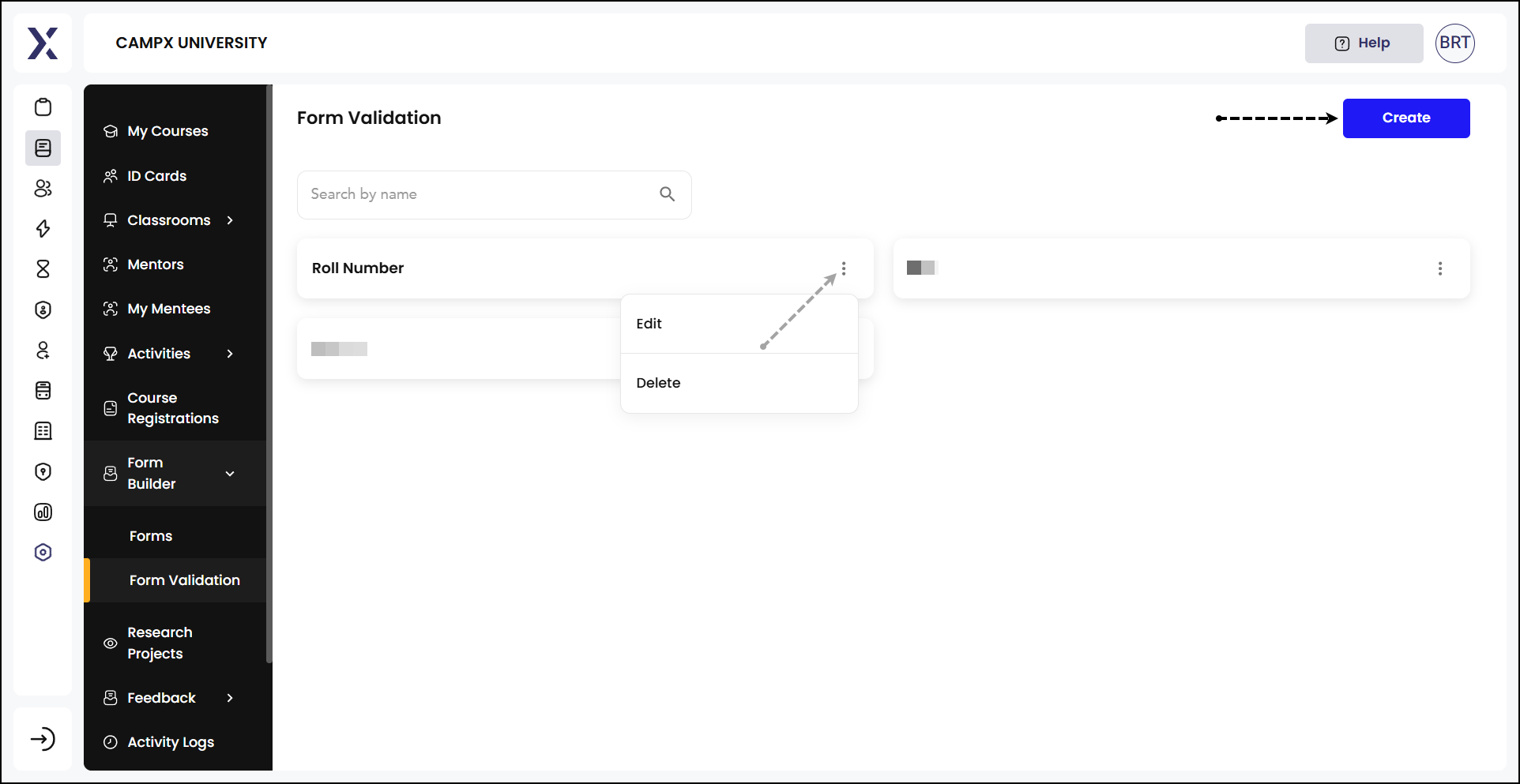
thus
This ensures that any data entered into the form adheres to the required standards, maintaining the integrity and accuracy of the collected information.