Academic Settings
Under Settings >> Academics, you can configure Curriculum and Academic Calendar and Holidays.
Curriculum
Here, you can manage the academic curriculum for different courses and programs.
-
Create New Curriculum: Add a new curriculum by clicking on
Add New Curriculum. Specify details such as Regulation, Degree/Course details, Year, GPA criteria, Marks, Credits, etc. Star-marked (*) fields are mandatory and must be filled out to save the new curriculum. -
Edit Existing Curriculum: Modify the details of existing curricula to keep them up-to-date.
-
Delete Curriculum: Remove outdated or irrelevant curricula from the system.
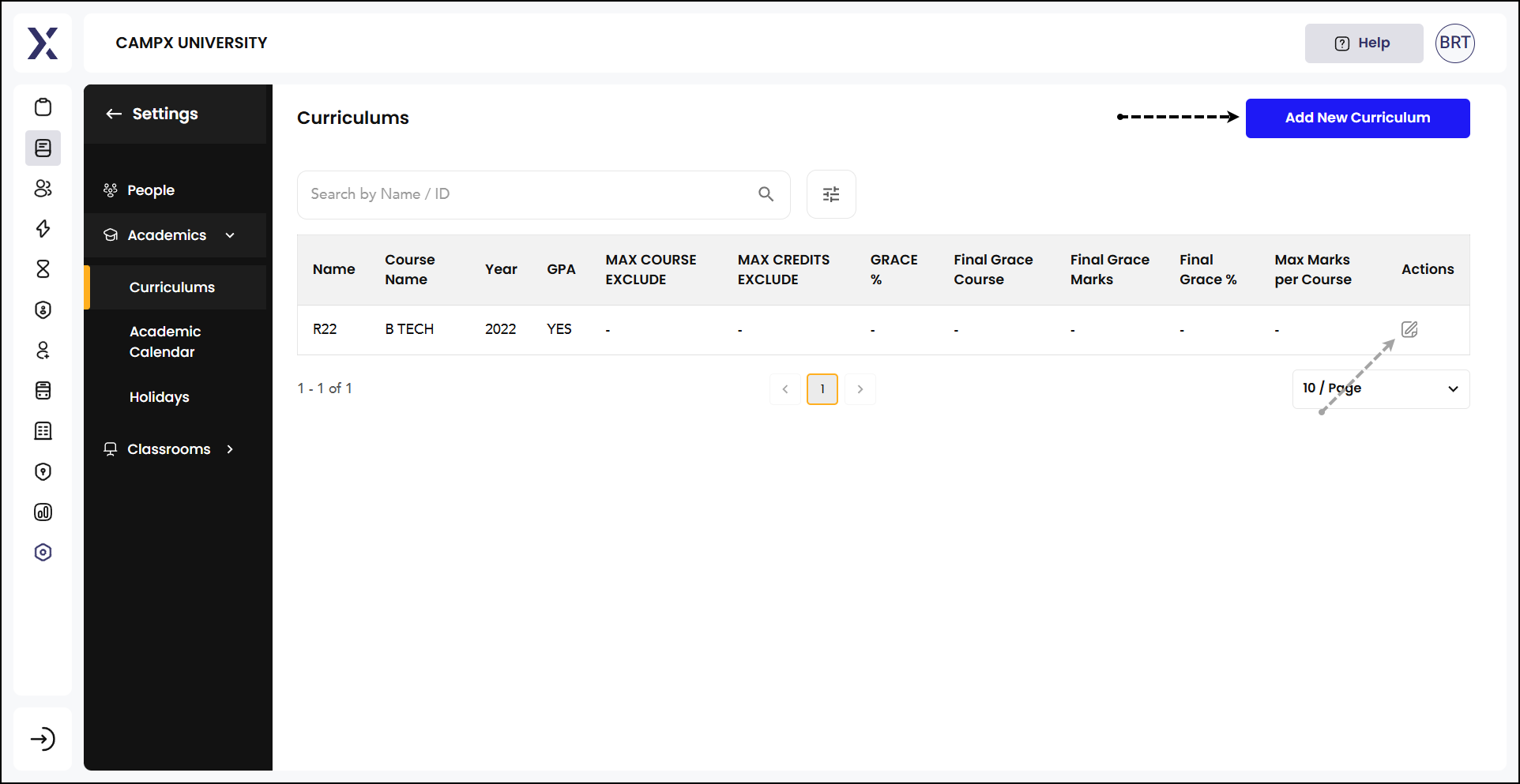
Academic Calendar
This section is dedicated to organizing and managing the academic schedule throughout the year.
-
Create Academic Events: Add events such as exams, semester start and end dates, and other significant academic milestones.
-
Edit Academic Events: Make adjustments to existing events to reflect any changes in the schedule.
-
View Academic Calendar: Access a visual representation of the academic year, helping administrators and students stay informed about important dates.
View
Select filters and click on 'Get Academic Calendar.'
Click on the 'View' link to access the detailed calendar. Within the detailed calendar,
- Click on the
Clone Academic Calendarbutton to replicate the academic calendar based on the selected parameters. - Click on the specific event you wish to update and click on 'Edit' icon.
- To remove the calendar event, click on 'Delete' icon.
Add
Click on +Add New. Select the type of event you are adding - Classroom or Holiday.
- If Classroom: Choose Subtype - Unit of Instruction, Mid Examination, Preparation & Practical, or End Examination. Fill in all details; check the checkbox incase the event occurs annually. Click on 'Create Event.'
- If Holiday: Choose Subtype - Mandatory or optional. Fill in all details; if the holiday event occurs every year, check accordingly. Click on 'Create Event.'
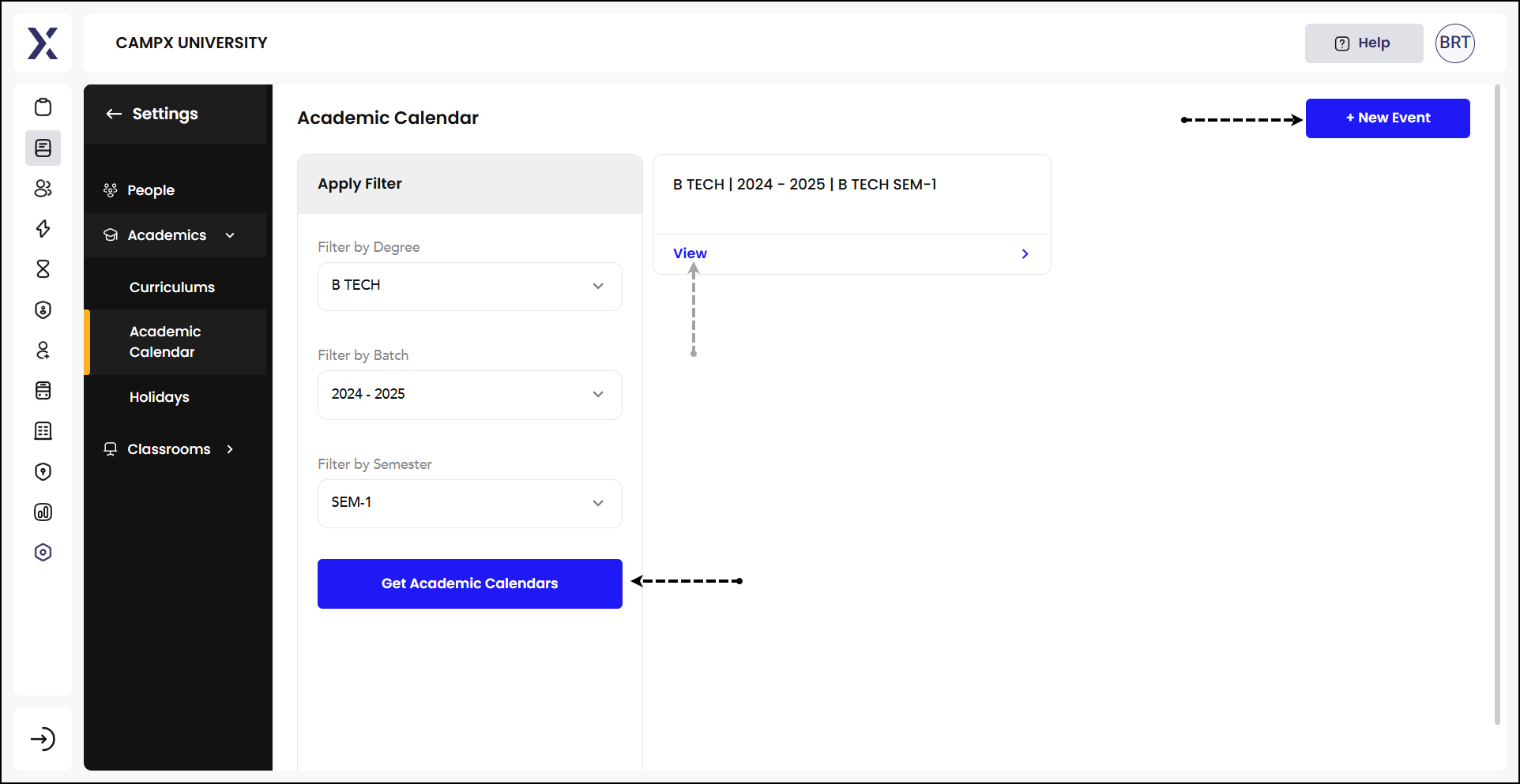
Holidays
Get the list of holidays for the calendar year. Set the from and to date filters and click on 'Get Holidays' button. There is option to print the holiday calendar.
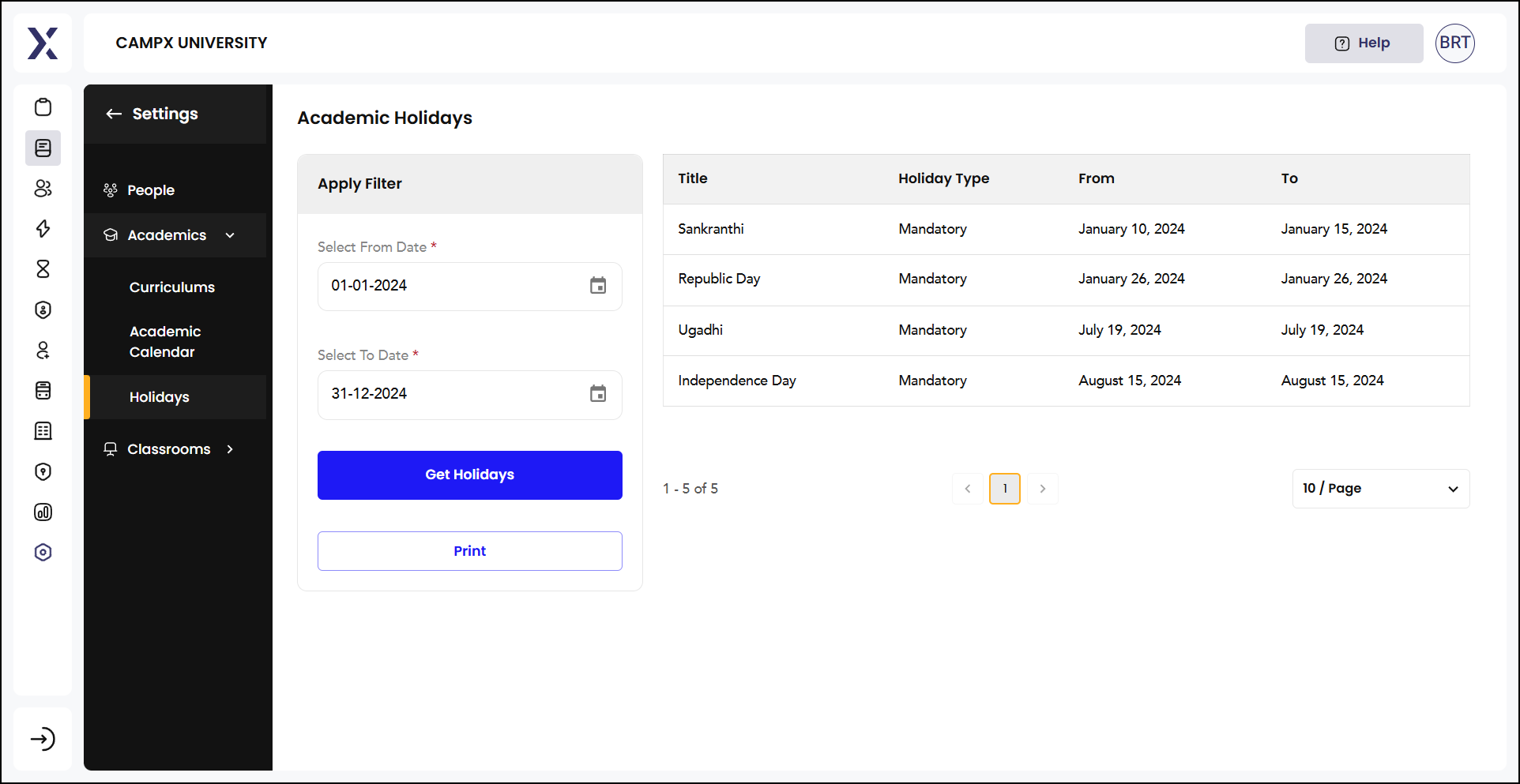
The Settings >> Academics section ensures that all aspects of academic management, from curricula to calendars and holidays, are efficiently handled.