Reports
Overview
The Payments Reports module provides comprehensive analytics and reporting capabilities for all payment-related activities. Generate detailed reports on fee collections, outstanding dues, examination fees, and financial transactions to monitor institutional revenue and make informed financial decisions.
Key Features
→ Generate comprehensive Payment Reports covering fee collections, dues, and student payment history.
→ Monitor Examination Fee Reports with payment status and blocked student tracking.
→ Export report data to MS Excel for detailed analysis and documentation.
→ Access detailed transaction information using View functionality.
→ Apply flexible filters including date ranges, student names, and receipt numbers.
Available Reports
The following payment and examination reports are available in the Payments >> Reports section:
| Report Category | Report Name | Description |
|---|---|---|
| Payment Reports | Fee Report | Comprehensive report showing fee collections with payment modes, amounts, and transaction details |
| Fee Due List | Lists students with outstanding fee balances and pending payment amounts | |
| Advanced Due Report | Detailed due fee analysis with payment history and balance breakdowns | |
| Fee by Class Report | Class-wise fee collection summary showing total collections per academic class | |
| Student Fee Report | Individual student payment history with detailed transaction records | |
| Branch-wise Fee Report | Fee collection analysis organized by institutional branches | |
| Year-wise Payment Report | Annual payment trends and collection summaries across academic years | |
| Day-wise Program Fee Report | Daily fee collection tracking for specific academic programs | |
| Day-wise Year Fee Report | Daily fee collection patterns organized by academic year | |
| Detained Students Report | Students detained due to fee non-payment with outstanding balance details | |
| Discontinued Students Report | Fee status and payment history for students who discontinued studies | |
| Concession Report | Fee concessions granted with approval details and concession amounts | |
| Fee Type Summary Report | Summary of collections by fee categories (tuition, lab, library, etc.) | |
| Program-wise Fee Type Report | Fee type analysis organized by academic programs | |
| Examination Reports | Examination Fee Report | Examination fee collections with payment status and transaction details |
| Not Paid Report | Students who have not paid examination fees with outstanding amounts | |
| Blocked Students Report | Students blocked from examinations due to fee non-payment |
Generating Reports
Follow these steps to generate any report from the Payments >> Reports section.
Steps to generate reports:
- Navigate to Payments → Reports from the left side main menu.
- Select the desired Report from the available options.
- Input parameters and choose appropriate Filters based on your requirements:
- Date ranges (start and end dates)
- Student name search
- Receipt number lookup
- Additional remarks filtering
- Fields marked with "*" are mandatory
- Click the 'Get Report' or 'Submit' button to generate the report.
Expected Result: The system will generate and display the requested report with the specified parameters and filters applied.
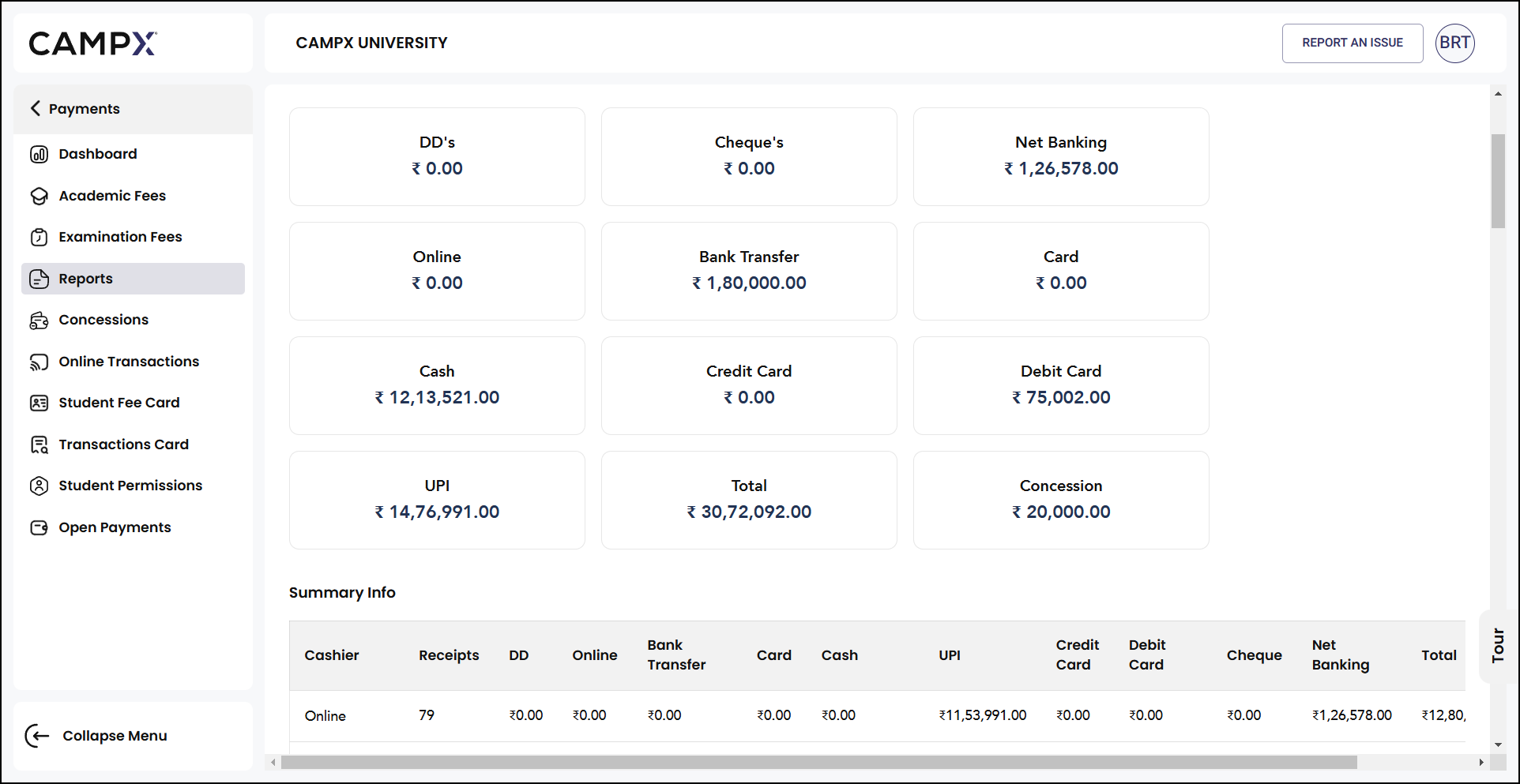
Export and Download Functionality
Many reports include export functionality to save generated data for external analysis and documentation.
Steps to export reports:
- After generating the desired report using the steps above.
- Look for the 'Export' or 'Download' button (available on supported reports).
- Click 'Export' to download the report data.
- The report will be saved as an MS Excel file to your device.
Supported Export Formats:
- MS Excel (.xlsx) - Most common format for data analysis
- Data includes all filtered information and parameters used in report generation
View Transaction Details
Access detailed transaction information using the View functionality available in reports.
Using the View feature:
- Locate the 'View' button in the generated report (wherever available).
- Click 'View' to access detailed transaction information.
- Review comprehensive transaction details including payment modes, amounts, and dates.
Expected Result: Detailed transaction view displays complete payment history and transaction-specific information for better analysis and verification.
Common Issues & Solutions
| 🛑 Issue | ✅ Solution |
|---|---|
| Report not generating | Verify all required filters are selected and date ranges are valid |
| Export button not visible | Check if the selected report type supports export functionality |
| Empty report results | Ensure the selected date range and filters contain data for the specified parameters |
| Slow report generation | Try narrowing down the date range or reducing the number of filters applied |
| Permission denied for reports | Contact system administrator - some reports require specific access levels |
| View button not working | Refresh the page and ensure you have proper access permissions for transaction details |
- Use specific date ranges to improve report generation speed
- Export reports regularly for record-keeping and analysis
- Bookmark frequently used report types for quick access
- Check data availability before applying extensive filters
- Use the View feature to verify transaction accuracy
Support
Need Help?
Access Support Portal from the footer and click on "Login with CampX."