Student Fee & Transactions Card
Student Fee Card
A Student Fee Card is a document or digital record that provides a detailed breakdown of the fees a student is required to pay and their payment status.
-
Student's Personal Details: Roll number, name, program, degree, quota, contact information, etc.
-
Fee Details: Types of fees (e.g., tuition, transport), total amount, amount paid, any concessions or scholarships, and the payment status.
-
Receipt Information: Receipt numbers, dates of payment, and bank details.
-
Total Amounts: Summary of the total fees, amount paid, any dues, or excess payments.
Search for a student fee card by Hall Ticket or Admission Number and/or Name. You may also Print the fee card.
This is for viewing purpose only.
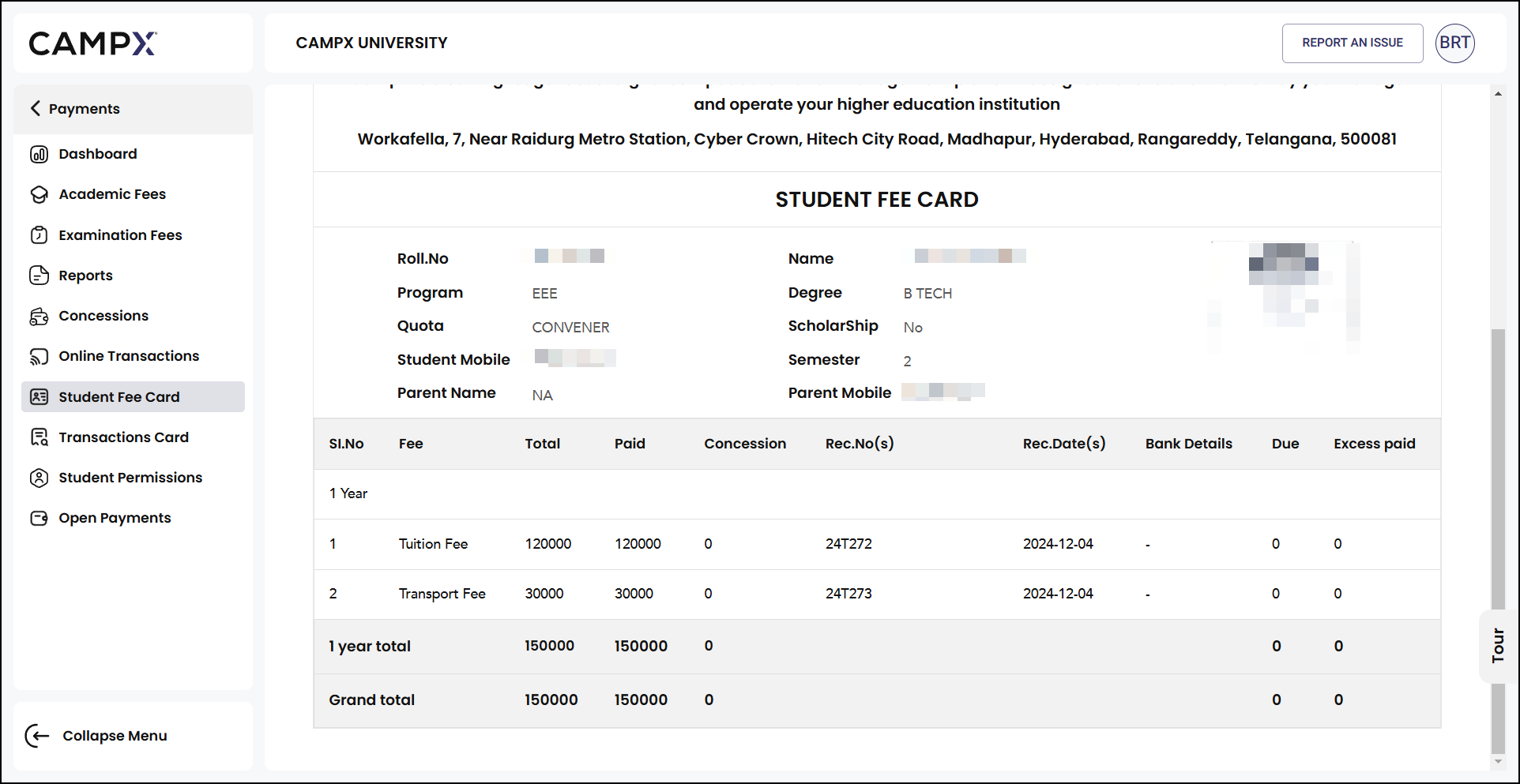
Transactions Card
Transactions Card provides detailed records of student transactions related to various fees. It allows you to search for and view transaction records within a specified date range and by fee type.
-
Search Options:
-
From Date: Users can select the start date for the search range.
-
To Date: Users can select the end date for the search range.
-
Fee Type: Users can filter transactions by selecting a specific fee type from a dropdown menu.
-
By default, results are displayed for all fee types, for all students within the date range. Grand total of the transaction amount is also calculated in the last row.
The transaction records are displayed in the form of a grid, with the following fields:
-
Sl.No: Serial number of the transaction.
-
Receipt.No: Receipt number of the transaction.
-
Reference.No: Reference number of the transaction.
-
Date: Date of the transaction.
-
Roll.No: Roll number of the student.
-
Student Name: Name of the student.
-
Scholarship: Whether the student has a scholarship (Yes or No).
-
Payment Mode: Mode of payment used (e.g., UPI, cash, credit/debit card, etc.).
-
Amount: Amount paid in the transaction.
Export
You may export the transaction records by clicking the Export button.
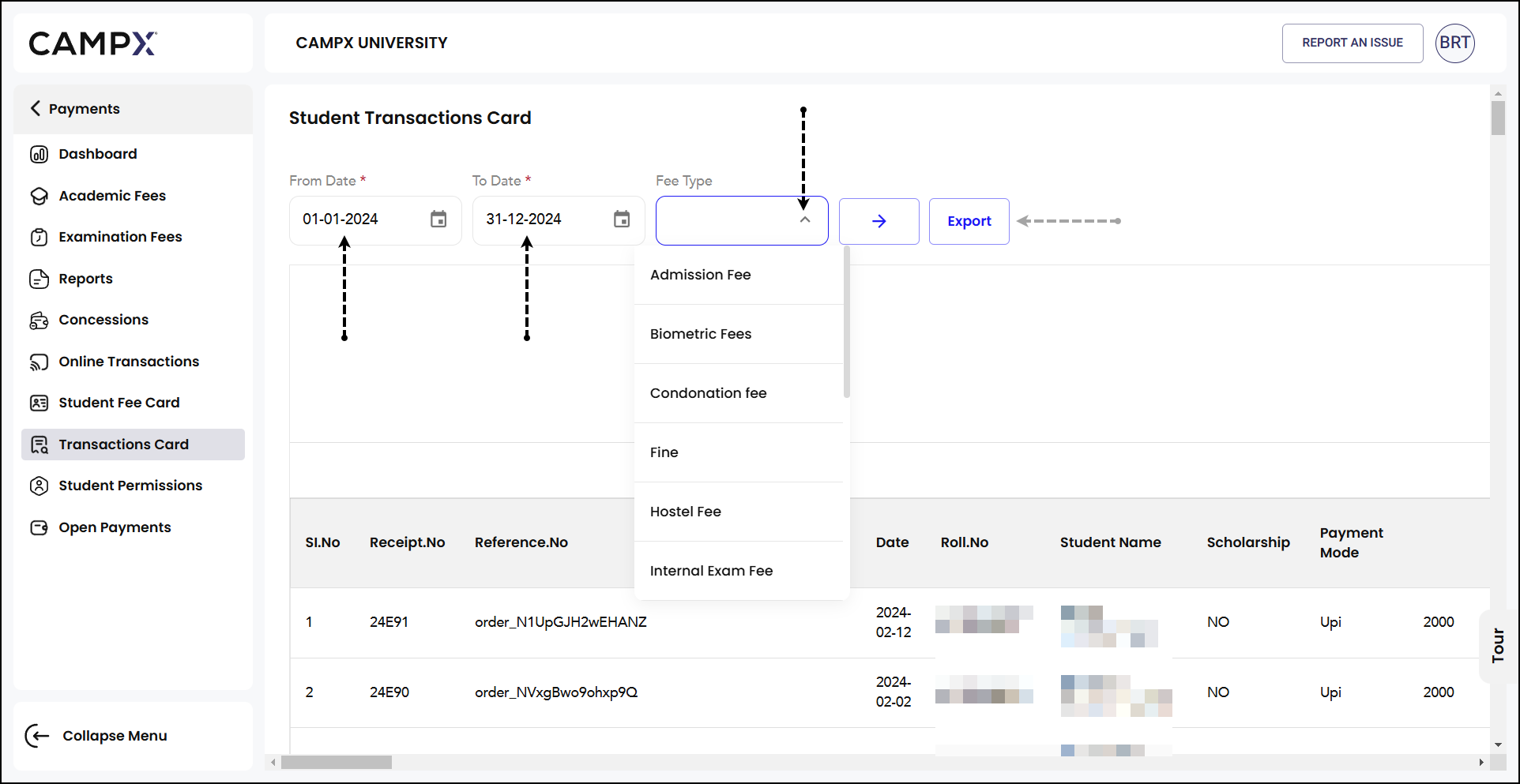
This detailed breakdown helps keep track of all financial transactions, ensuring transparency and accuracy.