Academic Fee
Academic Fee is a comprehensive payment management system that enables institutions to collect various fees including tuition, hostel, and transport fees from students. This module provides streamlined fee collection processes, payment tracking, and administrative tools for managing student financial obligations.
Overview
The Academic Fee section allows you to efficiently manage and collect student fees through an intuitive interface. It includes payment processing for tuition fees, hostel fees, transport fees, and other academic-related charges with comprehensive tracking and reporting capabilities.
Navigation
Accessing Academic Fee
- Primary Access: On the left side of the main menu, go to Payments → Academic Fee
- Alternative Access: Navigate via Payments → Dashboard & click on Academic Fee card (see Payments Dashboard for more details)
Student Search
To begin managing academic fees, search for student details using any of the following methods:
-
Hall Ticket Number:
- Enter the student's hall ticket number in this field.
- Click the search button to retrieve the academic fee details associated with that hall ticket number.
-
Admission Number:
- Enter the student's admission number in this field.
- Click the search button to retrieve the academic fee details associated with that admission number.
-
Name:
- Enter the student's name in the respective input field.
- Click the search button to retrieve the academic fee details associated with that name.
Choosing to apply more than one filter will give you precise results.
Fee Details Management
Once a student is selected, a comprehensive overview of the student's fee payment status and personal details is displayed. In the Fee Details section:
- Select Year: Choose from 1st / 2nd / 3rd / 4th year options from the dropdown
- View Fee Information: Year-wise view displays all fees associated with the student's current academic year including:
- Tuition and transport fees
- Total amount
- Payable amount
- Amount already paid
- Outstanding dues
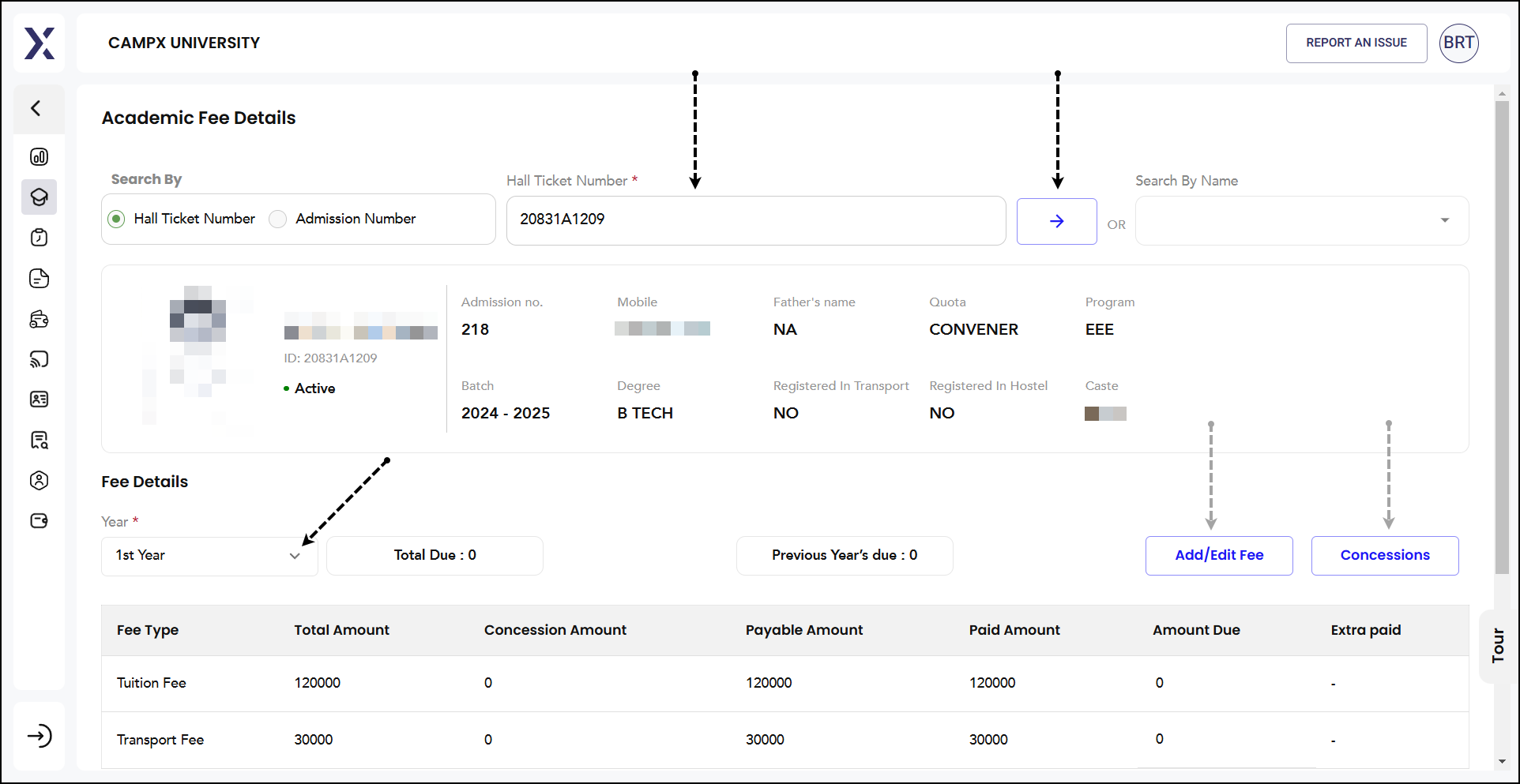
Add/Edit Fee
On the Payments → Academic Fee page, click the 'Add/Edit Fee' button to add new fees or edit existing ones for the selected student. This feature allows you to:
- Edit or delete existing fees
- Add new fees from a dropdown list of additional fee types
- Modify fee amounts and details
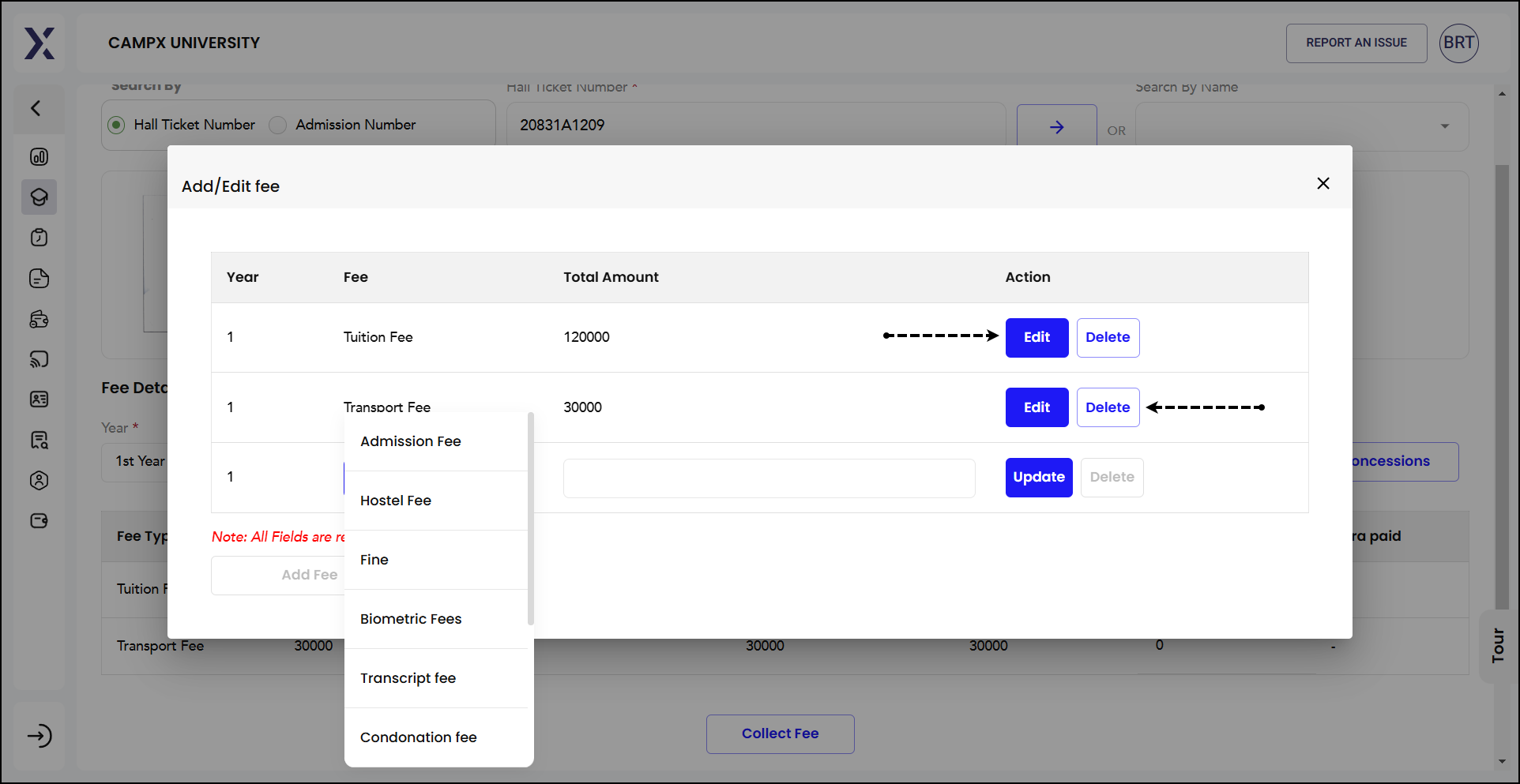
Concessions
On the Payments → Academic Fee page, click the 'Concessions' button to manage fee concessions. This feature enables you to:
- Select the type of concession
- Enter the concession amount and reason
- Save concession details for the student
The goal is to facilitate adjustments in the student's fee structure based on specific concessions granted.
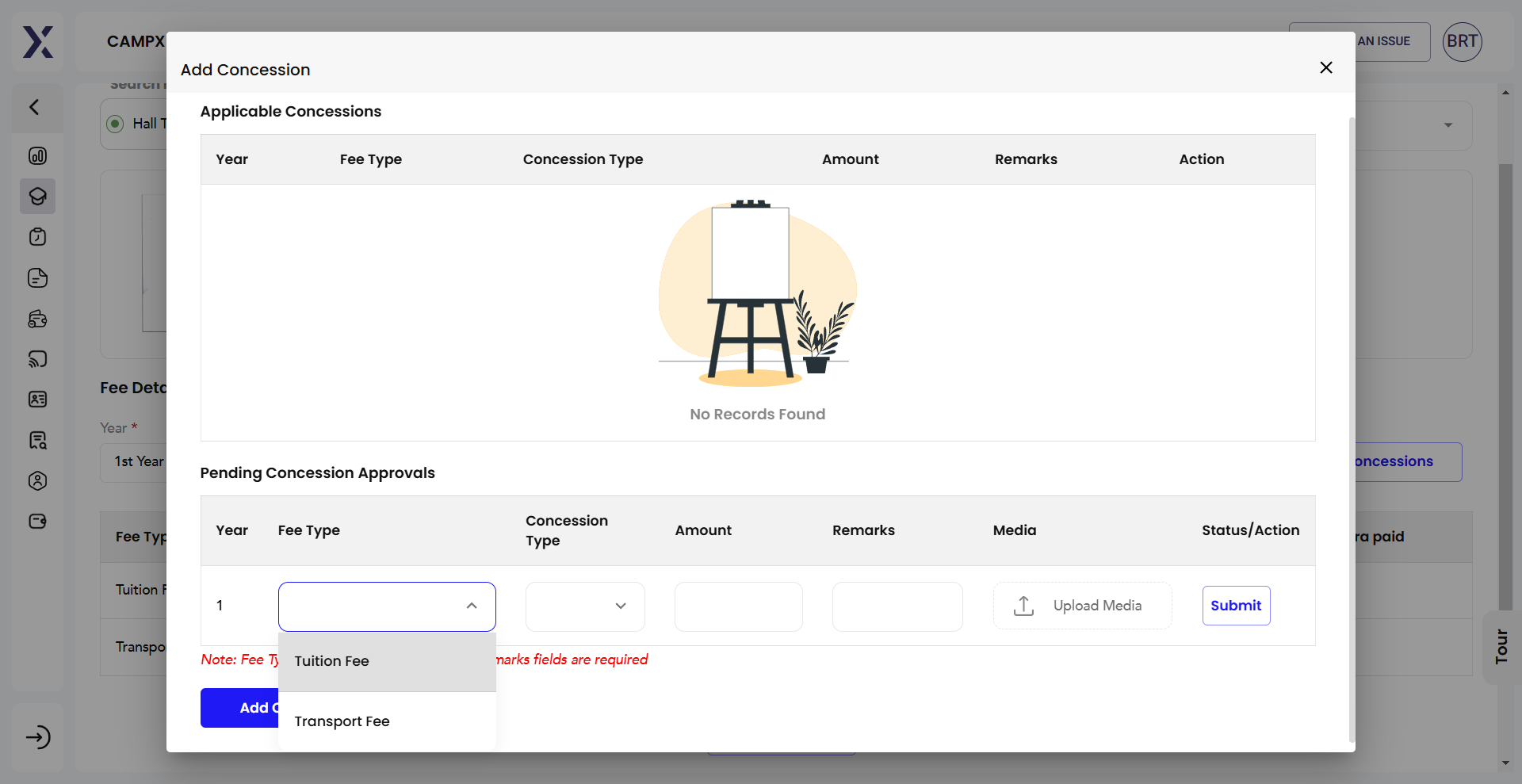
Fee Collection Process
Collect Fee
Click the 'Collect Fee' button to initiate the payment process. The Collect Fee window displays:
- Collectable: Total amount that can be collected based on fees due
- Marked Fee: Amount of fees marked for collection
The fee collection process involves three steps:
- Fee Marking: Viewing and updating the payment amount
- Payment Details: Select the Fee Type and click 'Continue', or enter the paying amount & update
- Payment Mode Selection: Choose from available payment methods:
- Cash
- Credit or Debit Card
- UPI
- Other methods (see Payment Methods in the Dashboard documentation)
- Review Payment: Review all details thoroughly before committing to ensure accuracy
- Complete Transaction: Enter required details and click "Collect Fee" button
Upon successful payment, you can print payment receipts for record-keeping.
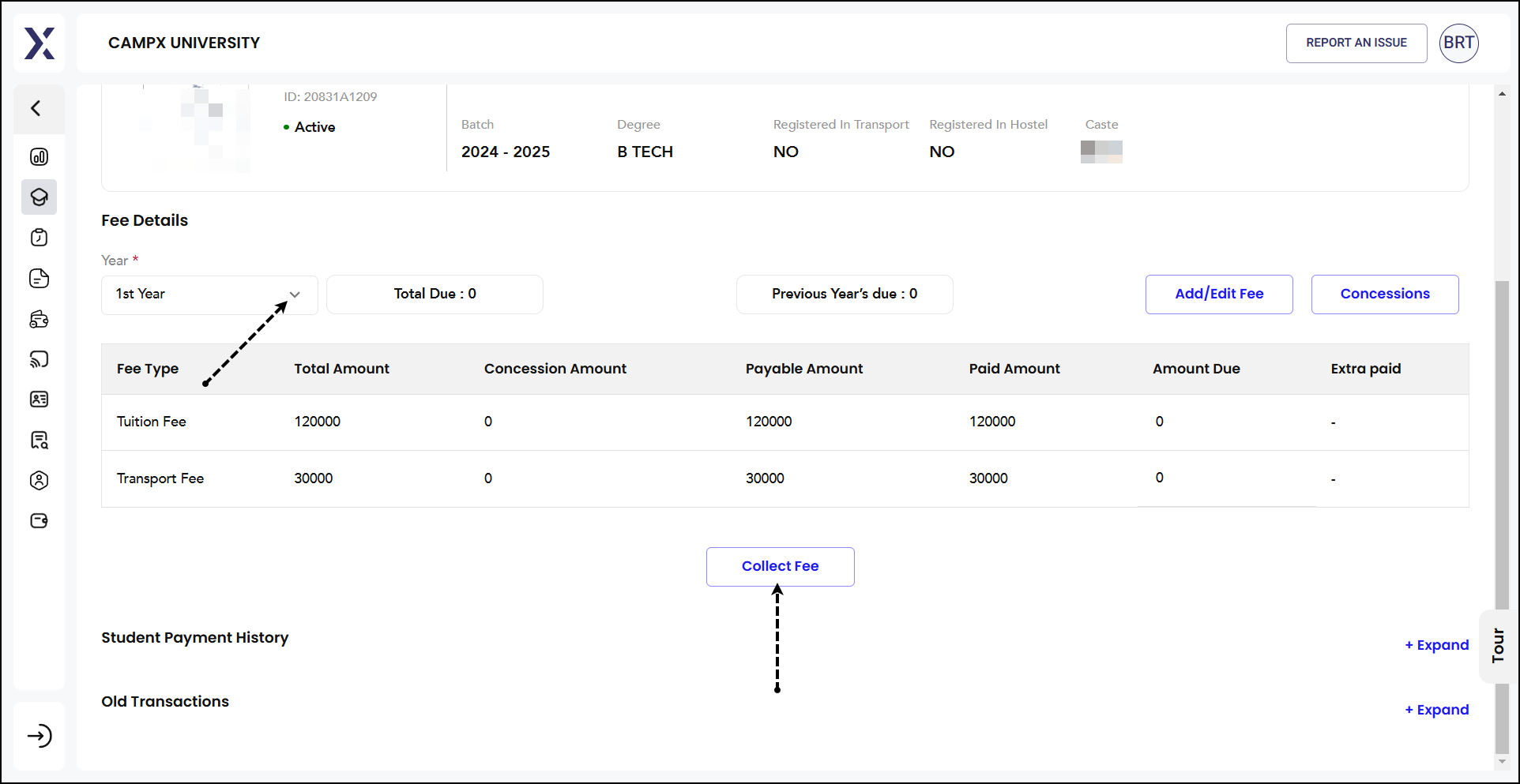
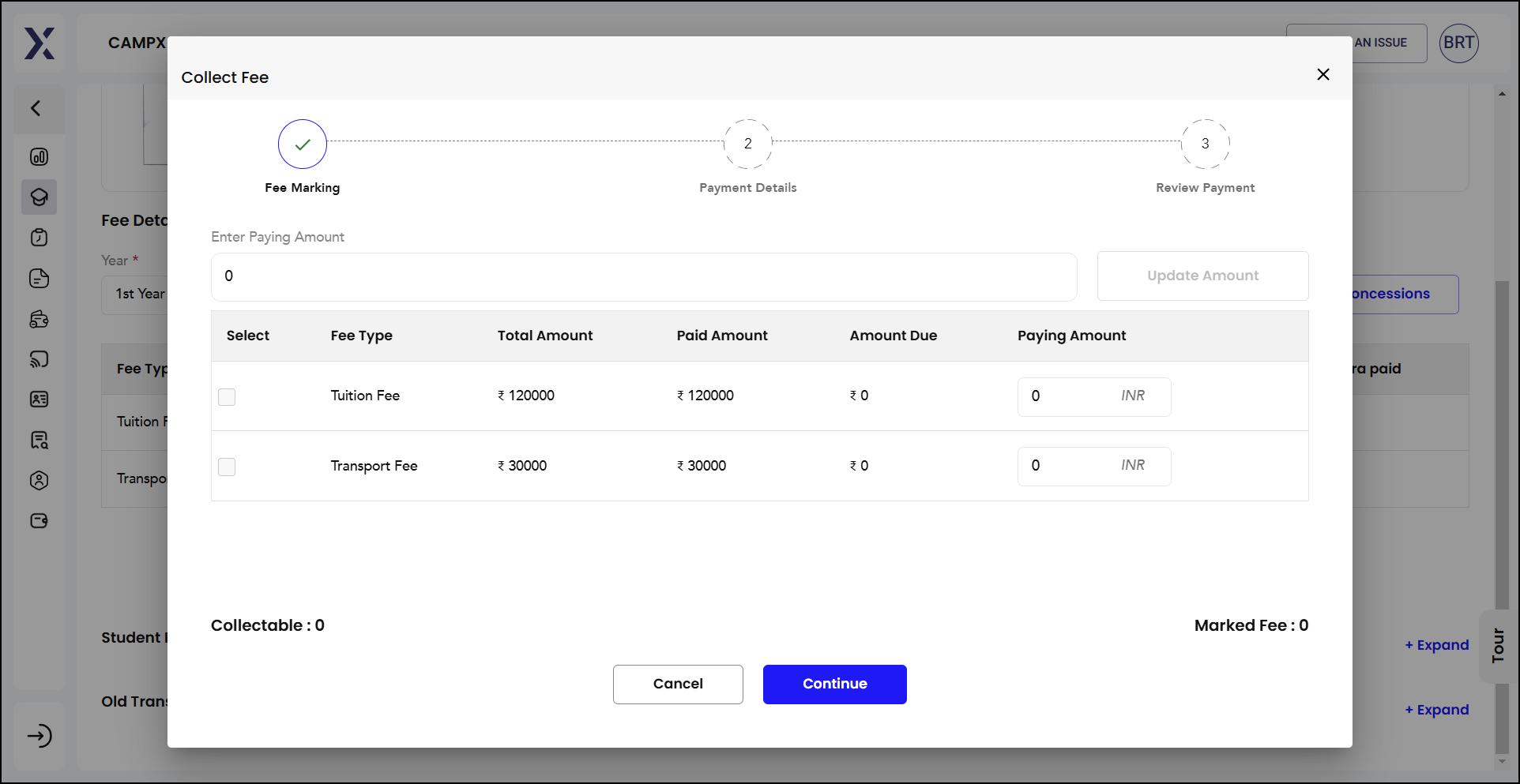
Payment History
Student Payment History
To view payment history on the Payments → Academic Fee page, scroll down to the 'Student Payment History' section and click on the toggle "+ Expand".
Expand
Clicking '+ Expand' will show the detailed history of all payments made by the student, including:
- Paid Date
- Receipt No.
- Paid By
- Paid Amount
- Payment Mode
- Received By
- Reference Number/Remarks
You may perform the following actions:
- Take one or two printouts for record-keeping
- Edit information such as the paid amount, payment mode, reference number/remarks, or any other relevant details
- Delete an entry; provide reason to ensure that the deletion is justified; reasons might include errors in transactions, duplicate entries, or administrative reasons
Collapse
To hide the payment history, click on the toggle '- Collapse'.
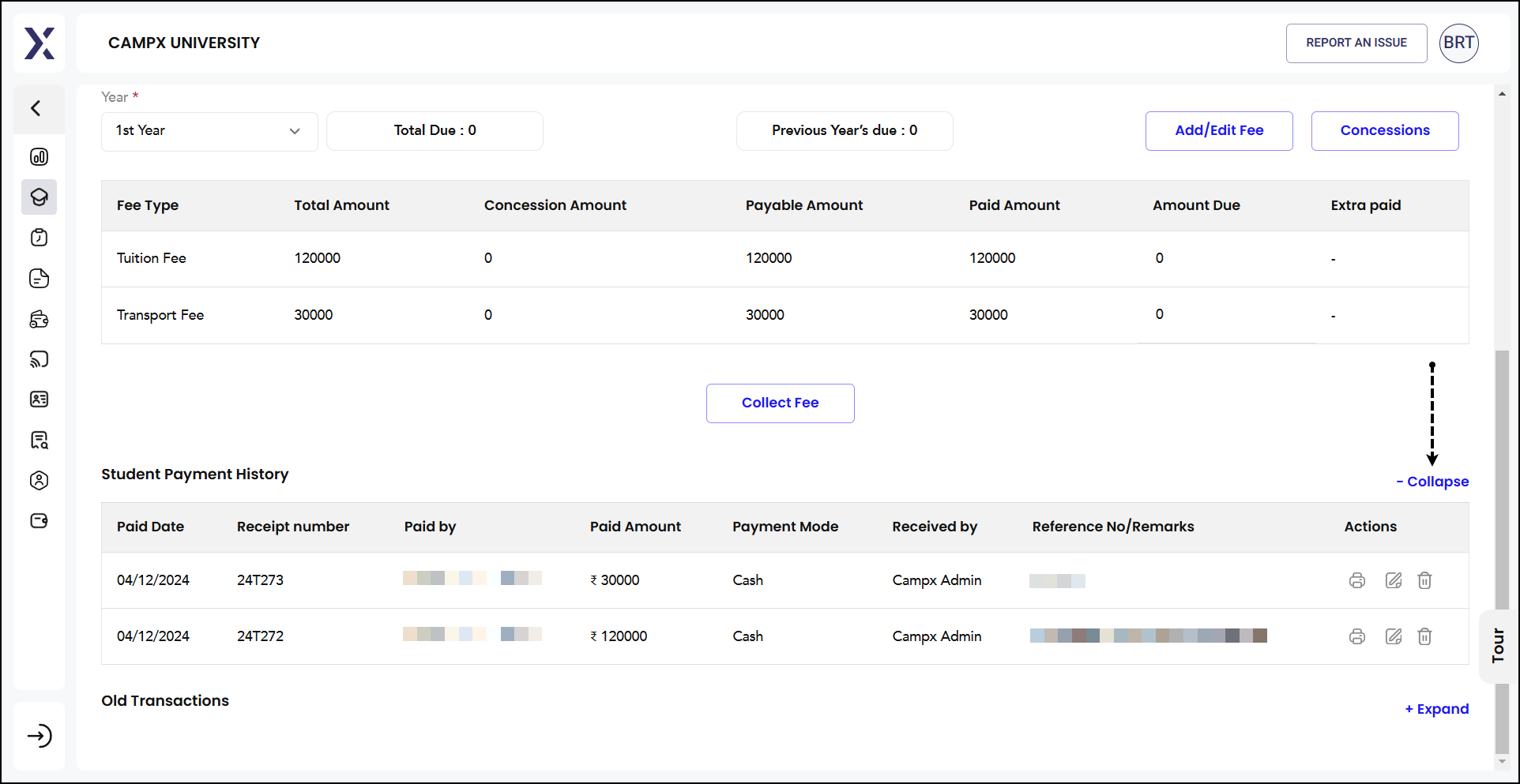
Old Transactions
Similarly, if you want to view older transactions, scroll further below to the 'Old Transactions' section and click the corresponding toggle "+ Expand".
This will help in reviewing and verifying previous payments and transactions. If there are records, they will be displayed here.
Click the toggle '+ Expand' to view and '- Collapse' to hide; similar to the Student Payment History above.
This comprehensive interface makes it easy to manage all aspects of academic fee information, from initial student search to payment collection and historical tracking.