Examination Fee
Overview
Examination Fee is a charge collected from students to cover the costs of organizing and conducting examinations. This includes administration, invigilation, question paper printing, and result processing. The fee collection process ensures students are registered for their respective exams and eligible to appear for them.
Key Features
- Multiple Exam Types: Collect fees for Regular, Supplementary, Internal, Re-evaluation, and Recounting examinations
- Flexible Payment Methods: Accept payments via Cash, Credit/Debit Cards, Online, Demand Draft, Bank Transfer, or Challan
- Student Search Options: Find students using Hall Ticket Number for quick processing
- Subject Selection: Handle both mandatory and elective subject registrations
- Dual Receipt Generation: Automatically generate Office Copy and Student Copy for record-keeping
- Payment History: Track and manage complete examination fee payment records
Navigation
Access the Examination Fee collection through either of these methods:
- Main Menu Navigation: Go to Payments → Examination Fee from the left side menu
- Dashboard Access: Navigate to Payments → Dashboard and click on the Examination Fee card
Student Search
Search for Student Records
- Enter the student's Hall Ticket Number in the search field (e.g., 20831A1215)
- Click the Search button to retrieve student information
Exam Type and Selection
Choose Examination Details
-
Select Exam Type from the dropdown menu:
- Regular: Standard exams scheduled as part of the academic calendar
- Supplementary: Retake exams for students who didn't pass initially
- Internal: Mid-term or internal assessments conducted by the institution
- Re-evaluation: Fee for re-evaluation of exam papers upon student request
- Recounting: Fee for recounting exam marks to ensure accuracy
-
Select Exam from available options (e.g., B.Tech. Sem-3 End Examinations (R22), Regular, February 2025)
-
Choose Subjects: Review the displayed subjects relevant to the selected course
- Mandatory subjects are pre-selected and cannot be unchecked (shown as inactive/checked)
- Elective subjects can be selected based on student's interests or degree requirements
-
Review Amount: The total amount payable will be displayed. You may edit the fee if required by providing a reason
Fee Collection Process
Collect Examination Fee
- Click the Collect Fee button after selecting subjects
- A new payment window will open displaying the fee breakdown
Payment Processing
Select Payment Method and Complete Transaction
-
Choose Payment Method from available options:
- Cash: Enter remarks in the comments field
- Credit or Debit Card: Enter reference number
- Online: Enter reference number
- Demand Draft: Enter reference number
- Bank Transfer: Enter reference number
- Challan: Enter reference number
-
Enter Payment Details:
- For cash payments: Add relevant remarks
- For all other payment modes: Provide the reference number
-
Click the Collect Fee button to process the payment
Receipt Generation and Completion�
Finalize Payment and Generate Documentation
-
Success Confirmation: A success message will be displayed upon payment completion
-
Receipt Generation: Two copies of invoices are automatically generated:
- Office Copy: For institutional records
- Student Copy: For student records
-
Print Receipt: Take printout of both copies if necessary
-
Student Status Update: The student's status changes from 'Pending' to 'Registered', confirming eligibility to sit for the selected examination(s)
Payment History Management
View Payment History
Access detailed payment records for examination fees:
- Date: Exact date when the payment was made
- Receipt Number: Unique confirmation number for the transaction
- Paid By: Name of the person who made the payment
- Amount Paid: Total amount for the specific transaction
- Payment Mode: Method used (Online, Bank Transfer, Demand Draft, Cash, etc.)
- Received By: Staff member who processed the payment
- Exam Type: Type of examination the fee was paid for
Expand/Collapse Feature: Click the toggle icon to show or hide detailed payment history for better organization
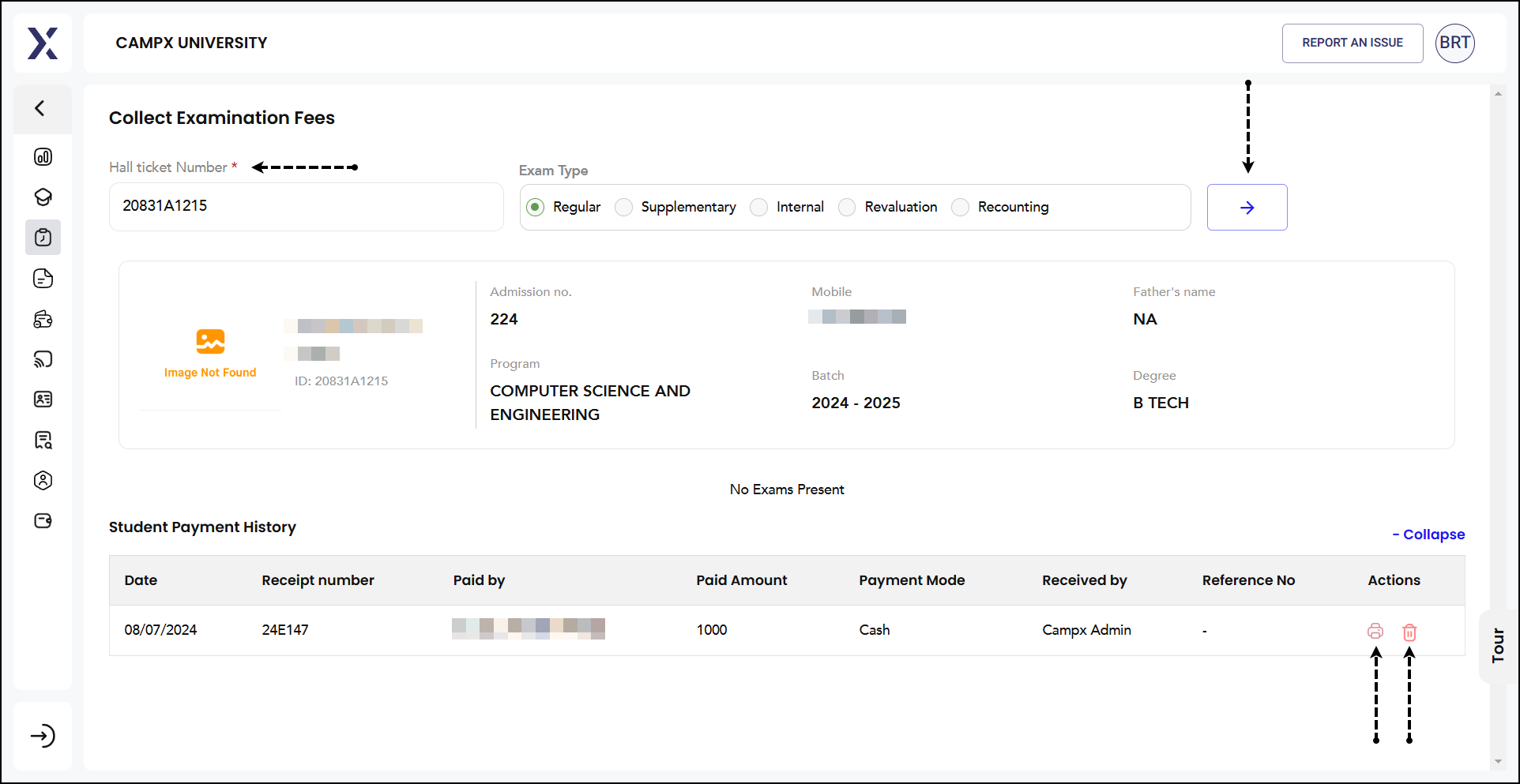
Print and Delete Options
Print Payment Receipt
To print payment details:
- Click the Print icon in the payment history section
- Both Office Copy and Student Copy will be generated with identical information
- Each copy includes designated signature areas for transaction verification
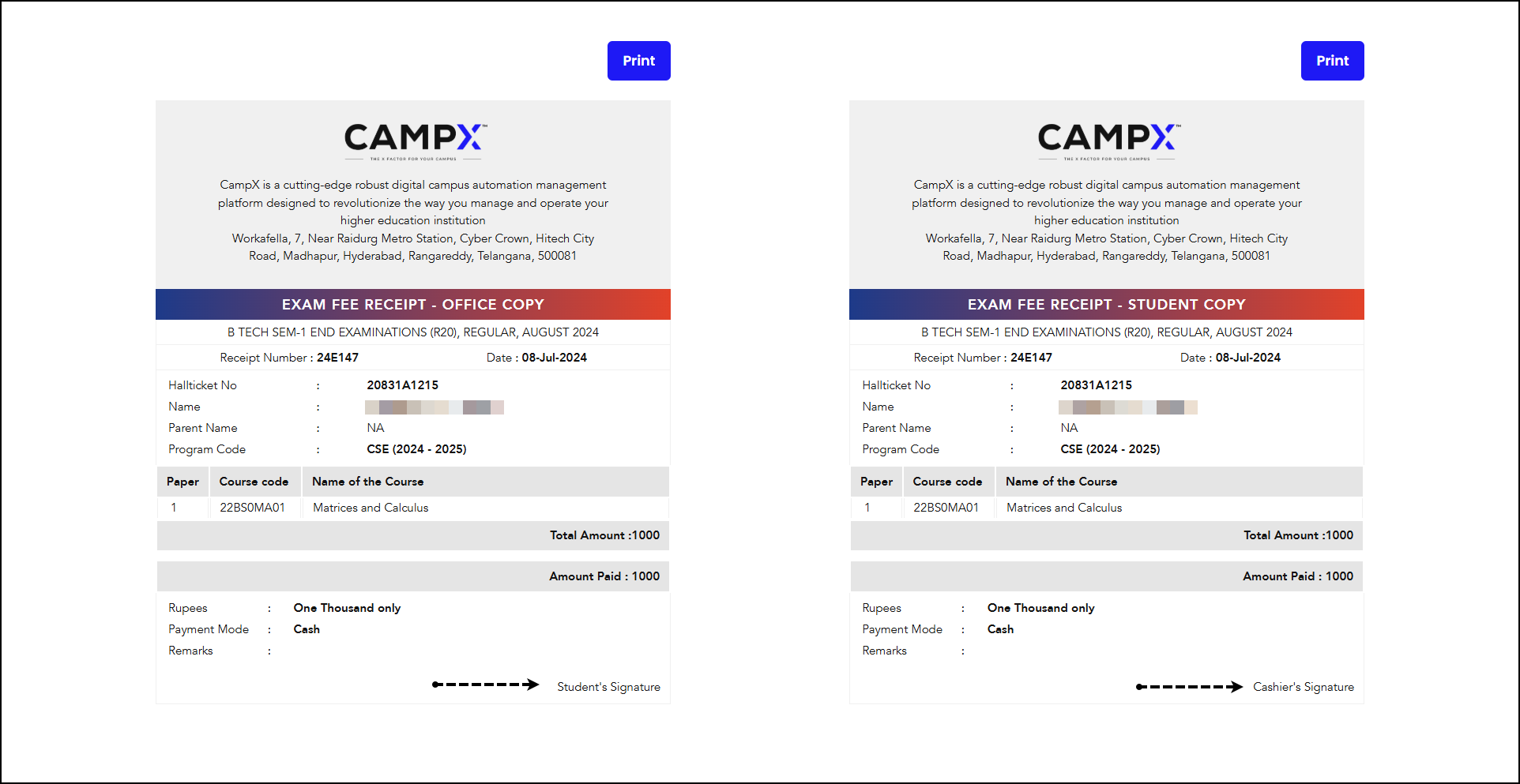
Delete Payment Entry
To remove a payment record:
- Click the Delete icon in the Actions column
- A confirmation window will appear
- Specify the reason for deletion
- Confirm the deletion to proceed
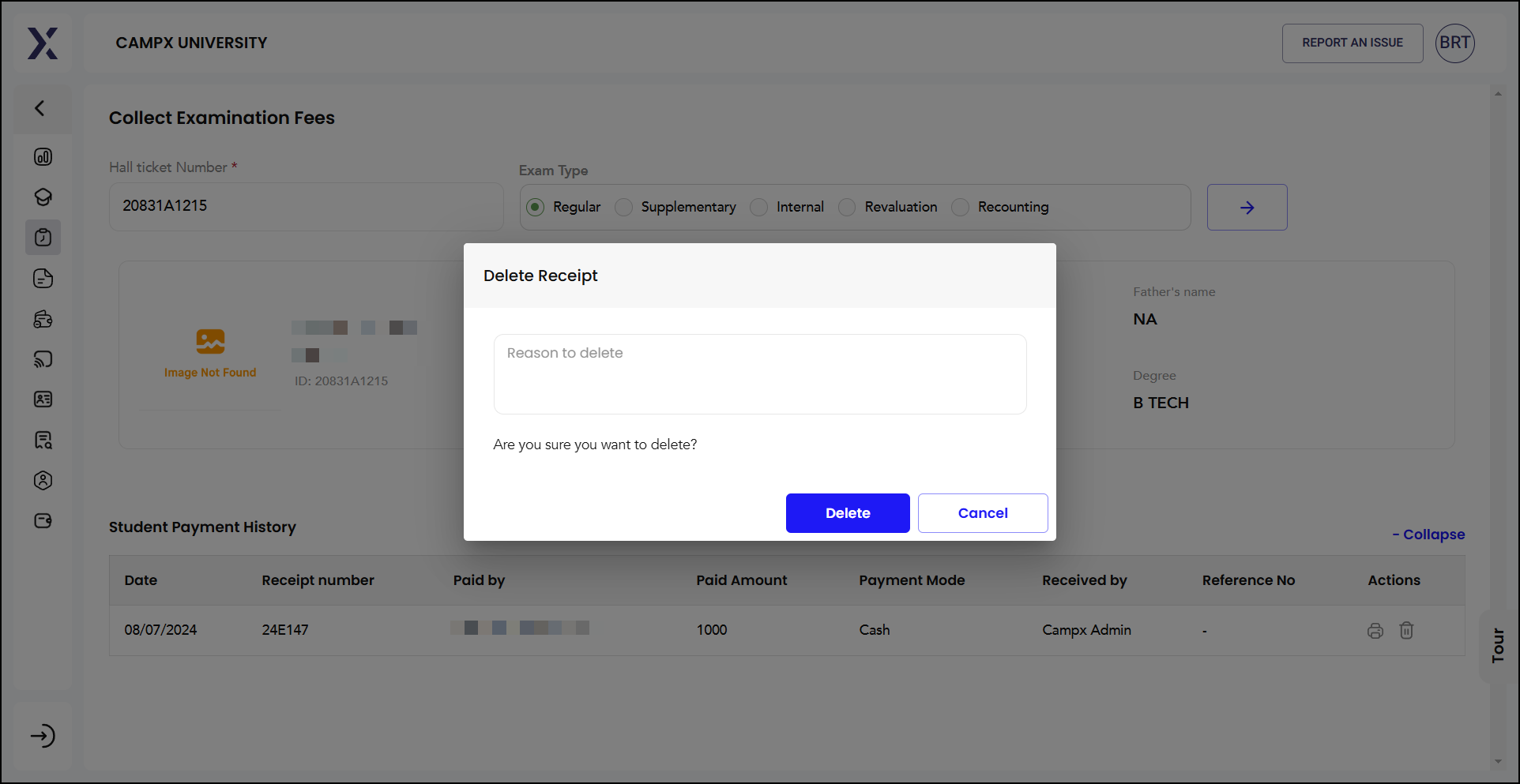
Important Notes
Examination fee can only be collected after the examination schedule has been announced and students have registered for the exam. The fee collection process ensures students are properly registered and eligible to appear for their selected examinations.
- Fee collection must be done individually for each student
- All payment modes except cash require a reference number
- Students will receive 'Registered' status upon successful payment completion
- Payment history remains accessible even during inactive examination periods
Expected Results
Upon successful completion of the examination fee collection process:
- Student receives dual receipt copies (Office and Student)
- Student status updates to 'Registered'
- Student becomes eligible to sit for selected examinations
- Payment record is maintained in the system for future reference
- Complete audit trail is available for administrative purposes