Online Transactions
Online Transactions refer to the transfer of money and data to complete a payment - academic fee, examination fee, or any other applicable fee or fine. Online transactions are facilitated through various payment methods such as credit/debit cards, online banking, and digital wallets.
This section provides detailed information about each transaction, including the order ID, admission ID, full name, roll number, amount paid, payment method, status, and the date and time the transaction was created.
-
Status - Success (Green): Indicates that the transaction was completed successfully.
-
Status - In_Progress (Orange): Indicates that the transaction is currently being processed.
-
Status - Payment_Failed (Red): If the payment has failed due to some reason, it is indicated by a red dot for easy identification.
You may filter down on the results by way of searching by Order Id, Roll No., Admission No., or Name.
There is facility to Export the data into MS Excel.
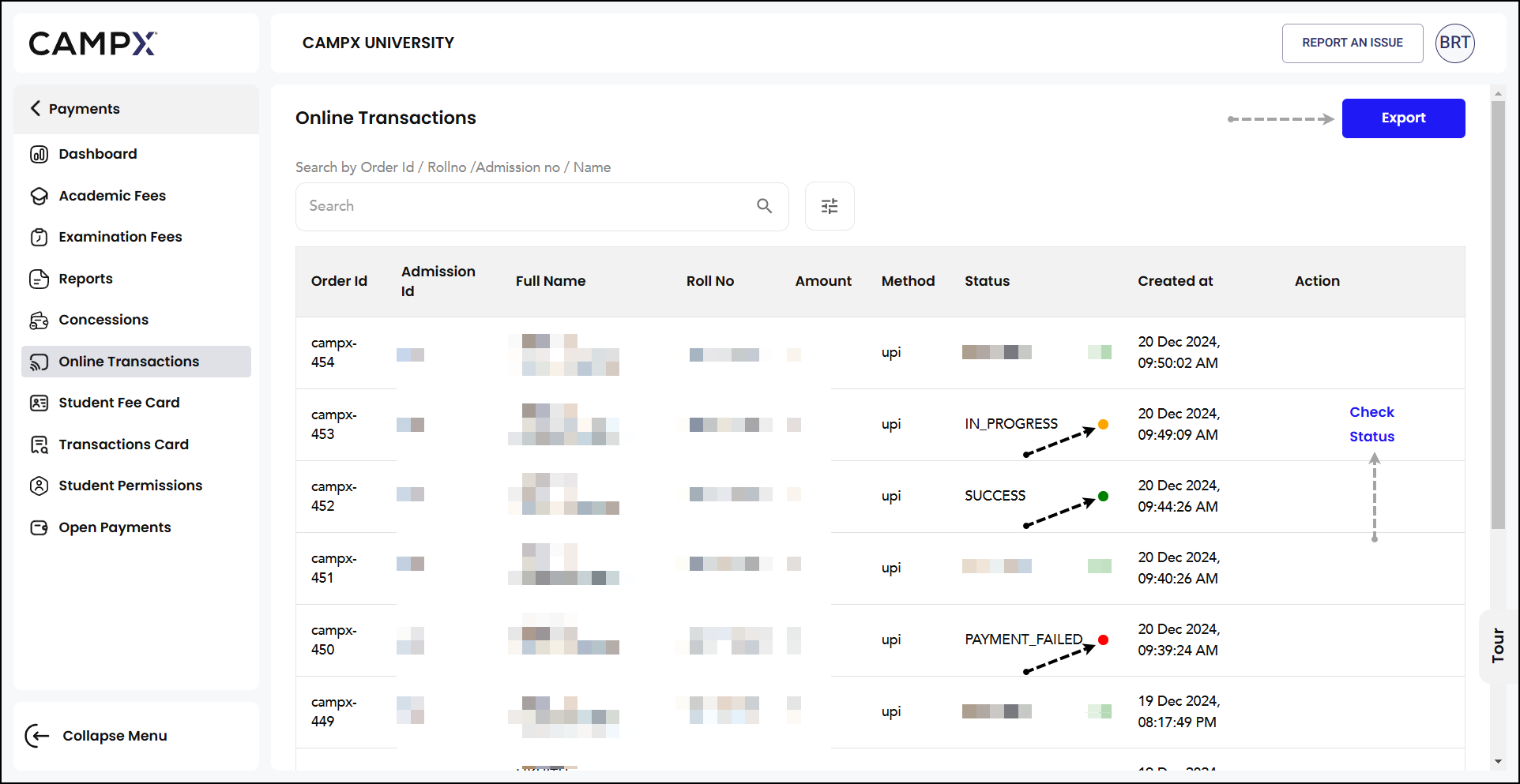
Check Status
When you click Check Status [see screenshot], the system will verify the current status of the transaction with the payment gateway or bank. Once the status is updated, it will change to either "SUCCESS" (green) or "PAYMENT_FAILED" (red). After this update, the 'Check Status' option will no longer be available, as the final status has been determined.
This section helps users track and manage their online financial transactions.