Classrooms → Reports
Reports are structured documents that provide detailed information, insights, and analysis related to various aspects of the classroom experience, such as student performance, attendance, and assessments. These help educators, students, and administrators track progress, identify patterns, and ensure accountability.
-
Assessment Reports: Help analyze student performance in various assessments, identify strengths and weaknesses, and ensure students meet academic standards.
-
Attendance Reports: Allow tracking of attendance patterns, helping educators maintain class participation records and ensure compliance.
| Report Category | Report Name | Description |
|---|---|---|
| Assessment Reports | Overall Assessment Report | Provides a comprehensive overview of all assessments conducted in the course. |
| Assessment Summary Report | Summarizes the results and performance of students in various assessments. | |
| MID Report | Details the mid-term assessment results and analysis. | |
| Assessment Type Report | Categorizes assessments by type and provides detailed information on each. | |
| Attendance Reports | Day Wise Attendance Report | Tracks student attendance on a daily basis, identifying absentees by date. |
| Attendance Report | Offers an overall summary of student attendance throughout the course. |
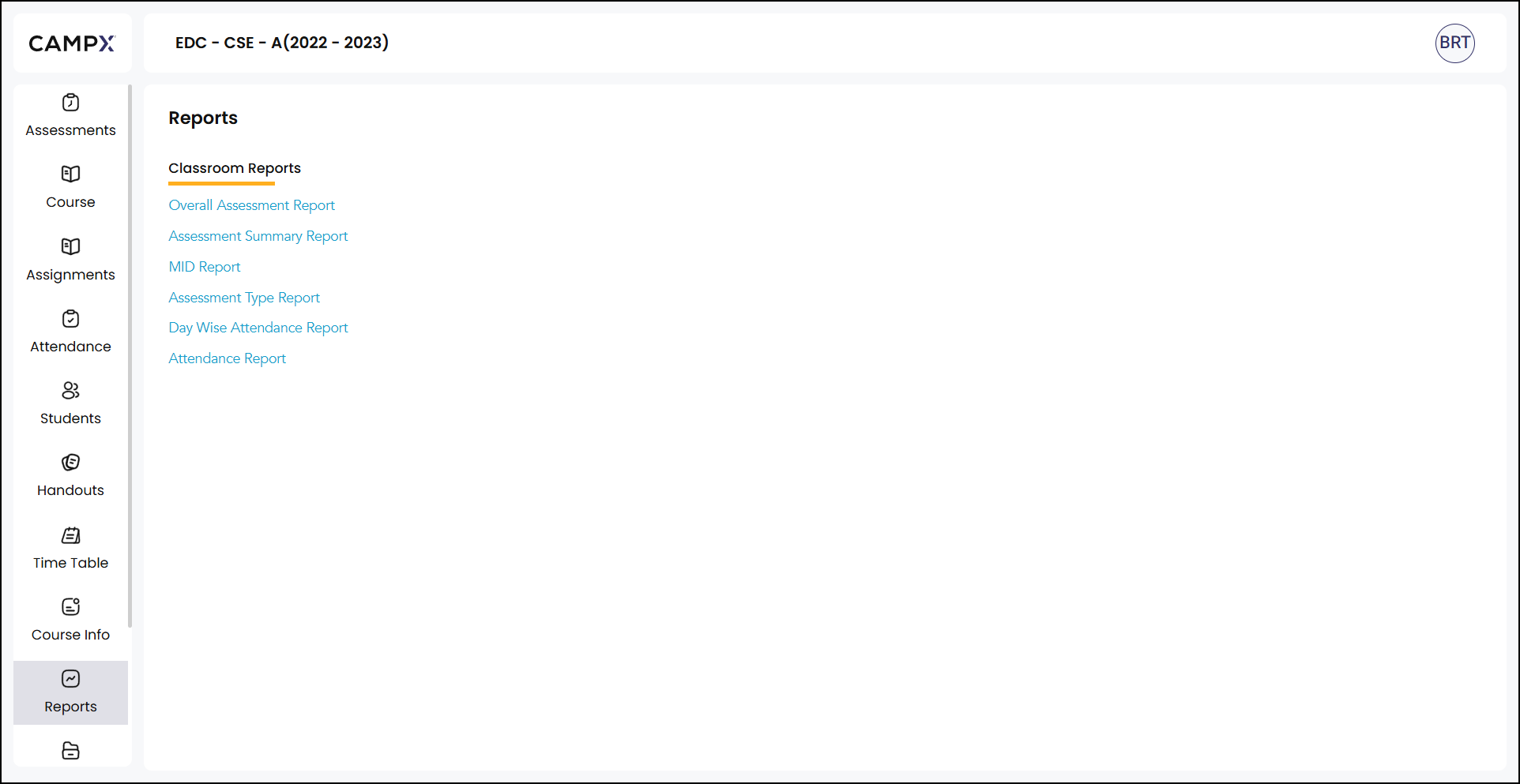
Report Generation
How to generate a report is explained with the help of an example:
- Select the report you want to generate; for example, Overall Assessment Report.
- Report is generated.
- You may delete columns and customize your report to suit your specific needs via 'Customize Report.'
- You may also download the report data into MS Excel format.
This section features different types of classroom reports that cater to assessment and attendance tracking.