Dashboard
Dashboard in the context of a Payments module is a user interface that serves as a control center for all payment-related functionalities. The Dashboard provides a comprehensive overview and easy navigation for you to manage various fee-related tasks, enabling you to promptly choose between paying academic fees or examination fees, making the entire process efficient and user-friendly.
The main section of the Dashboard provides two primary options for users to select the type of fee they want to pay:
-
Academic Fees: Pay tuition fee, hostel fee, and transport fees.
-
Examination Fees: Pay regular and supplementary fees.
Payment Methods
Academic fee and/or exam fee can be paid via
| Payment Method | Description |
|---|---|
| Cash | Payment made using physical currency at the counter. |
| Credit / Credit Card | Payment made using a credit or a debit card. |
| UPI | Payment made using Unified Payments Interface. |
| Online | Payment made through online banking or payment gateways. |
| Demand Draft | Payment made using a demand draft. |
| Bank Transfer/Challan | Payment made via bank transfer or challan. |
Academic Fee
Academic Fee provides a comprehensive overview of a student's academic fee details, including personal information, fee structure, and payment status. This information is crucial for administrative purposes and for students to keep track of their financial obligations to the university.
When you click on Academic Fee on the Dashboard, you are directed to the "Academic Fee Details" page. Here, you need to:
-
Search by Hall Ticket Number or Admission Number: These unique identifiers ensure that the search is accurate and specific to the student in question. It is mandatory to enter either the Hall Ticket Number or the Admission Number to proceed with the search.
-
Search by Name: Alternatively, you can search using the student's name if the Hall Ticket Number or Admission Number is not available. This provides flexibility in locating the student's details.
Examination Fee
Examination Fee allows one to Pay Regular and Supplementary Fees.
Click on Examination Fee on the Dashboard to search by:
-
Hall Ticket Number: Enter the student's hall ticket number to retrieve their examination fee details.
-
Exam Type: Select the type of exam - Regular, Supplementary, Internal, Revaluation, or Recounting.
Detailed View
The "Academic Fee" and "Examination Fee" options in the side menu are the same as the "Academic Fee" and "Examination Fee" sections on this Dashboard.
-
From the Dashboard: Click directly on the Academic Fee or Examination Fee icons.
-
From the Side Menu: Navigate to Academic Fees or Examination Fees respectively.
Select Academic Fee and/or Examination Fee for detailed explanation of each section, separately.
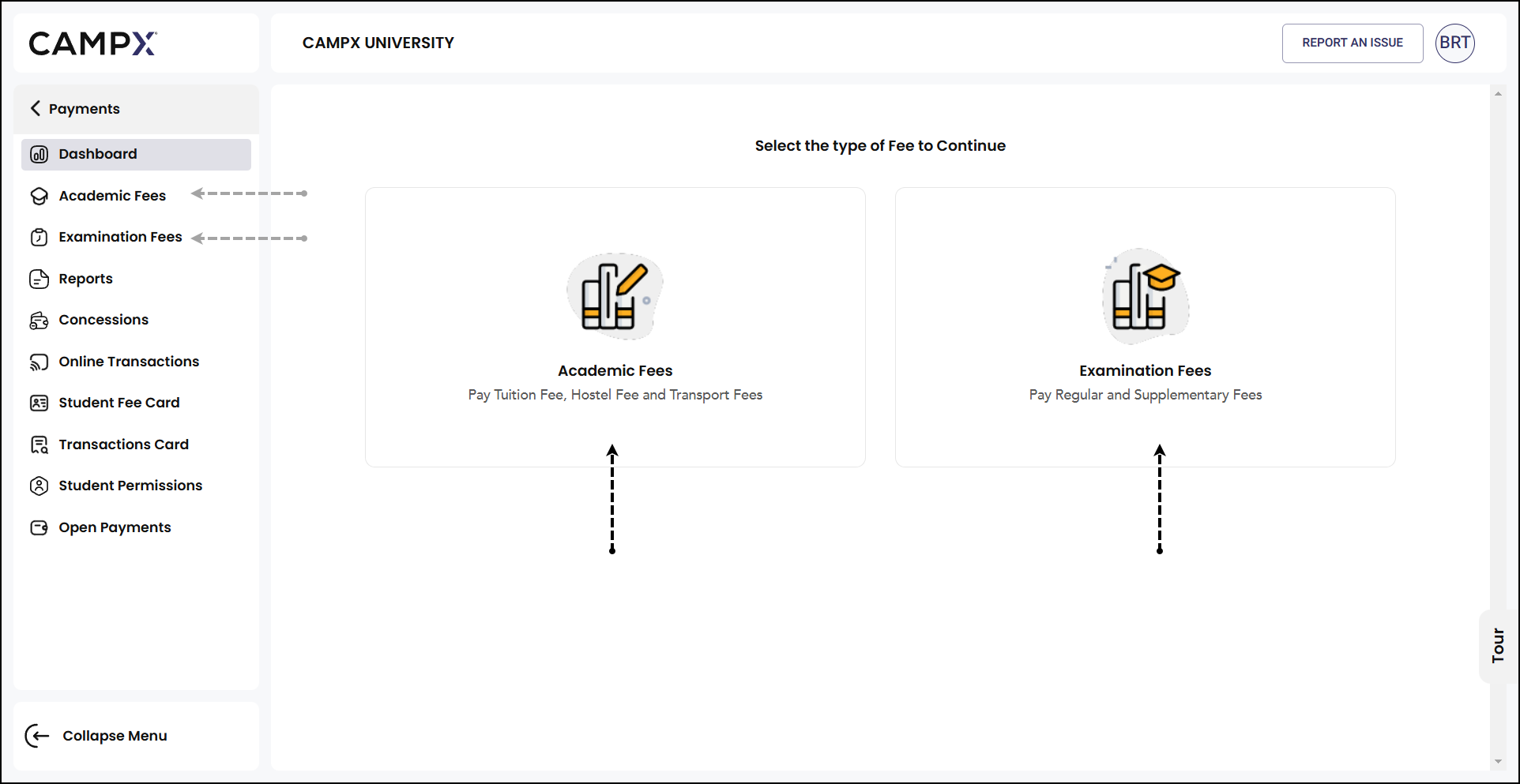
You may take any of these approaches to get the necessary data.
This Dashboard is designed to offer a clear and organized interface, enhancing the user experience by making it easy to access and manage payment-related tasks.