Time Sheet
A Time Sheet in the context of HRMS is a digital or paper record used to track and manage the amount of time employees spend on various tasks or projects during their working hours.
Why a Time Sheet?
Time Sheet is particularly helpful in
- Time Tracking:
- Record daily, weekly, and monthly work hours.
- Track start and end times of work shifts.
- Log breaks and lunch periods.
- Task Management:
- Allow employees to log time spent on specific tasks or projects.
- Track productivity and project progress.
- Approval Workflow:
- Submission of time sheets by employees for approval.
- Review and approval of time sheets by the Reporting Manager (RM) or a competent authority.
- Ensure accuracy and compliance with company policies.
- Integration with Payroll:
- Automatically calculate wages based on recorded hours.
- Integrate with the payroll system to ensure accurate salary disbursement.
- Reporting & Analytics:
- Generate reports on employee work hours, overtime, and project time allocation.
- Provide insights into workforce productivity and project costs.
- Compliance and Auditing:
- Ensure compliance with labor laws and regulations.
- Maintain an audit trail of time sheet submissions and approvals.
Attendance Recording Process
In our HRMS, the employee's time-in and time-out are automatically captured using biometric devices. This ensures accurate and reliable recording of attendance.
-
Biometric Capture: When an employee logs in at the start of their shift, the biometric device records their check-in time. Similarly, at the end of the shift, the device records the check-out time.
-
Attendance Status: If both the check-in and check-out times are recorded, the system marks the employee as "Present" for the day. If either the check-in or check-out time is missing, the system marks the employee as "Absent" for that period.
-
Employee Responsibility: Employees must ensure that their biometric login and logout are properly captured. If an employee notices any discrepancies in their recorded times, they should promptly report the issue to the HRMS Department and/or their Reporting Manager (RM).
-
HRMS Admin Responsibility: Upon receiving a report of a discrepancy, the HRMS Admin will verify the issue and update the timesheet accordingly to reflect the correct attendance status.
It ensures that attendance records are accurate and that any issues are swiftly addressed to maintain fairness and transparency. This is important to avoid inconsistencies and potential errors in payroll and performance tracking.
Generate
Clicking the Generate button initiates the process of creating a time sheet based on the specified date range and selected groups. It includes columns for Employee ID, Employee Name, Date, Check-In Time, Check-Out Time, Total Time, Time Violations, Forenoon Attendance Status, Afternoon Attendance Status, and Actions like Edit (see above).
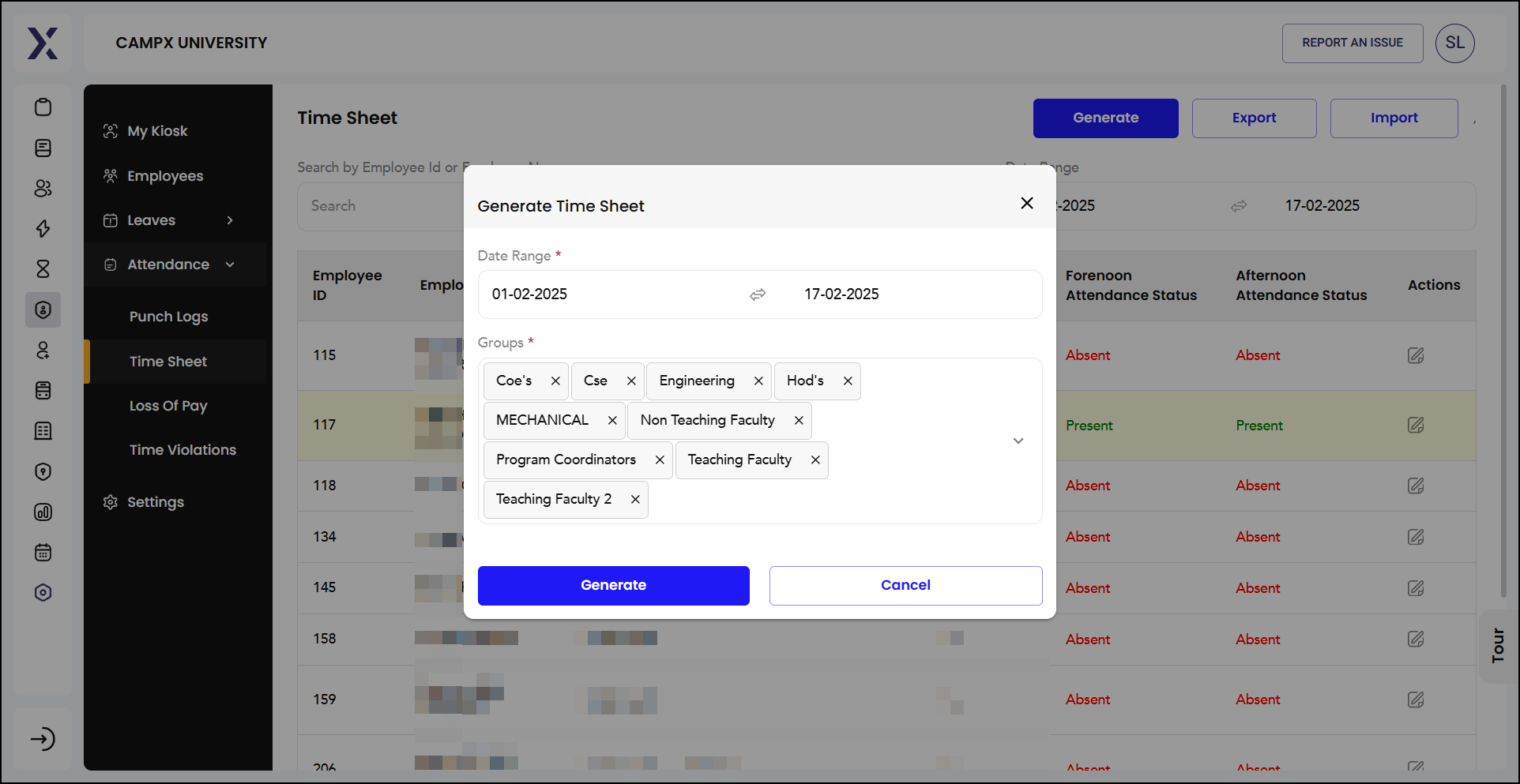
Import
Import is used to bring in large amounts of data from an external source; in this case, punch-in and punch-out. This is particularly useful for efficiently managing attendance records. Users can download a sample CSV or XLSX file, compare it with their own data, make any necessary adjustments, and then upload the modified file into the application.
'Generate' focuses on syncing and creating time sheets from data already within the system, i.e., punch-in and punch-out captured via biometric machine, while 'Import' is about bringing in bulk data from external sources into the system.
Export
Export will save Time Sheet data in an MS Excel file.
Edit
An employee's status is typically marked as "Absent" if there's no recorded check-in or check-out time. However, once both the check-in and check-out times are entered, the system recognizes that the employee was "Present" for their shift. For this, use the Edit [See below screenshot] icon against the entry.
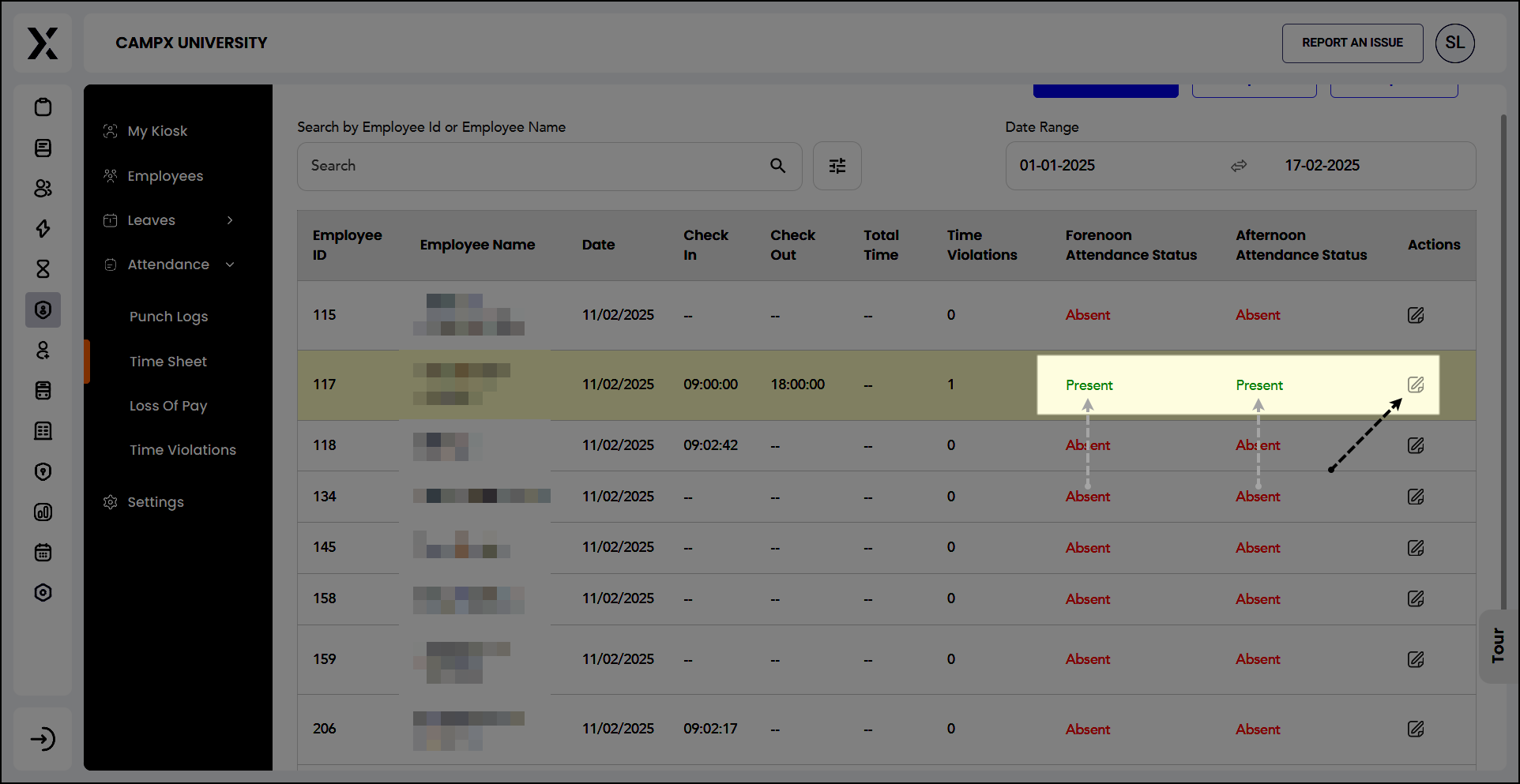
By effectively utilizing Time Sheet within an HRMS, organizations can streamline time management, enhance productivity, and ensure fair and accurate compensation for employees.