My Kiosk
My Kiosk is where employees manage and update their personal and professional Information with ease. Additionally, it includes a Leave Tracker to monitor and apply for leaves.
Tab 1 - Information
The default tab, you will find the employee's demographics.
-
Personal Details: Contains essential information about the employee, such as:
- Name: The full legal name of the employee.
- Date of Birth: The employee's birthdate.
- Contact Information: Phone number, e-mail address, and physical address.
- Identification Information: National ID such as PAN and Aadhar.
- Credentials: User Name and Password for access.
-
Work Experience: Provides a summary of the employee's professional experience, including:
- Job Titles: Previous positions held.
- Employers: Companies or organizations where the employee has worked.
- Duration: The start and end dates for each position.
- Responsibilities: Key duties and achievements in each role.
-
Education Details: Highlights the employee's academic background, covering:
- Degrees: The levels of education completed (e.g., Bachelor's, Master's, PhD).
- Institutions: Schools, colleges, or universities attended.
- Fields of Study: The subjects or majors studied.
- Graduation Dates: The dates when the degrees were obtained.
-
Dependent Details: Includes information about the employee's dependents, such as:
- Names: The names of the dependents.
- Relationships: The relationship to the employee (e.g., spouse, child).
- Dates of Birth: The birth dates of the dependents.
-
Separation Information: Contains details about any previous separation from the organization, including:
- Reason for Separation: The reason why the employee left the organization (e.g., resignation, retirement, termination).
- Separation Date: The date when the separation occurred.
- Rehire Eligibility: Whether the employee is eligible for rehire.
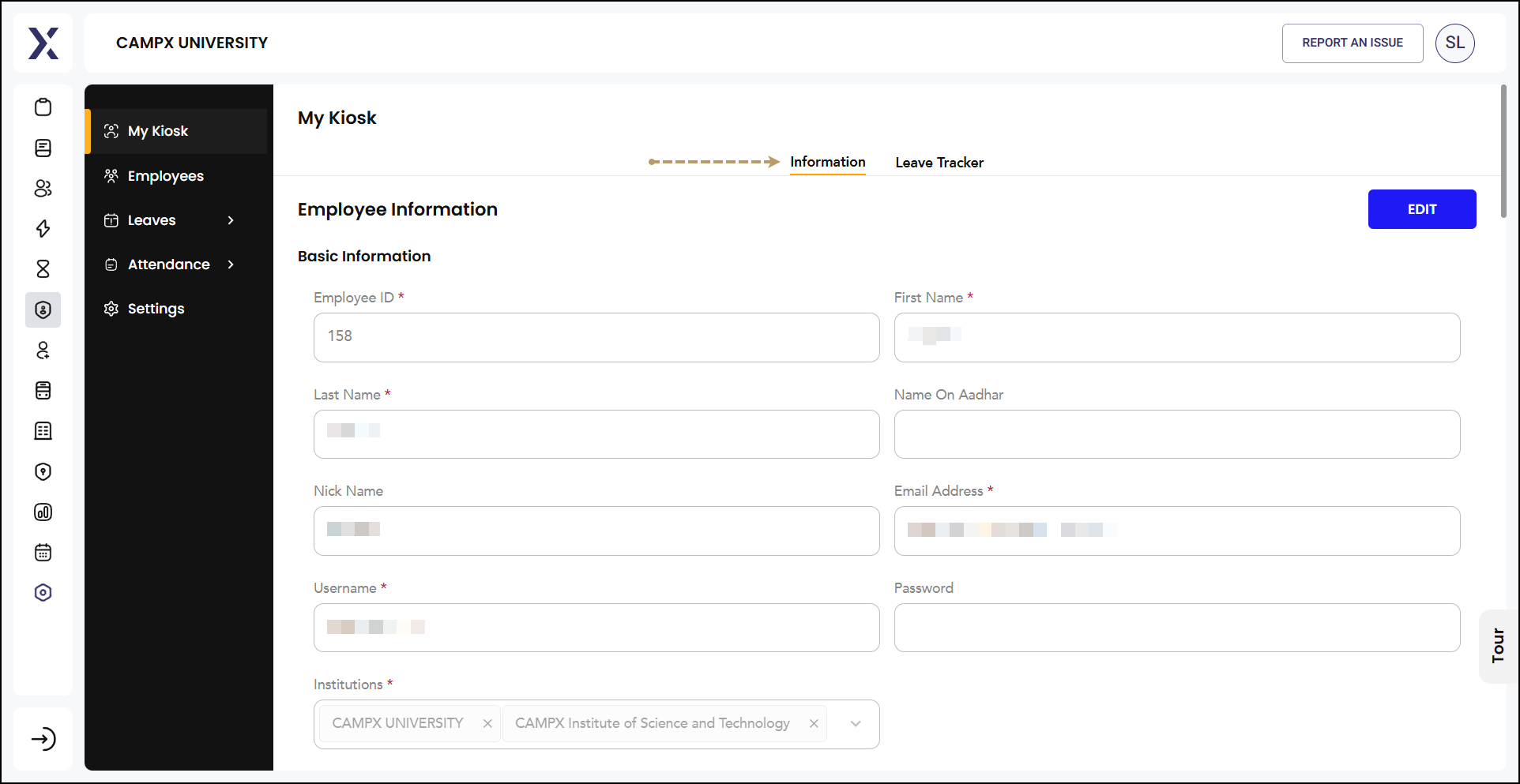
Tab 2 - Leave Tracker
Leave Tracker allows employees to keep track of their leave balances and manage leave applications, including the current leave balance(s).
It displays a table listing for that particular employee the leave usages with columns for
- Leave Type: See Below
- Leave Dates: The date(s) of absence
- No. of Leaves: The number of days he/she is going on leave for
- Status: Pending / Rejected / Approved
- Actions - View leave details
Leave Types
The different types of leaves that institutions typically have are
- Casual Leave (SL)
- Loss of Pay (LOP)
- Maternity Leave
- Paid Leave
- Privilege Leave or Special Leave
- Sick Leave (SL)
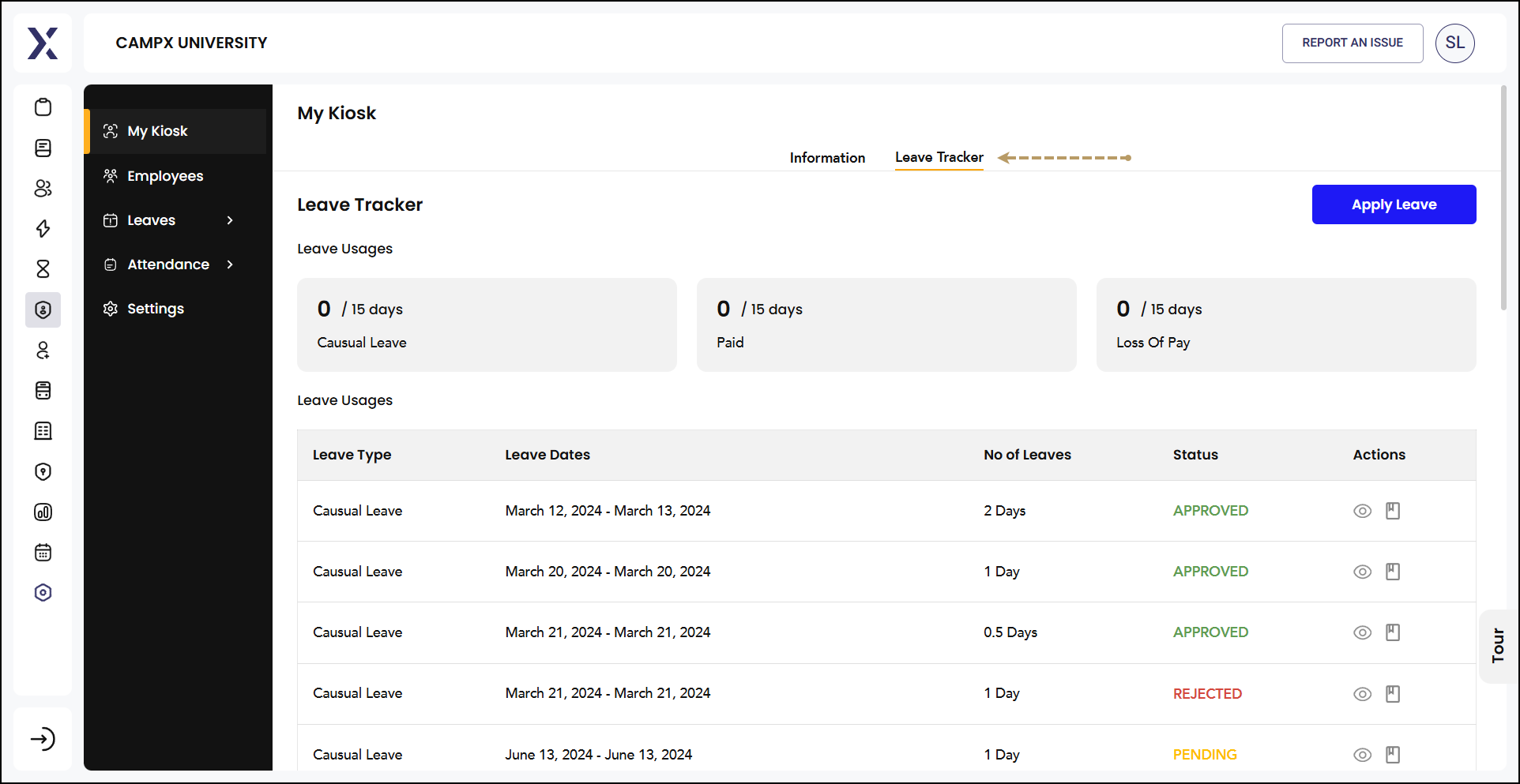
Applying Leave
To apply for leave, follow these steps:
-
Click on
Apply Leave. -
In the form,
- Select Leave Type: Choose the type of leave you want to apply for, such as Paid Leave.
- Enter Dates: Specify the start and end dates of your leave. For instance, if you're taking a day off on February 17, 2025, enter 17-02-2025 for both the start and end dates.
- Provide Reason: Provide a reason for your leave. For example, "Family get-together."
-
Upon submission, the form will calculate the number of leave days you are requesting. The default status of the leave request is 'Pending' (pending approval or rejection).
-
The tracker shows the subjects, classroom, and the session(s) you are supposed to take on the day of your leave request.
-
Choose Session and click on
Reassign. -
Select Subject, Department, and Faculty to hand over that leave period's responsibilities to. Click on 'Request Reassign.' Upon doing so, a request will be sent to the assignee for acceptance. A small tick in green will be accorded to the Session, indicating a successful request. Once the assignee accepts, the 'Pending' status will change to 'Accepted.'
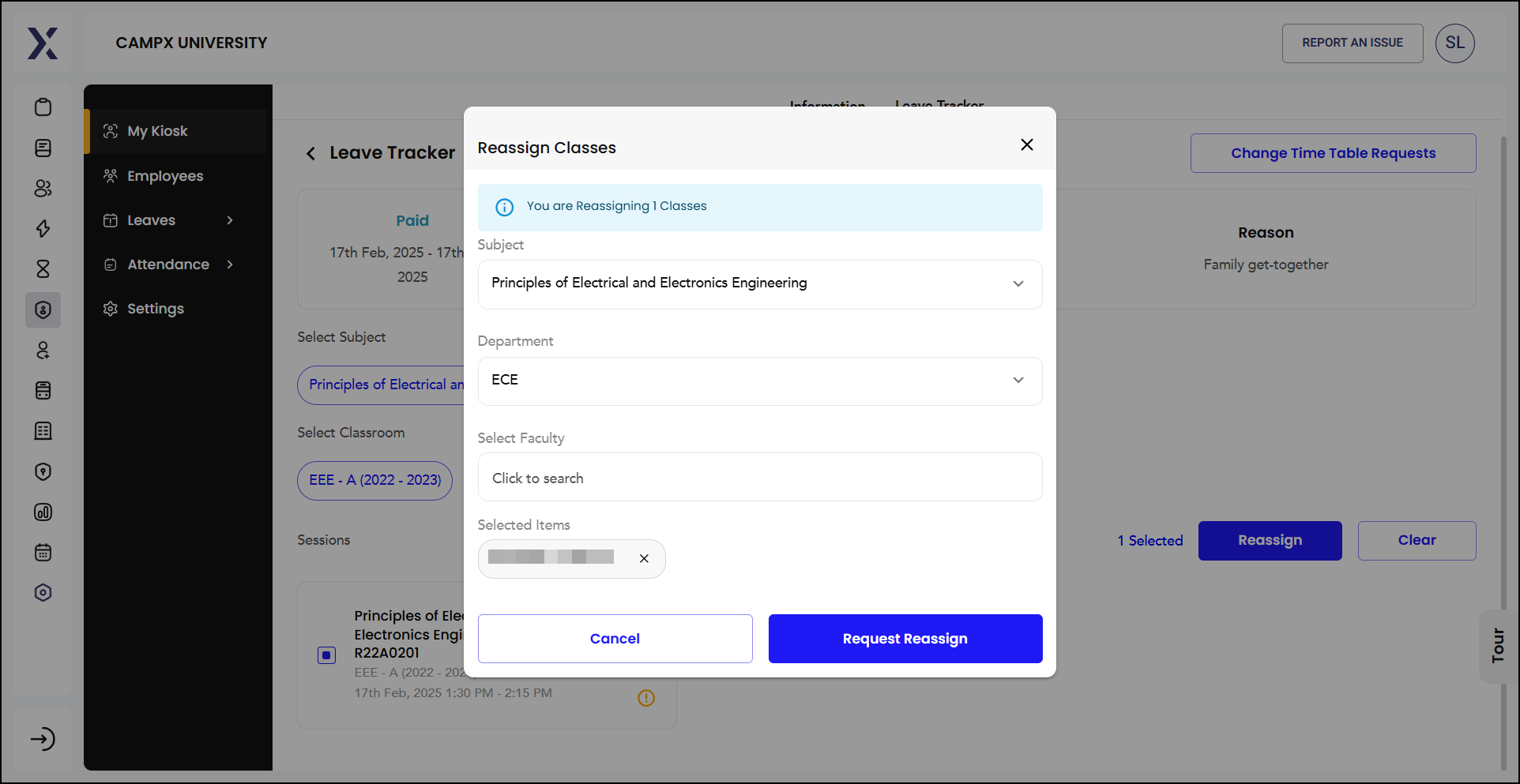
INFORMATION
- As a faculty member & an employee, it's crucial to keep your personal profile information updated and complete. This ensures smoother administration, accurate payroll processing, efficient leave tracking, and proper management of your department details and designations.
LEAVE TRACKER
-
The number of leaves you are eligible for can vary depending on your designation and seniority within the organization. Usually, higher-ranking positions or employees with more years of service have more leaves.
-
To ensure your leave application is processed in a timely manner,
- Provide all necessary details: This ensures that your leave application contains all the required information for your supervisor to make an informed decision. Missing information can cause delays or rejections of your request.
- Submit your request well in advance: By applying for leave well ahead of time, you give your supervisor enough time to review your application and arrange for any necessary adjustments in the team or department. Last-minute requests can be harder to accommodate and may disrupt workflows.
- Your supervisor will review and approve your leave based on availability and departmental requirements: Your supervisor needs to evaluate your leave request to ensure that it aligns with the availability of other team members and the requirements of your department. This helps maintain smooth operations and adequate staffing.
-
You have to reassign any classes or responsibilities during your leave period to your colleague - a faculty who teaches your subject(s) - to ensure everything runs smoothly in your absence.
-
The designated assignee will receive the session request directly on their Faculty Mobile App. The request will detail the sessions that need coverage during your leave period. The assignee will then accept the request through the mobile app itself to confirm availability to cover the sessions.
-
In case the sessions are not able to reassigned to a colleague, your Reporting Manager - usually the HoD - has a right to reassign those to another faculty.
Essentially, the "My Kiosk" section serves as your go-to place for managing employee profile as well as applying for leave, ensuring that you have all the necessary information and tools at your fingertips.