Feedback Questions
In the context of evaluations and surveys, Feedback Questions are inquiries designed to gather opinions, insights, and suggestions from individuals about a particular subject, faculty, facility, service, event, or experience. These questions help collect valuable information that can be used to assess performance, identify areas for improvement, and make informed decisions.
Key Aspects
-
Characteristics of Effective Feedback Questions:
- Clarity: The question should be straightforward and easy to understand.
- Relevance: The question should be directly related to the subject being evaluated.
- Specificity: The question should be specific enough to elicit detailed responses.
- Neutrality: The question should be unbiased and not lead respondents toward a particular answer.
-
Types of Feedback Questions:
- Open-Ended Questions: Allow respondents to provide detailed, qualitative responses.
- Example: "What did you like most about the course?"
- Closed-Ended Questions: Provide specific answer options for respondents to choose from.
- Example: "How would you rate the instructor's performance? (Excellent, Good, Fair, Poor)"
- Likert Scale Questions: Measure the extent of agreement or disagreement with a statement.
- Example: "I found the course materials helpful. (Strongly Agree, Agree, Neutral, Disagree, Strongly Disagree)"
- Multiple-Choice Questions: Offer several predefined answers to select from.
- Example: "Which facilities did you use the most? (Library, Gym, Cafeteria, Computer Lab)"
- Rating Scale Questions: Ask respondents to rate a particular aspect on a numeric scale.
- Example: "On a scale of 1 to 10, how satisfied are you with the course content?"
- Open-Ended Questions: Allow respondents to provide detailed, qualitative responses.
Display
Feedback to be reviewed from users regarding various aspects of their experience w.r.t. faculty performance and facilities is entailed in this section.
From the dropdown menu labeled "Feedback Question Type," select the type of feedback you want - Faculty or Facility. Feedback questions related to the choice will be listed [See screenshot]
New Feedback Question
In order to create a new feedback question,
- Select the Feedback Question Type - Faculty or Facility - as the case may be.
- Click
Create New Question. - Fill in the necessary details for your new question.
- The question configuration changes as per question type, i.e., Text field for inputting text, radio buttons for choosing only one option, checkbox for multiple choices, rating (😊 😐 😞 (Smileys) or ⭐⭐⭐⭐⭐ (Stars)), etc.
- Once you have framed the new question, click the 'Save' button at the top right to save it.
- Click on 'Preview' to see how the feedback question would look.
Edit
If you wish to update the question, click on 'Edit' icon [See screenshot]. After making necessary changes, click the 'Save' button at the top right of the Edit page to apply your changes.
Finalize
Confirming 'Finalize' will finalize your feedback question. Note that once finalized, the question cannot be edited later and it will be published as-is; so, make sure everything looks good before proceeding [See screenshot].
This will add the new question to your feedback questionnaire, ready for respondents to provide their input.
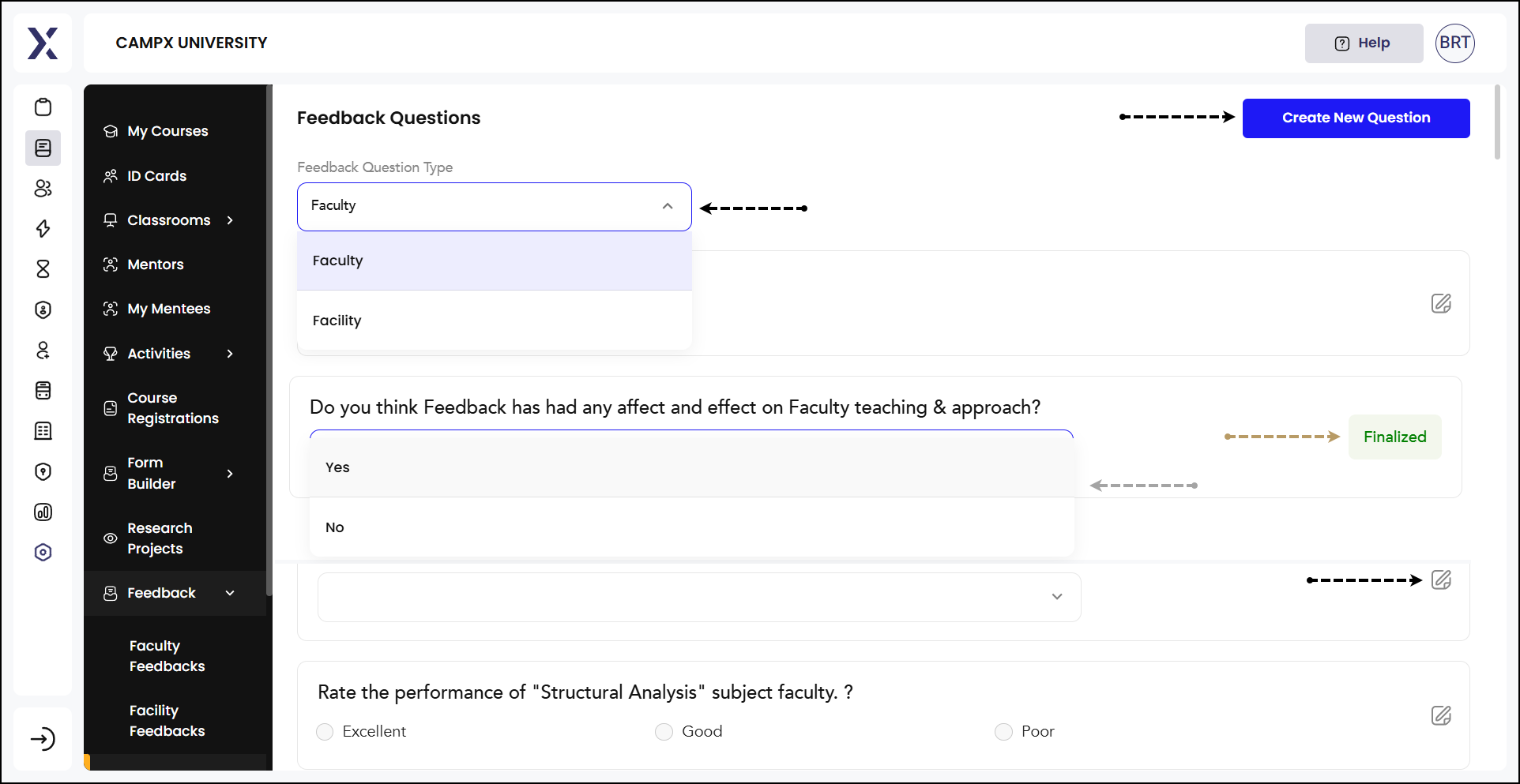
By carefully drafting feedback questions, organizations and individuals can obtain meaningful and actionable insights that can drive continuous improvement.