Salary
Overview
Access and download your salary slips with complete transparency of gross pay, deductions, and net pay. View salary history in a grid format with easy download functionality for official documentation needs.
Key Features
- View salary summary including gross and net pay in organized grid format
- Download official salary slips for any pay period
- Track salary history with detailed breakdown of deductions
- Access comprehensive payroll information for financial planning
- Generate PDF documentation suitable for official requirements
Viewing and Downloading Salary Slips
ℹ️ Use this feature to access your salary information and download official salary slips for personal records or external requirements.
- On the left side of the main menu, go to Self Service → Salary.
- Salary summary including gross and net pay is displayed in grid form.
- Download icon under Actions lets you download the salary slip.
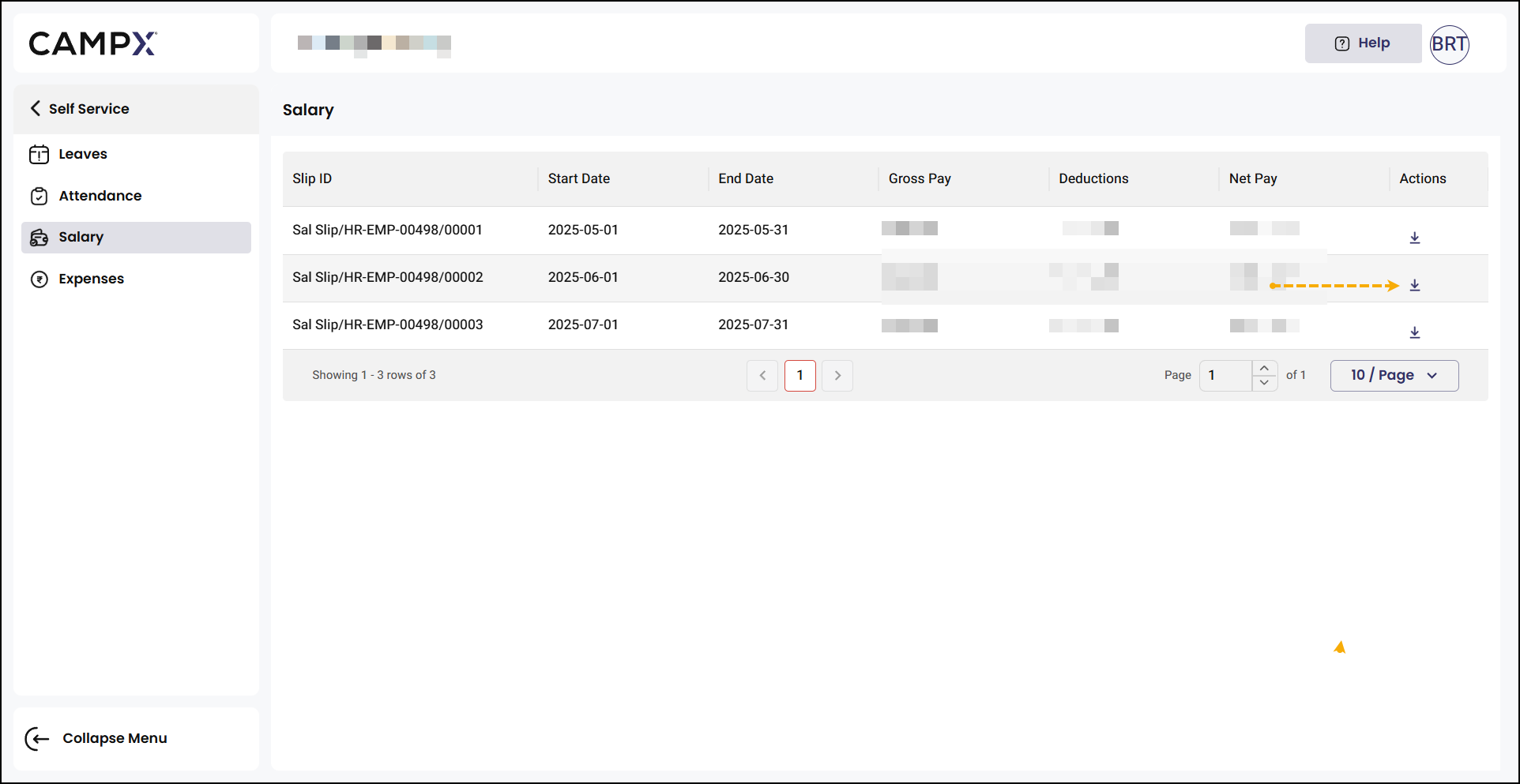
Common Issues & Solutions
| ❗ Issue | ✅ Solution |
|---|---|
| Salary slip not displaying for recent month | Wait for payroll processing to complete, typically available within 2-3 business days after month end |
| Download button not working | Ensure your browser allows downloads and check your internet connection |
| Salary figures appear incorrect | Contact HR department with specific slip ID for verification and clarification |
| Unable to access older salary records | Use pagination controls to navigate to earlier pages or adjust rows per page setting |
Useful Tips
💡 Best Practices:
- Download salary slips immediately after they become available each month
- Keep downloaded slips organized by month and year for easy access
- Use slip ID when communicating with HR for quick reference
- Review salary components regularly to ensure accuracy
✅ Do:
- Save salary slips for tax filing and loan applications
- Check gross pay, deductions, and net pay for accuracy
Support
Need Help?
Access Support Portal from the footer and click on "Login with CampX."