Database Configuration
Biometrics refers to the measurement and analysis of unique physical and behavioral characteristics for identification purposes. Common biometric data includes fingerprints, facial recognition, and iris scans.
In the context of HRMS, biometrics plays a crucial role in employee punch-in and punch-out processes.
-
Accurate Attendance Tracking: Employees use biometric systems to punch in and out. This can be done using fingerprint scanners, facial recognition cameras, or iris scanners.
-
Elimination of Time Theft: Since biometric data is unique to each individual, it prevents buddy punching (where one employee punches in for another) and tailgating (where only one employee uses his/her punch to open the door and other employees leave through the same door without registering their punch in/out).
-
Efficiency: Automated recording of attendance eliminates the need for manual entry, saving time and reducing errors.
-
Enhanced Security: Access control systems using biometrics ensure only authorized personnel can enter restricted areas.
Process
The process of attendance capture and payroll using biometrics involves (as depicted in the infographic below):
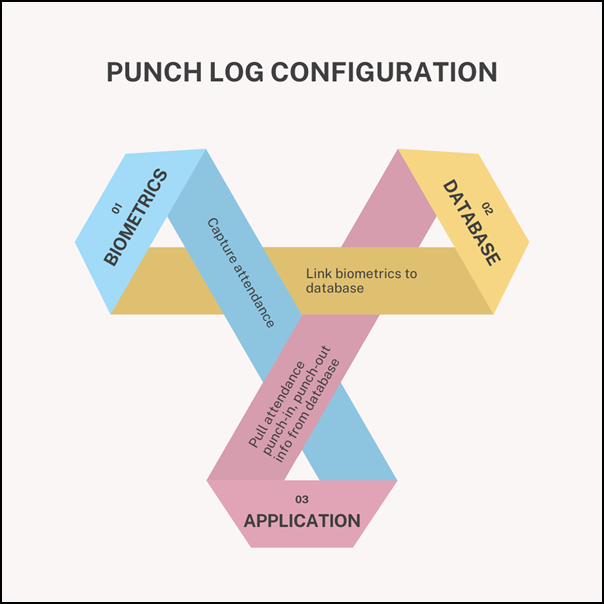
Attendance Processing
-
Biometrics: The first step is to capture attendance using biometric devices like fingerprint scanners, facial recognition cameras, or iris scanners. Each employee's unique biometric data is recorded when they punch in and out.
-
Database: Once the biometric data is captured, it is linked to a database. This database stores all the punch-in and punch-out records, along with the associated employee information. This step ensures that the attendance data is securely stored and can be easily accessed when needed.
-
Application: The application then pulls the attendance data from the database. This application is usually part of the HRMS and is responsible for processing the attendance records to calculate working hours, overtime, and other relevant metrics.
Payroll Processing
With the attendance data accurately captured and stored, the payroll system can calculate employee wages. This includes basic salary, overtime pay, deductions for absences, and any other adjustments. The payroll system uses the attendance data to ensure that employees are paid accurately based on their actual working hours.
Configuration
Configuration settings necessary for connecting to the database that stores biometric punch logs is done here.
-
Click on the
Editicon for updating existing configuration or add a new database configuration. -
Enter details
- Host: The IP address of the database server.
- Username: The username used to connect to the database.
- Password: The password used to connect to the database.
- Port: The port number through which the database connection is made.
- Database: The name of the specific database being used.
- Timezone: The timezone setting for the database.
- Status: Indicates whether the connection to the database is successful (Connected).
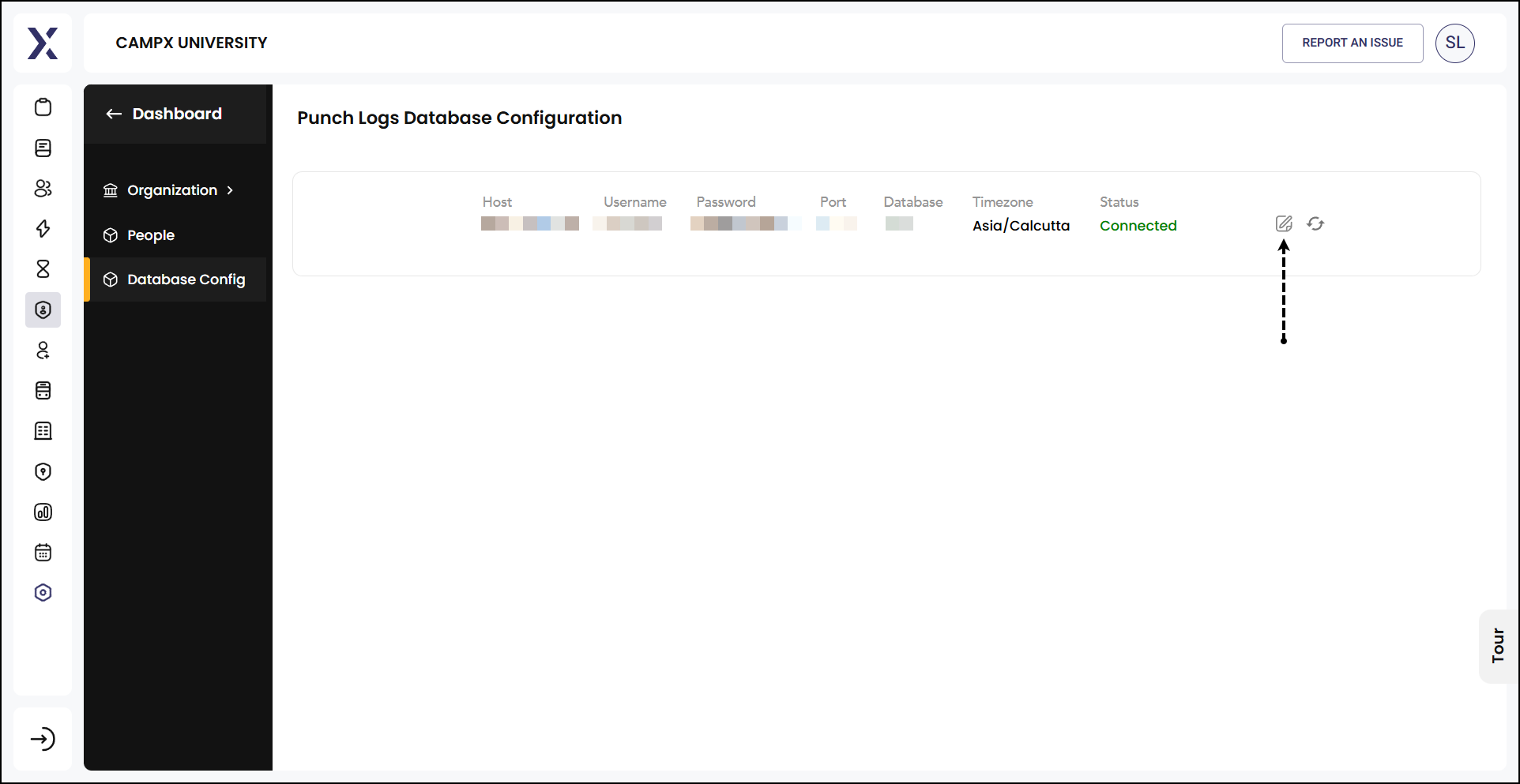
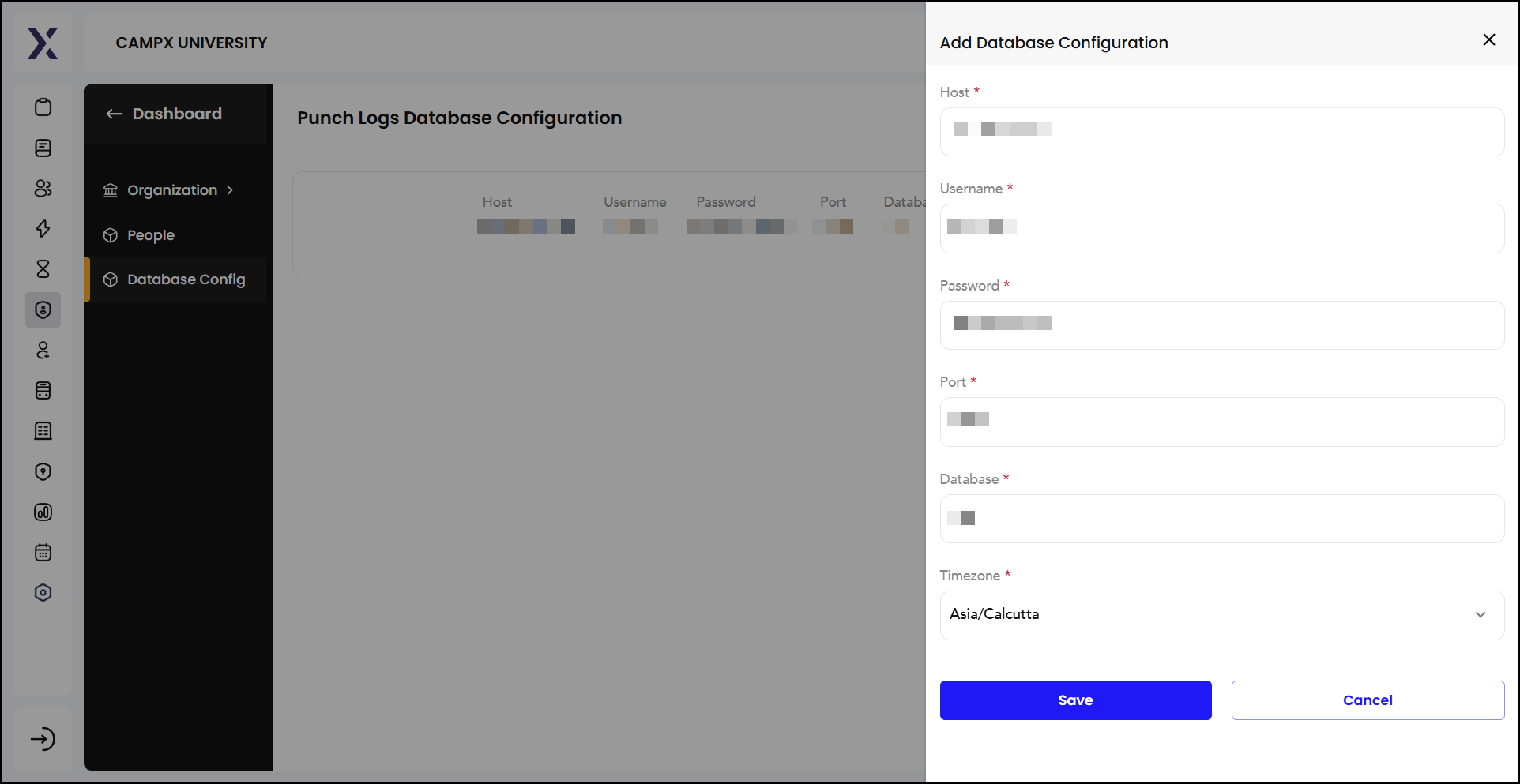
Database Configuration setting is necessary for connecting to the database that stores biometric punch logs. These logs record the exact times employees punch in and out, ensuring accurate and reliable attendance tracking.