Bucketing System
Overview
Historically, students directly registered for individual courses. However, to enhance structural organization and streamline course management, all courses are now being grouped under a unified "bucket" system. These "buckets" are further segregated into five distinct types or categories, allowing for more granular and logical classification of academic offerings. This restructuring aims to improve the efficiency and clarity of course registration and academic planning.
Features
A new "Bucketing System" has been introduced to enable smarter and more organized curriculum design.
- Course Grouping: This system allows for the categorization of courses under predefined groups, including:
- Core Courses
- Electives
- Open Electives
- Skill Courses
- Semester-Wise Navigation: Facilitates navigation through curriculum components via dedicated semester-wise tabs.
- Regulation Access: Provides direct access to configuration settings through a dedicated "Regulation" button.
- Non-Categorized Course Management: Offers a dropdown menu for efficient management and access to courses that are not yet assigned to a specific category.
Benefits
The newly introduced Bucketing System offers several advantages for curriculum management.
- Reusability: Enables curriculum components to be easily reused across multiple academic programs.
- Streamlined Structure and Management: Simplifies the process of structuring and overseeing curriculum.
- Policy Alignment: Ensures alignment with institutional academic policies and regulations.
- Operational Simplification: Facilitates and simplifies key curriculum processes, including:
- Planning
- Mapping
- Credit Distribution
Navigation
- Navigate to Admin >> Academics (Beta) >> Programs. The degrees on the top serve as filters or categories to quickly narrow down the list of programs displayed below, making it easier to find specific program types. Individual cards provides brief information about the program.
- Before proceeding with the categorization of courses into "buckets," it is essential to first
Add Programlocated at the top right corner. Fill up the form and Submit. - View or manage an existing program's details by clicking
View Detailson the respective program card.
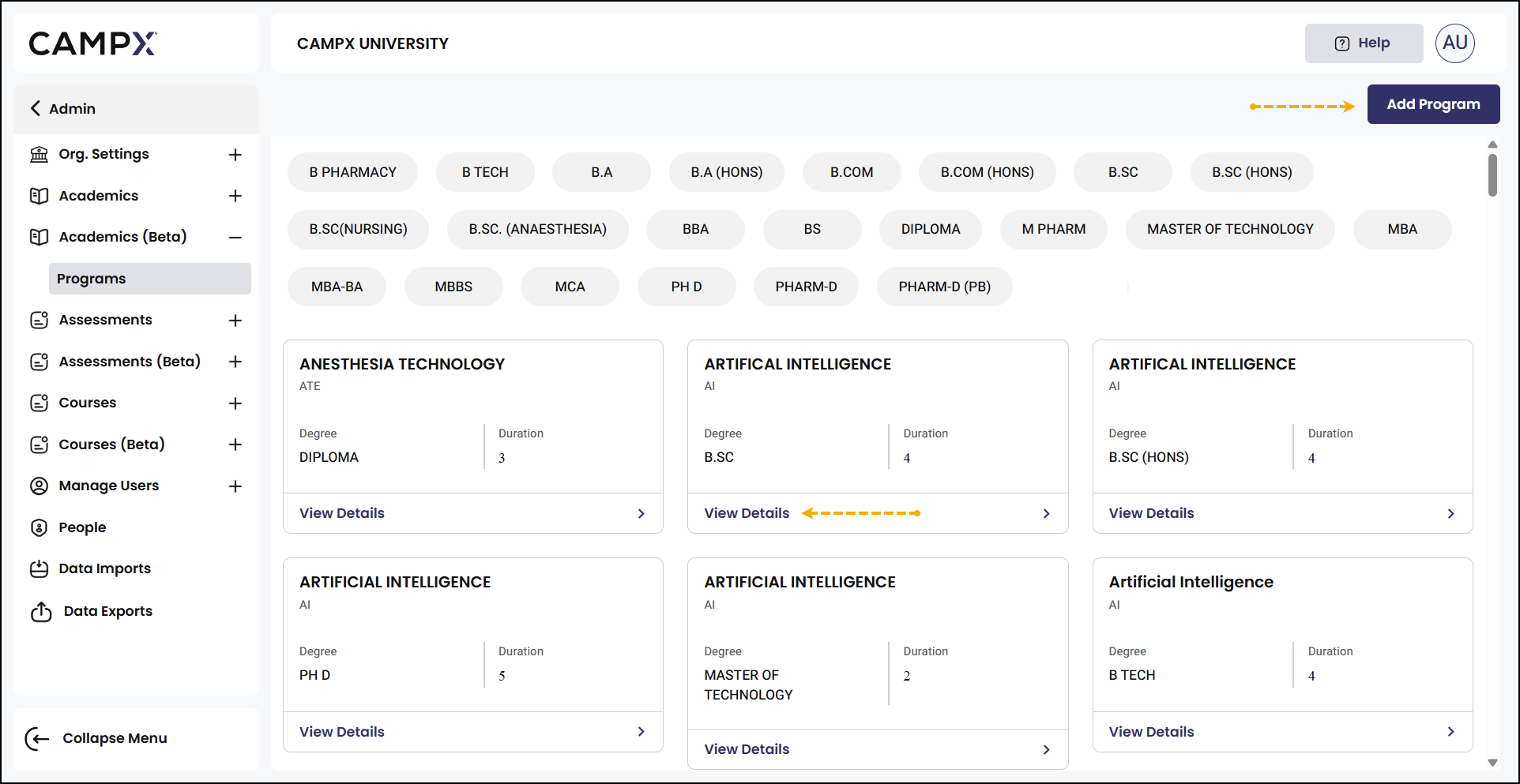
- There are Semester, whether the Program is Honours or Minor, and Academic Regulation. Choose.
- Click
+ Add New Bucketto begin adding Course Buckets for the selected Semester.- Select one of the five listed Bucket Types from the dropdown menu that best describes the group of courses you intend to add to this bucket.
- Apply Credit Limits (minimum, maximum).
- Click on 'Add Bucket.'
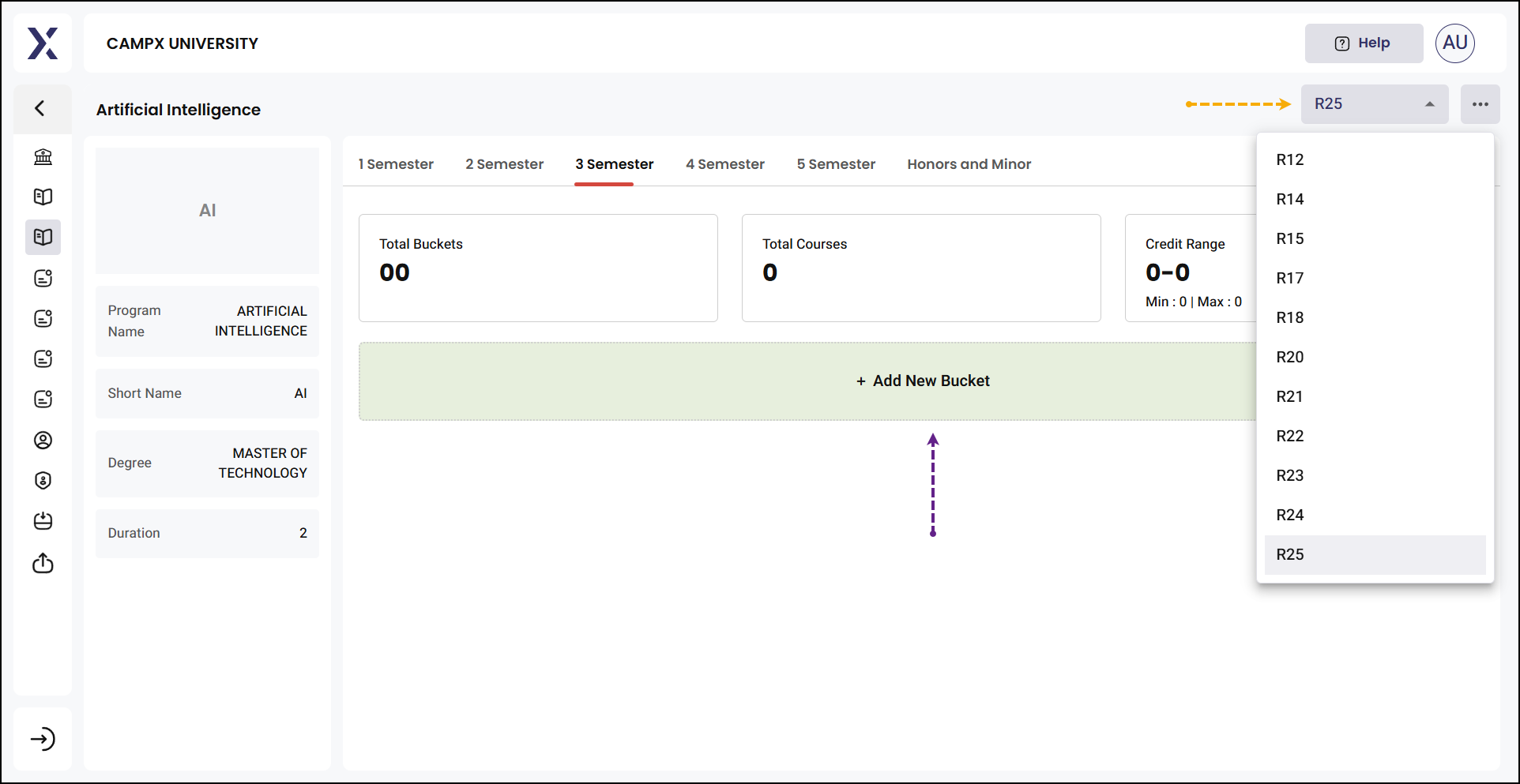
- Click the "+" icon next to a newly created bucket to add Subjects:
- Select Master Course.
- Fill in Details.
- Configure Assessment Types. Check "Is Graded Course", "Has Internal", and "Has External" as applicable to the subject.
- Finalize Subject Addition via 'Add Subject'.
Crucial Update
Streamlined Subject Management via Data Imports with Subject Buckets
For efficient management of student academic profiles, particularly regarding elective and mandatory subjects, the system now facilitates updates through a robust data import mechanism. This process supports both the insertion of new subjects and the modification of existing subject assignments.
A significant enhancement has been introduced with the integration of "Subject Bucket" functionality into the data import process. When initiating a new data import for subjects, the relevant "subject buckets" must now be explicitly specified within the designated slug field. This ensures accurate categorization of imported subjects within the predefined bucket structure.
Users are advised to utilize this updated import method to maintain precise records of subjects, leveraging the new "subject bucket" mapping for all insert and update operations related to student course assignments.
To perform these operations,
- Navigate to Admin >> Data Imports.
- Click
Add New Data Import. - Select Data Type and Import Type - Insert (adding new data) or Update (modifying existing data).
- Click on 'View' Actions icon to review the import details.
Download Import Sheetwill allow you to download a template. Use it to add or update subjects.
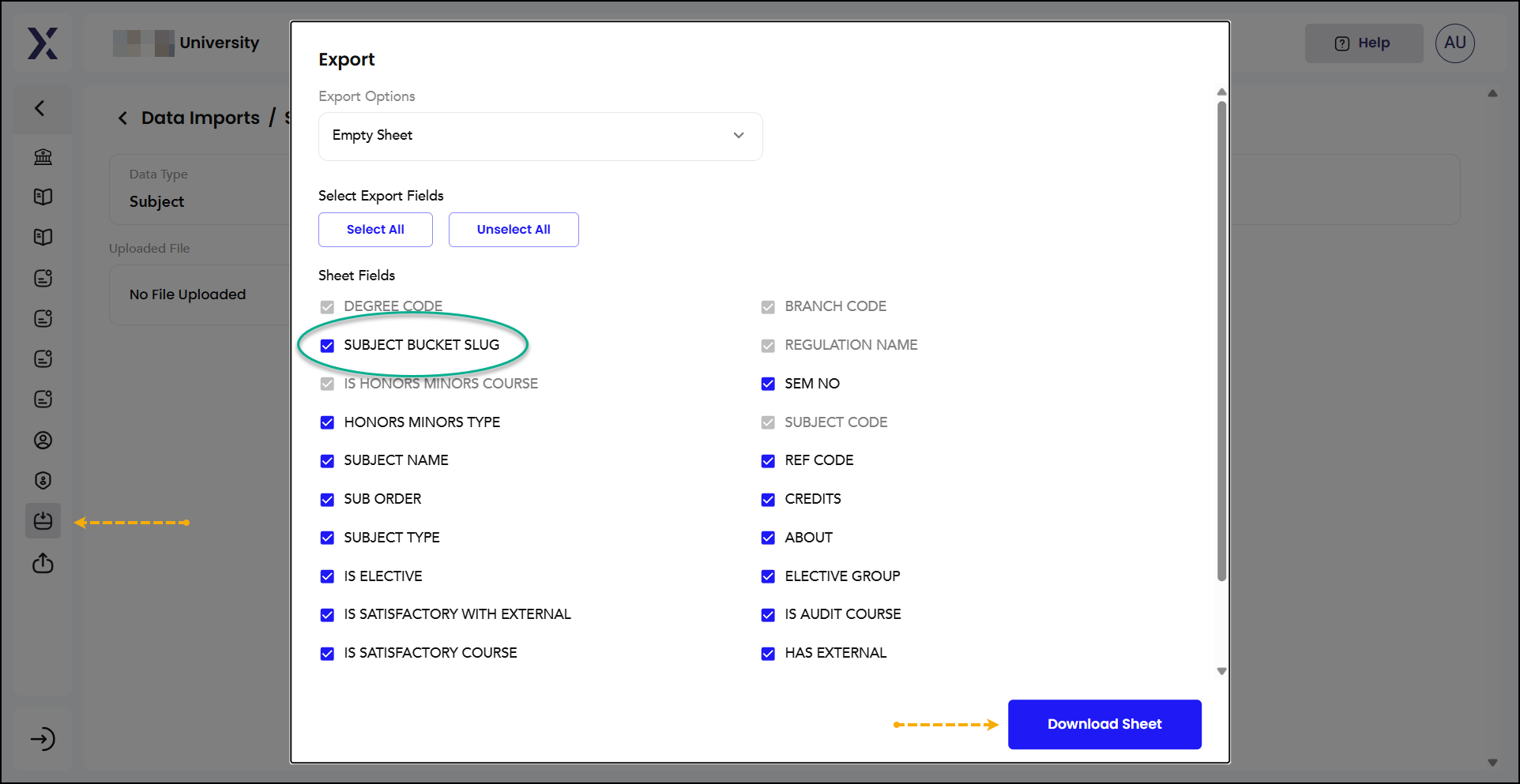
- A standout feature is the introduction of a new student web-based Learning Management System (LMS). This advancement now empowers students to independently manage their course registrations directly via the newly established "bucket" system. This shift from institution-led registration to student self-service significantly enhances student autonomy and streamlines the enrollment process.
- Establishing the program structure is a necessary precursor to effectively organizing and associating courses within the new bucket system. Your choice will determine how courses within this bucket are managed and contribute to the student's academic record.
- Upon their import into the system, all subjects associated with individual semesters (e.g., Semester 1, Semester 2, Semester 3) will initially be designated under a "Not-Categorized" group.
- 'Subject Bucket Slug' template provides the correct headers and format required for the data, ensuring that your import file is structured precisely for successful processing by the system. It is highly recommended to download and use this template when preparing your data.